Symantec Critical System User Manual
Page 110
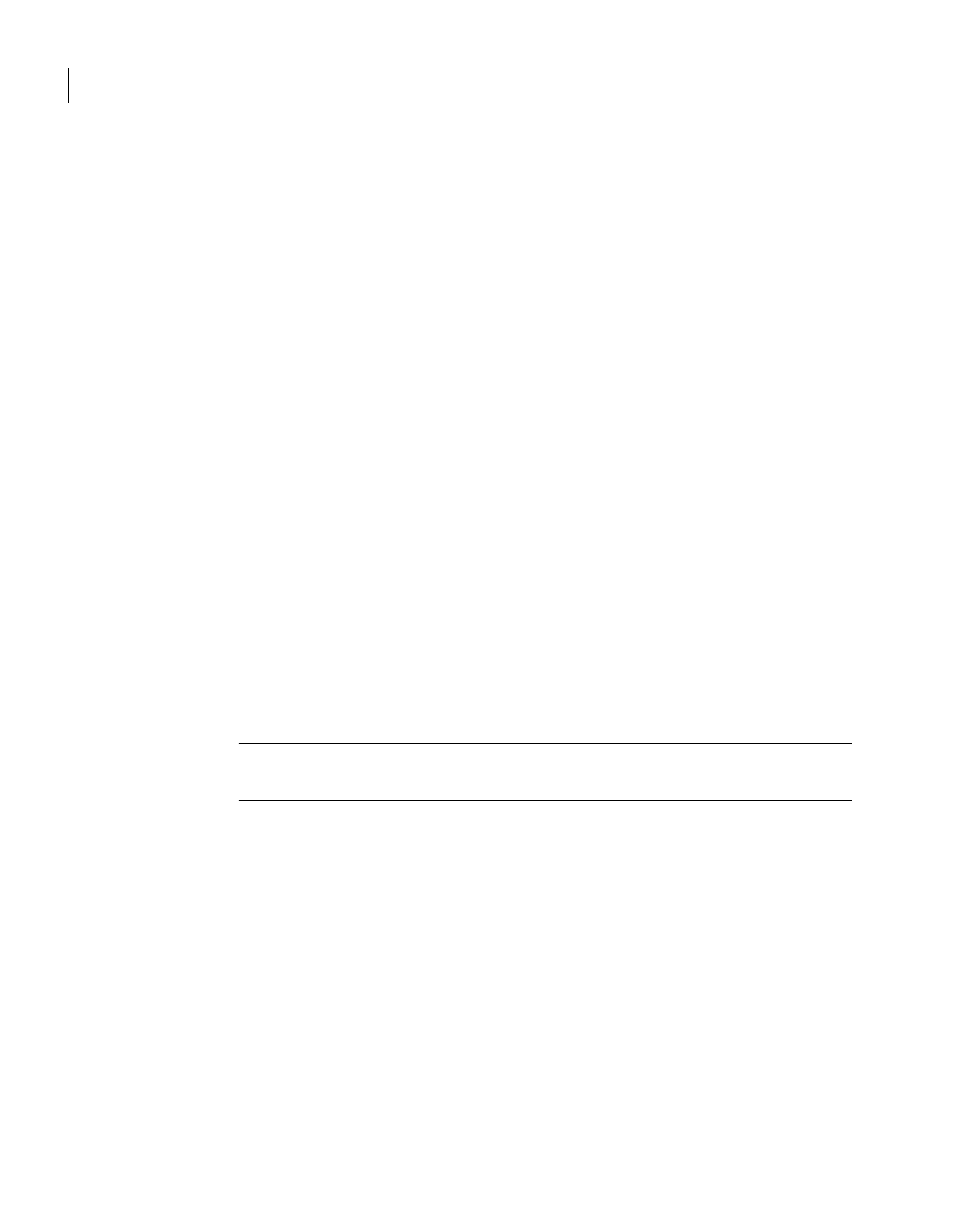
110 Migrating to the latest version
Preparing for detection policy migration
Installing the authoring environment and policy conversion utility
The Symantec Critical System Protection authoring environment and the policy
conversion utility were automatically installed during management console
installation. No separate installation is required.
“Installing and configuring the management console”
Copying files required for the policy conversion utility
When you installed the management console and authoring environment, you
also installed the policy conversion utility, ITAHIDSpolicyMigration.exe, and
four files that the conversion utility requires. All files were installed in the
following directory:
C:/Program Files/Symantec/Critical System Protection/Console
The four required files are as follows:
■
xerces-c_2_5_0.dll
■
zlib1.dll
■
msvcr71.dll
■
msvcp71.dll
Computers that run Windows 2000 require all four files, and computers that run
Windows XP/2003 require xerces-c_2_5_0.dll and zlib1.dll only. The other two
files are automatically installed with Windows XP/2003.
Note: If you plan to run the policy conversion utility from the \Console
directory, you do not need to copy files.
To copy files required for the policy conversion utility
◆
Do one of the following:
Copy the required files to the directory where you will run the policy
conversion utility. You can run the policy conversion utility from this
directory only.
Copy the required files to a system folder like \WinNT or
\WinNT\System32. You can run the policy conversion utility from any
directory.
