1 apply, 2 start date (m/d), 3 end date (m/d) – Speco Technologies DVR-T4IP User Manual
Page 61: 4 apply hour, 4 buzzer, Buzzer
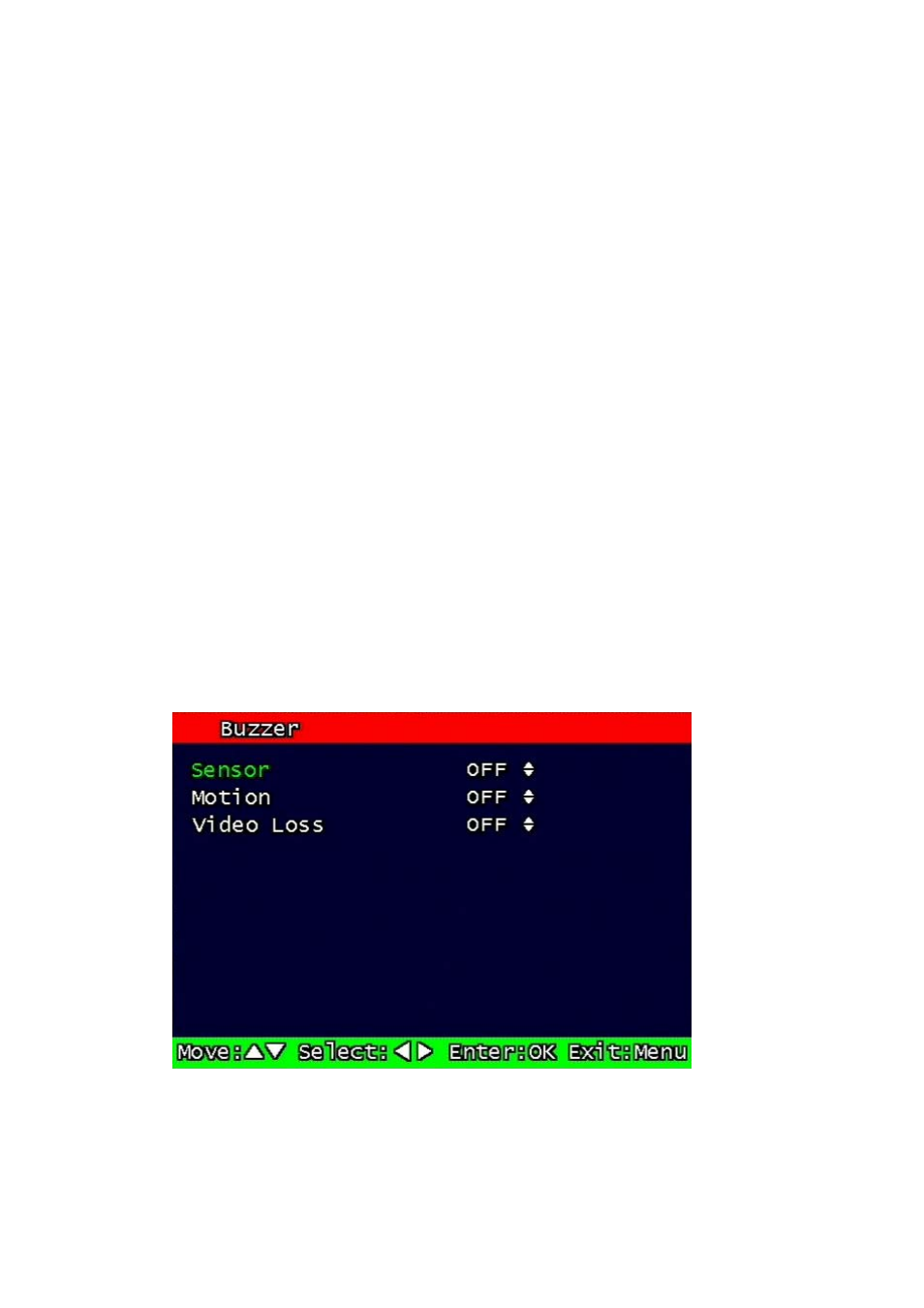
61
For example, if users adopt day light saving time from May 01 to Oct.31, input the dates
accordingly.
3.7.3.3.1 Apply
Configure Day Light Saving Time.
3.7.3.3.2 Start date (m/d)
Set up start day in Day Light Saving Time mode.
3.7.3.3.3 End date (m/d)
Set up end date in Day Light Saving Time mode.
3.7.3.3.4 Apply hour
Set up the duration time in Day Light Saving Time mode.
3.7.4 Buzzer
Users can turn the buzzer On/Off depending on the situations. Usable situation is Sensor,
Motion, & Video Loss. When users activate the buzzer, buzzer will make a sound when there
any event occurs. There would be no sound if the buzzer is turned Off.
Figure 3-39 Set up buzzer
