3 detection zone, Detection zone – Speco Technologies DVR-T4IP User Manual
Page 39
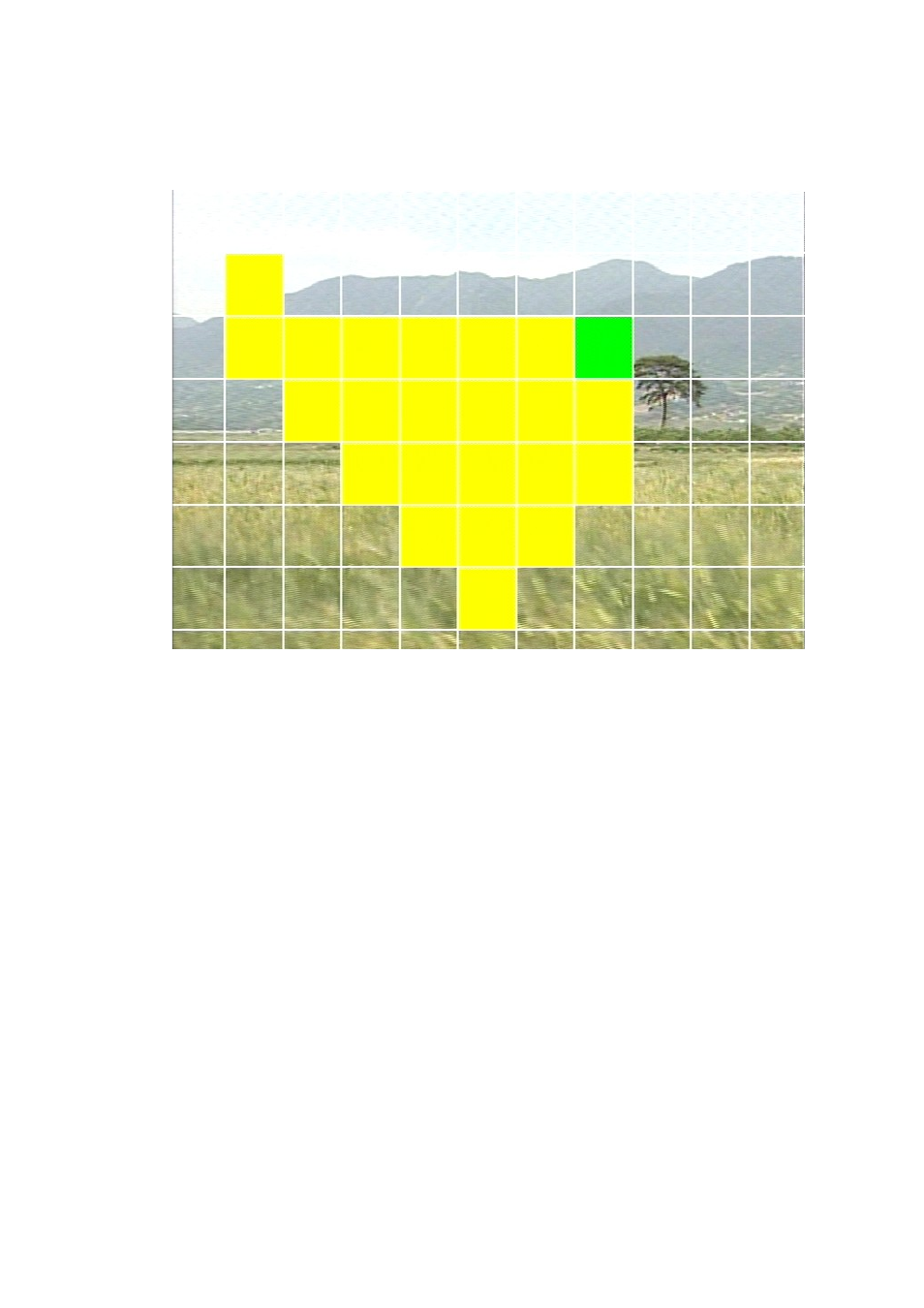
39
3.3.1.3 Detection
Zone
Figure 3-12 Motion Detecting Area Setup screen
Selects the motion detecting area. The sky blue square implies the current cursor and the
yellow square implies the area that was already selected as the motion detecting area.
When the cursor positions on the area that was selected as the motion detecting area, it
turns green. Above screen is for MUX motion detection set-up and for QUAD motion
detection set-up all four screens appear together.
Full screen shall be as the motion detecting areas after entering MULTI button. The reverse
key button is SEQ erasing motion detecting area.
