7 changing the network configuration, 7 system setup screen, Changing the network configuration – Speco Technologies DVR-T4IP User Manual
Page 57: Ystem, Etup screen
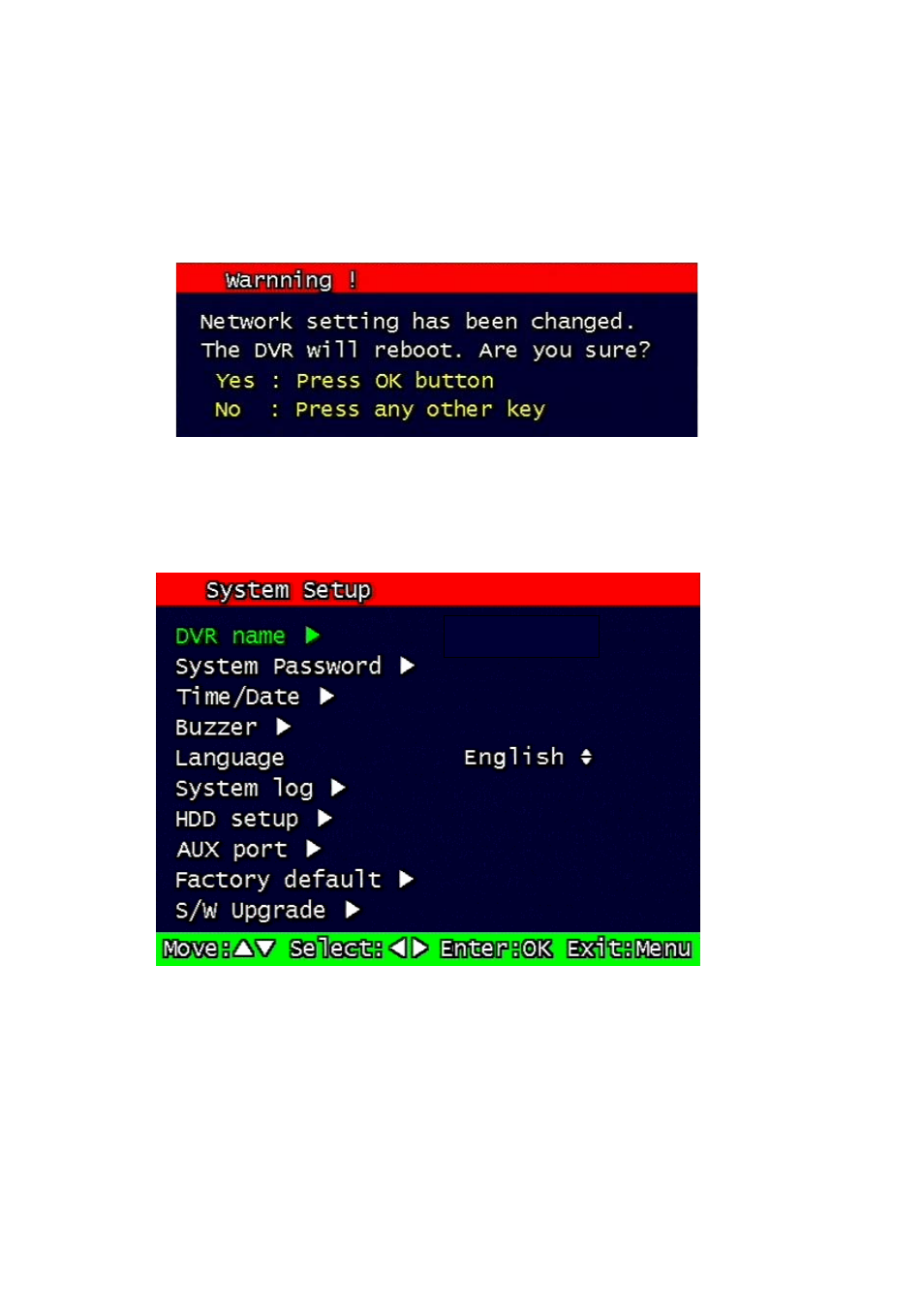
57
3.6.7
Changing the Network configuration
If users want to change network type of DVR-T4IP, users must reboot the system. User can
restart the new network mode setting after entering ‘yes’ key button.
Figure 3-33 Changing the Network setting screen
3.7 System Setup screen
Figure 3-34 System Setup screen
DVR-T4IP
