Configuring internal or external clocking, Building the null modem cable – Sun Microsystems Interface Adapter User Manual
Page 50
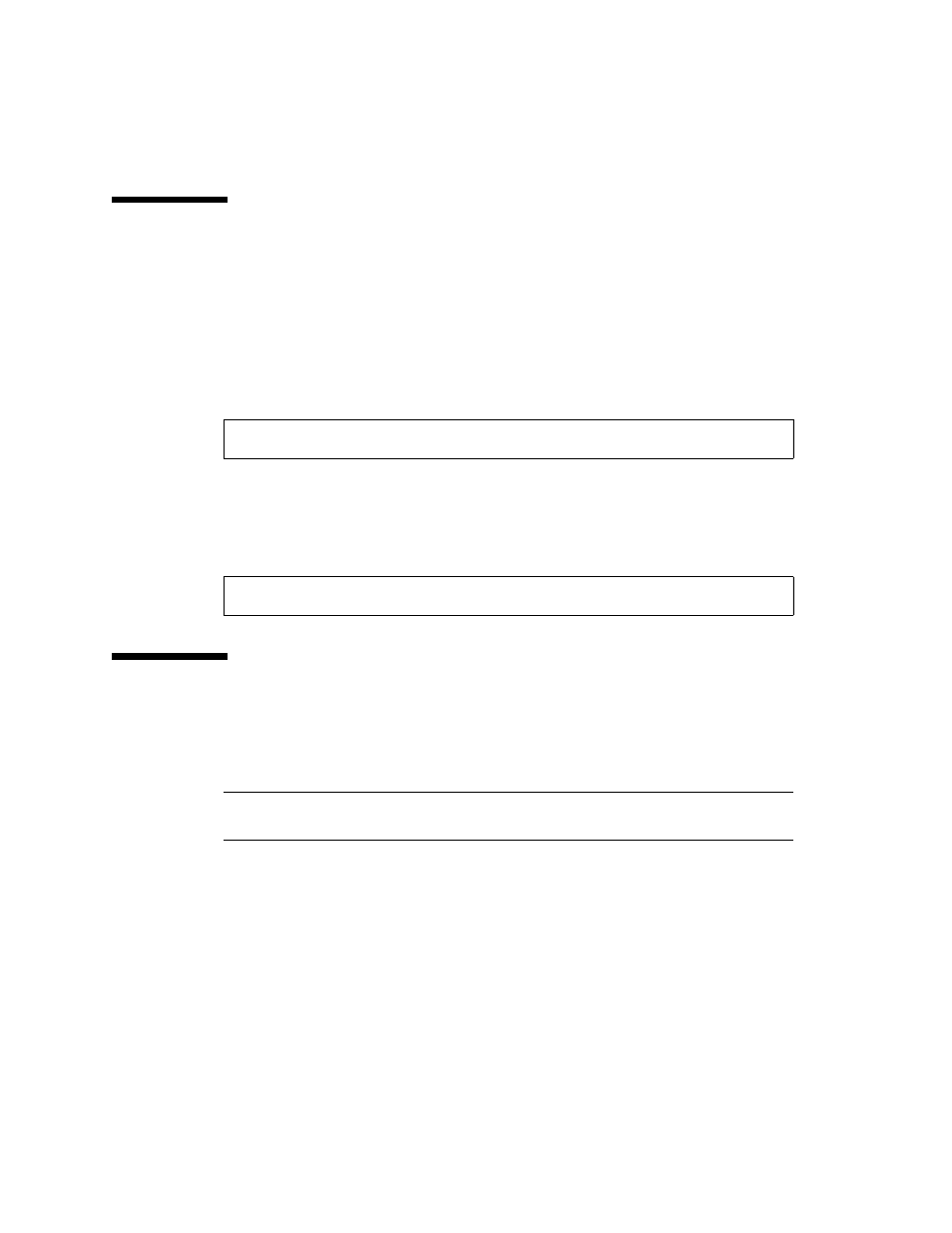
30
Sun PCI High Speed Quad Port Serial Interface Adapter User’s Guide • December 2005
Configuring Internal or External
Clocking
To configure an RS-449 port to provide transmit clocking for itself as well as receive
clocking for the other end of the link, set the txc (transmit clock) and rxc (receive
clock) parameters in hsip_init to baud and rxc, respectively. For example, the
following hsip_init command sets the data rate of the first SunHSI/U serial port
to 9600 bps and sets the clocking as described:
You enter such a command at both ends of a link if both sides are supplying
clocking.
If a Sun system is at each end of a link and one system supplies clocking for both
sides, enter the following command on the system that is not supplying the clocking:
Building the Null Modem Cable
To build a null modem cable, you can configure your own cable or use a standard
cable with an adapter box.
Note –
Be sure to use shielded, twisted-pair wire when building a null modem
cable.
If you decide to use an adapter box, be sure to obtain an adapter that allows you to
change the pin configurations. Preconfigured adapters generally do not work with
synchronous protocols because they do not handle clock signals correctly.
# hsip_init hihp0 9600 txc=baud rxc=rxc
# hsip_init hihp0 9600 txc=txc rxc=rxc
