Sun Microsystems Interface Adapter User Manual
Page 36
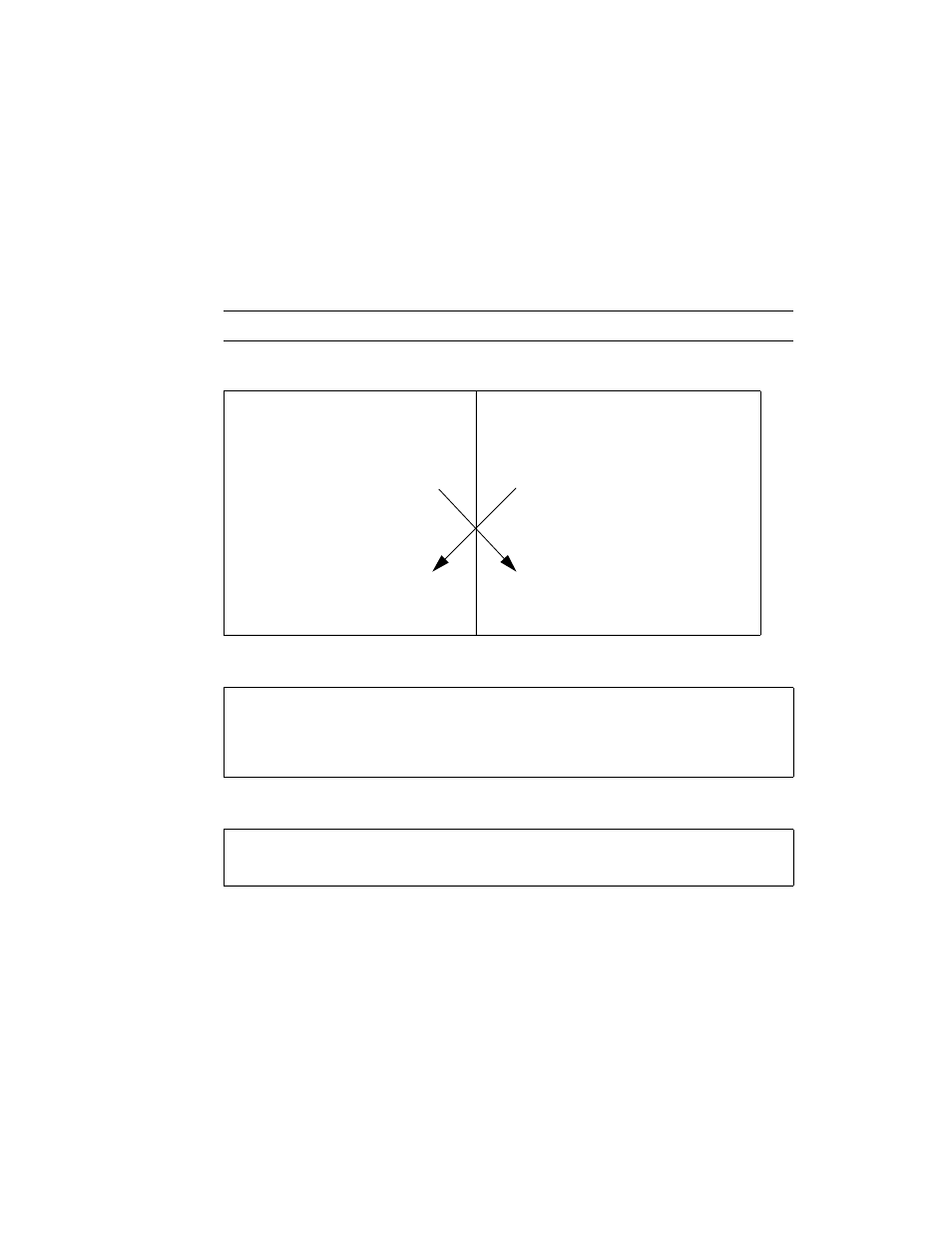
16
Sun PCI High Speed Quad Port Serial Interface Adapter User’s Guide • December 2005
4. Add the client site hosts on the server machine and add the server site hosts on
the client machine.
a. Edit the server’s /etc/hosts file and add the client site local hosts.
b. Edit the client’s /etc/hosts file and add the server site local hosts.
Note –
Both IP addresses have to be on the same subnet.
Refer to the hosts(4) man page and the sample /etc/hosts files:
5. Edit the /etc/netmasks file as follows:
6. Start the PPP connection by typing the following commands:
boot -r
#Server site (/etc/hosts)
#=======================
#local
192.10.10.10 qa8a-hihp0
193.10.10.10 qa8a-hihp1
194.10.10.10 qa8a-hihp2
195.10.10.10 qa8a-hihp3
#remote
192.10.10.20 qa1b-hihp0
193.10.10.20 qa1b-hihp1
194.10.10.20 qa1b-hihp2
195.10.10.20 qa1b-hihp3
# Client site (/etc/hosts)
# =======================
#local
192.10.10.20 qa1b-hihp0
193.10.10.20 qa1b-hihp1
194.10.10.20 qa1b-hihp2
195.10.10.20 qa1b-hihp3
# remote
192.10.10.10 qa8a-hihp0
193.10.10.10 qa8a-hihp1
194.10.10.10 qa8a-hihp2
195.10.10.10 qa8a-hihp
192.10.10.0 255.255.255.0
193.10.10.0 255.255.255.0
194.10.10.0 255.255.255.0
195.10.10.0 255.255.255.0
/etc/rc2.d/S47pppd stop
/etc/rc2.d/S47pppd start
