To configure for point-to-point protocol – Sun Microsystems Interface Adapter User Manual
Page 35
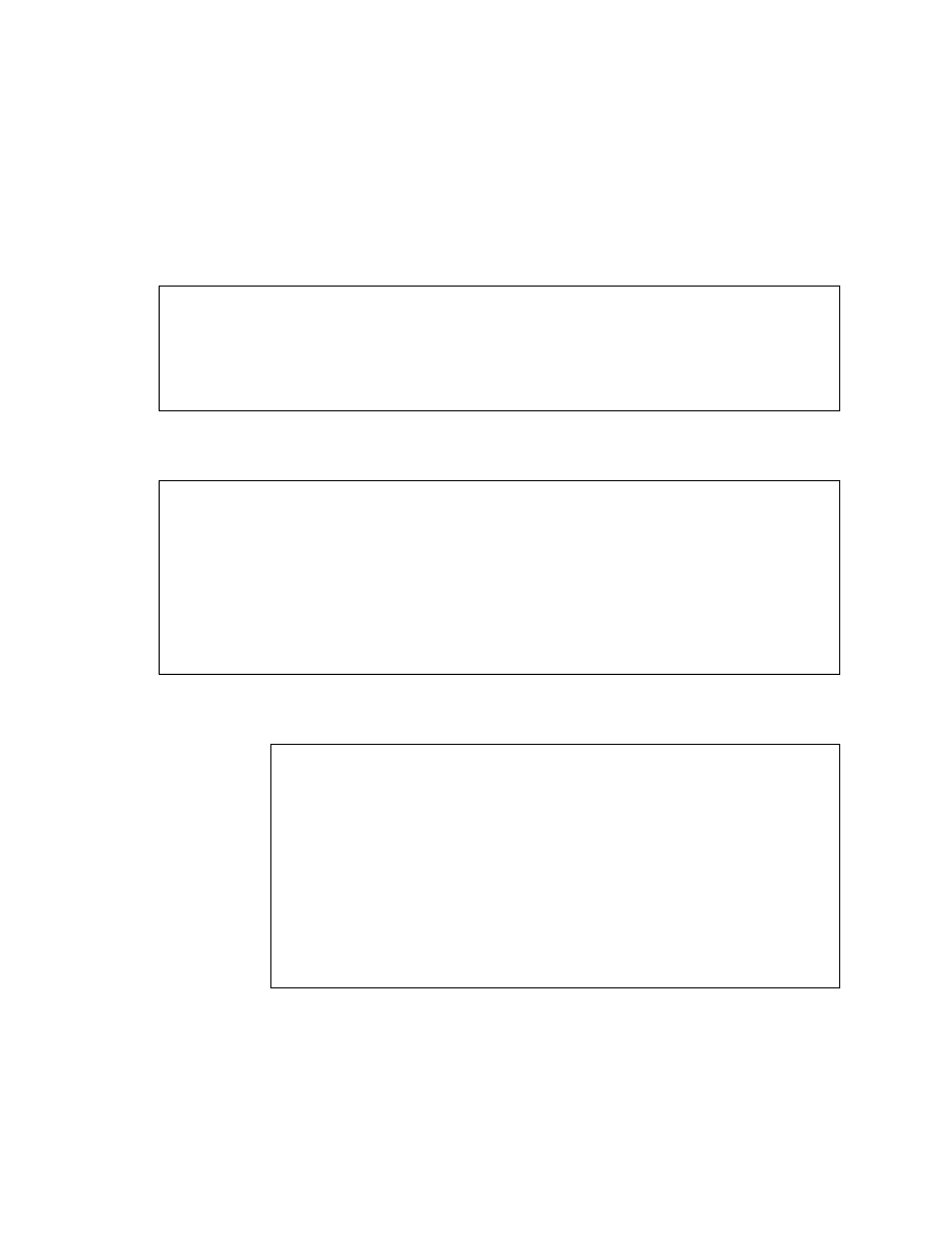
Chapter 3
SunHSI PCI Software Installation
15
▼
To Configure for Point-to-Point Protocol
1. Change to the /etc/ppp directory and create an executable file called conf_hsip,
containing the following information:
2. Create another executable file called demand, containing the following
information:
3. Change to the /etc/ppp/peers directory and create an executable file called
far-hsip
, containing the following information:
#!/bin/ksh -x
DEVICE=‘echo $DEVICE | sed ’s/⁄dev⁄//’‘
/opt/SUNWconn/bin/hsip_init $DEVICE speed=2048000 mode=fdx loopback=no \
nrzi=no txc=baud rxc=rxc txd=txd rxd=rxd signal=no 2>&1 > /dev/null
if [ -f /var/run/ppp-demand.pid ] &&
/usr/bin/kill -s 0 ‘/bin/cat /var/run/ppp-demand.pid‘
then
:
else
env DEVICE=hihp0 /usr/bin/pppd hihp0 :qa1b-hihp0 call far-hsip
env DEVICE=hihp1 /usr/bin/pppd hihp1 :qa1b-hihp1 call far-hsip
env DEVICE=hihp2 /usr/bin/pppd hihp2 :qa1b-hihp2 call far-hsip
env DEVICE=hihp3 /usr/bin/pppd hihp3 :qa1b-hihp3 call far-hsip
fi
connect ’/etc/ppp/conf-hsip’
local
sync
noauth
0:
ipcp-accept-local
nodefaultroute
passive
persist
noccp
nopcomp
novj
noaccomp
