Sharp FO-DC500 User Manual
Page 8
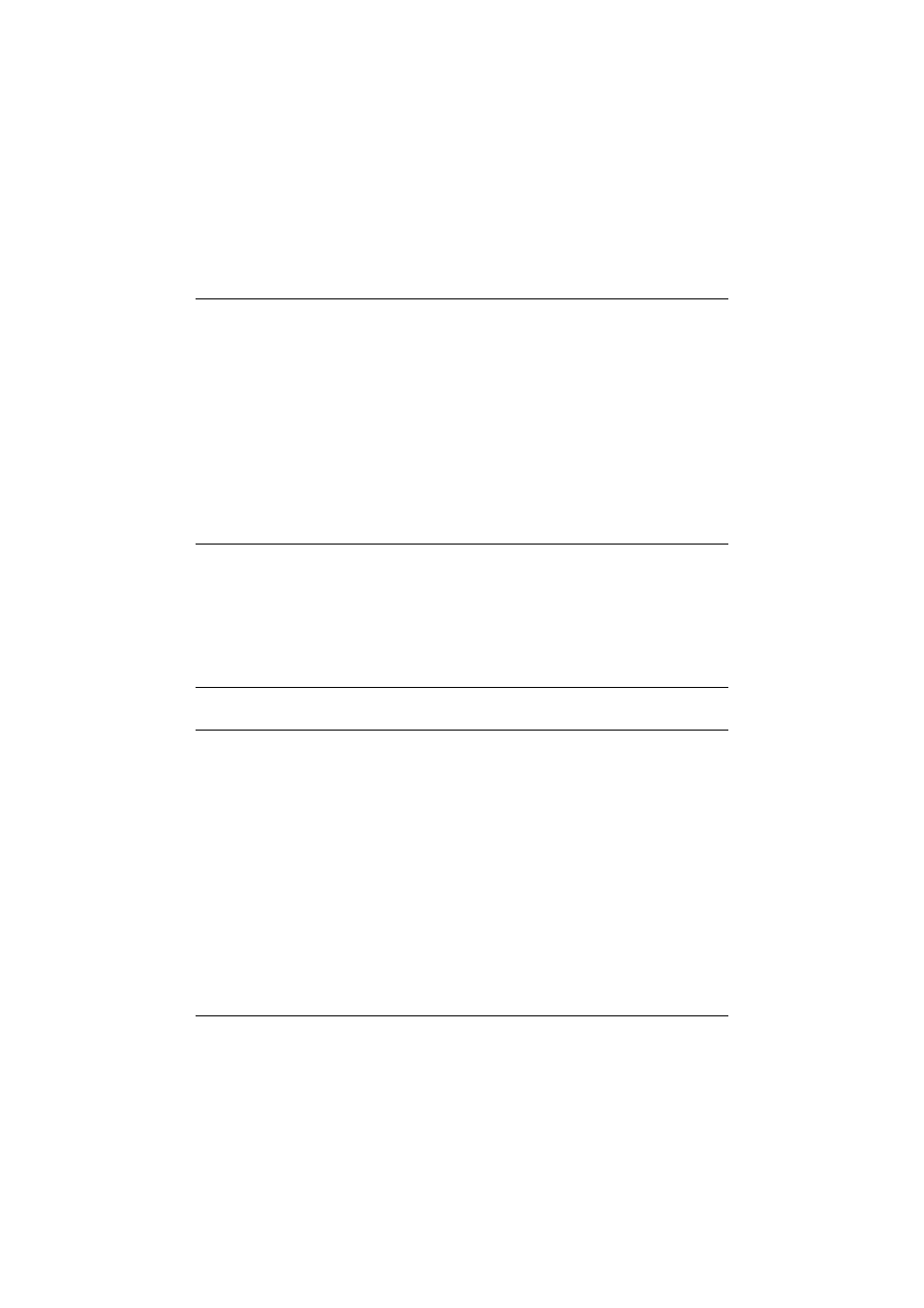
Table of Contents
6
Introduction . . . . . . . . . . . . . . . . . . . . . . . . . . . . . . . . . . . . . . . . . . . . 73
Setting the IP Address . . . . . . . . . . . . . . . . . . . . . . . . . . . . . . . . . . . 75
Printing out the Network Settings . . . . . . . . . . . . . . . . . . . . . . . . . . . 78
Mail Server and DNS Server Settings. . . . . . . . . . . . . . . . . . . . . . . . 79
Storing Network Scanning Destinations . . . . . . . . . . . . . . . . . . . . . . 81
Scan to E-mail Setup . . . . . . . . . . . . . . . . . . . . . . . . . . . . . . . . . . . . 84
Scan to E-mail Using the E-mail Key . . . . . . . . . . . . . . . . . . . . . . . . 87
Sending an Image Using a Rapid Key or Speed Dial Number . . . . . 89
Installing the Network Scanner Software . . . . . . . . . . . . . . . . . . . . . 96
Inbound Routing . . . . . . . . . . . . . . . . . . . . . . . . . . . . . . . . . . . . . . . 103
Installing the Printer Driver . . . . . . . . . . . . . . . . . . . . . . . . . . . . . . . 110
Setting Up Status and Alert Messages . . . . . . . . . . . . . . . . . . . . . . 126
Printing from a Computer . . . . . . . . . . . . . . . . . . . . . . . . . . . . . . . . 128
Opening the Printer Driver . . . . . . . . . . . . . . . . . . . . . . . . . . . . . . . 130
Printer Driver Settings . . . . . . . . . . . . . . . . . . . . . . . . . . . . . . . . . . . 131
Broadcasting . . . . . . . . . . . . . . . . . . . . . . . . . . . . . . . . . . . . . . . . . . 139
Confidential Operations . . . . . . . . . . . . . . . . . . . . . . . . . . . . . . . . . 145
Polling . . . . . . . . . . . . . . . . . . . . . . . . . . . . . . . . . . . . . . . . . . . . . . . 150
Timer Operations . . . . . . . . . . . . . . . . . . . . . . . . . . . . . . . . . . . . . . 158
Batch Transmission . . . . . . . . . . . . . . . . . . . . . . . . . . . . . . . . . . . . 164
Entering and Using Programs . . . . . . . . . . . . . . . . . . . . . . . . . . . . . 166
Duplex Scanning for Two-sided Documents . . . . . . . . . . . . . . . . . . 176
Print Hold . . . . . . . . . . . . . . . . . . . . . . . . . . . . . . . . . . . . . . . . . . . . 177
Department Control. . . . . . . . . . . . . . . . . . . . . . . . . . . . . . . . . . . . . 180
Blocking Reception of Unwanted Faxes . . . . . . . . . . . . . . . . . . . . . 183
Telephone Billing . . . . . . . . . . . . . . . . . . . . . . . . . . . . . . . . . . . . . . 185
Distinctive Ring . . . . . . . . . . . . . . . . . . . . . . . . . . . . . . . . . . . . . . . . 187
