This number will identify the personal book, Press – Sharp FO-DC500 User Manual
Page 57
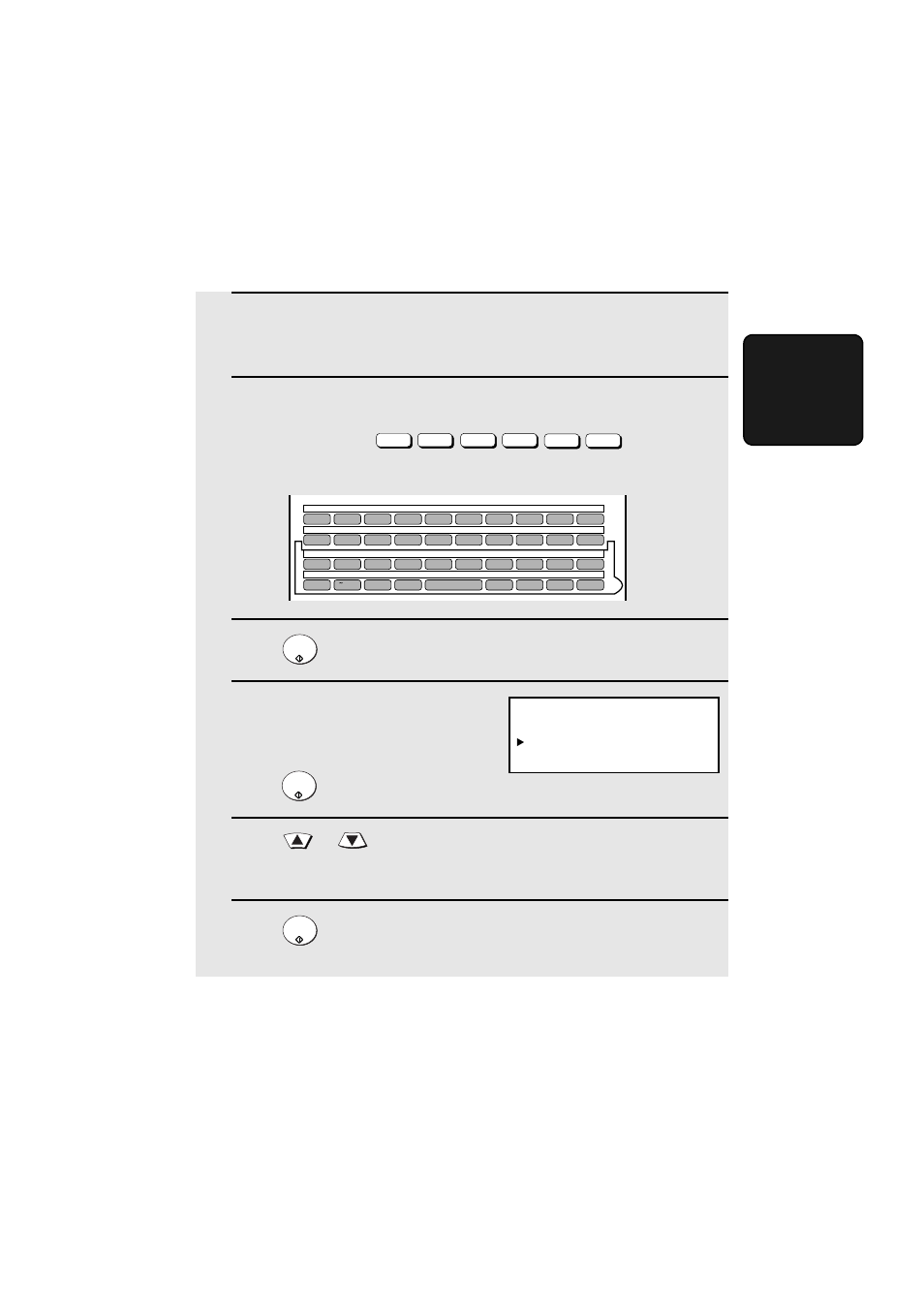
Creating and Using Personal Books
55
2.
Send/Receiv
e
Documents
5
Enter a 2-digit number from 01 to 20 (FO-DC500) or 01 to 40 (FO-DC600).
•
This number will identify the personal book.
6
Enter a name for the personal book by pressing the letter entry keys.
(Make sure the Rapid Key overlay is down.)
Example: SHARP =
•
For more information on entering letters, see Step 5 on page 26.
7
Press .
8
Enter a four-digit passcode for the
personal directory book (this can be
any four-digit number you like).
If you do not wish to use a passcode,
press
to skip this step.
9
Press
or
to select YES if you wish to use the book name in
the header of faxes sent using the book.
Select NO to use the sender’s name entered on page 25.
10
Press .
Caps Lock
S
H / }
A / |
R / $
P / =
START/
ENTER
START/
ENTER
START/
ENTER
Q / !
W / "
E / #
R / $
T / %
Y / &
U / '
I / (
O / )
P / =
SYMBOL
A / |
S
D
F
G / {
H / }
J / [
K / ]
L / +
Caps Lock
Z / <
X / >
C
V
B
N / *
M / ?
@
.com
SHIFT
/ ^
/ / \
; / :
Space
_
-
. / ,
DEL
01
02
03
04
05
06
07
08
09
10
11
12
13
14
15
16
17
18
19
20
21
22
23
24
25
26
27
28
29
30
31
32
33
34
35
36
37
38
39
PERSONAL BOOK SET
USING NAME AS FAX HEADER
1=YES
2=NO
