Sharp FO-DC500 User Manual
Sharp Printers
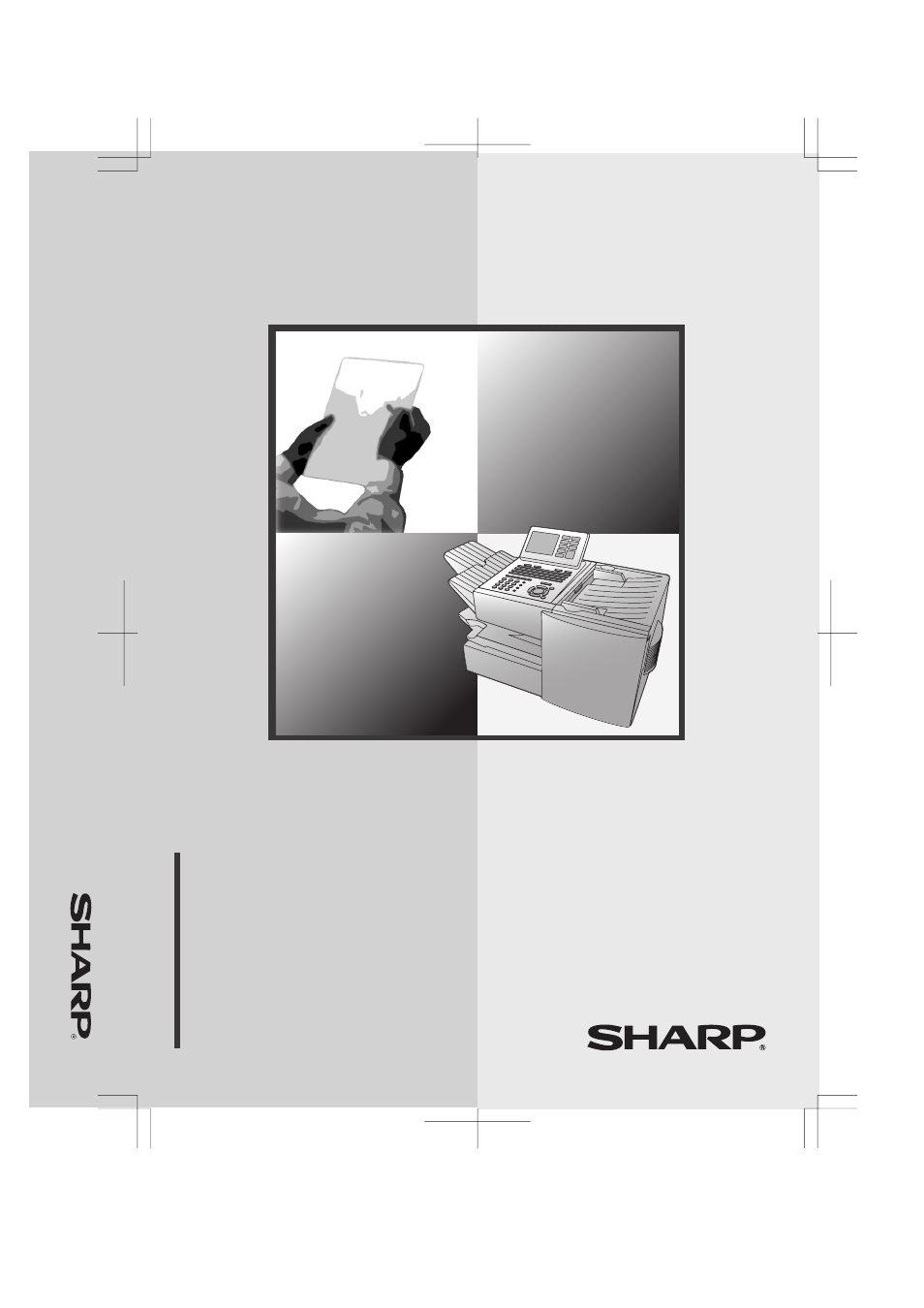
FO-DC500/FO-DC600
DOCUMENT COMMUNICATION SYSTEM
MODEL
FO-DC500/FO-DC600
OPERATION MANUAL
DOCUMENT COMMUNICATION SYSTEM
1. Installation
2. Sending and Receiving Documents
3. Network Scanner Option
4. Network Printer Option
5. Making Copies
6. Special Functions
7. Optional Settings
8. Printing Lists and Reports
9. Maintenance
10. Troubleshooting
Table of contents
Document Outline
- Introduction
- Table of Contents
- A Look at the Operation Panel
- 1. Installation
- 2. Sending and Receiving Documents
- Transmittable Documents
- Loading the Document
- Adjusting the Resolution and Contrast
- Sending a Fax by Normal Dialing
- Programming Auto-Dial Numbers
- Sending a Fax by Automatic Dialing
- Creating and Using Personal Books
- Cover Sheet
- Batch Page Numbering (Page Counter)
- Receiving Faxes
- Substitute Reception to Memory
- Dual-line Option (FO-DC600 only)
- Verification Stamp Option
- PC Fax Function (Requires the FO-LN1 Option)
- 3. Network Scanner Option
- Introduction
- Setting the IP Address
- Printing out the Network Settings
- Scan to E-mail Setup
- Scan to E-mail Using the E-mail Key
- Sending an Image Using a Rapid Key or Speed Dial Number
- Mail Server and DNS Server Settings
- Storing Network Scanning Destinations
- Installing the Network Scanner Software
- Inbound Routing
- 4. Network Printer Option
- 5. Making Copies
- 6. Special Functions
- 7. Optional Settings
- 8. Printing Lists and Reports
- 9. Maintenance
- 10. Troubleshooting
- QUICK REFERENCE GUIDE
- GUÍA DE REFERENCIA RÁPIDA
- GUIDE DE RÉFÉRENCE RAPIDE
- Index
