Language selection, Start help – Siemens SED2 User Manual
Page 15
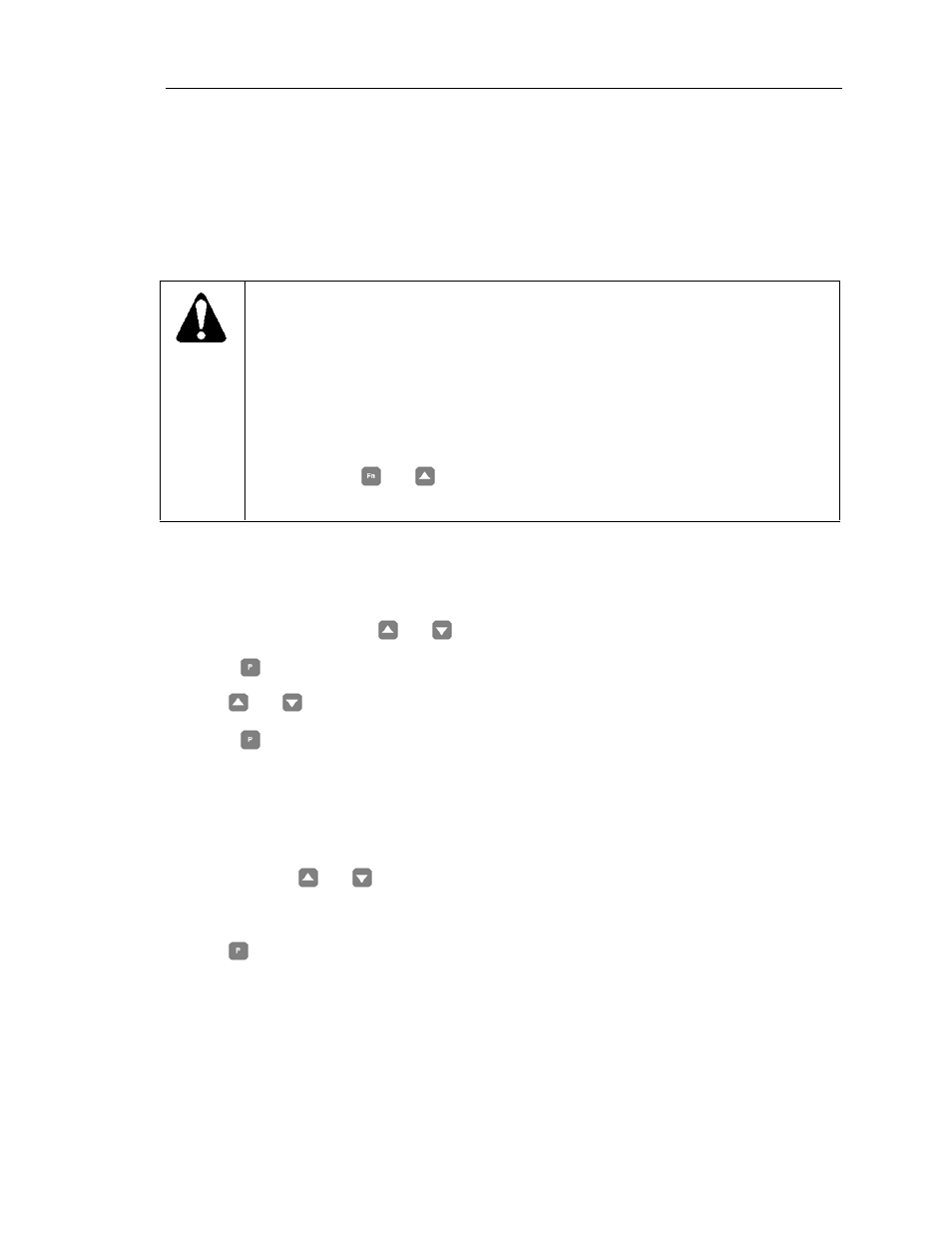
AOP Start-Up & Initialization
Siemens Building Technologies, Inc.
7
Language Selection
1.
The AOP provides the capability to display information in five different languages.
NOTE:
Prior to language selection, the AOP has no control over the SED2 VFD.
CAUTION:
Memory Limitation:
The delivered AOP supports five European languages: English, German, French,
Spanish, and Italian. Due to internal memory limitations, you should delete one
of these languages in order to upload the specified ten parameter sets that
can be held on the AOP.
To Delete a Language:
Select Language from the main menu, highlight the language you want to delete,
and then press
and
.
NOTE: Once a language has been removed, it cannot be restored.
Language selection is performed with the AOP online and connected to the SED2. After initial
power-up or after a reset and after the AOP performs internal self-tests, the AOP prompts you to
select a language.
1.
From the main menu, use
and
to scroll through the list of options and to highlight the
Language item.
Press
to confirm the selection. The AOP displays the language selection screen.
2.
Use
and
to scroll through and highlight the desired language.
Press
to confirm the selection. The AOP returns to the main menu.
Start Help
1.
On completion of the initial AOP self tests, or if the Start Help feature is ON, then the on-line
help screens display.
2.
If desired, use
and
to scroll through the help screens.
An arrow on the left-hand side of the screen indicates if more information is available and the
direction in which to navigate.
Use
to move past the help screens and to go to the main menu.
