Quick delete – SIGMA SD14 User Manual
Page 76
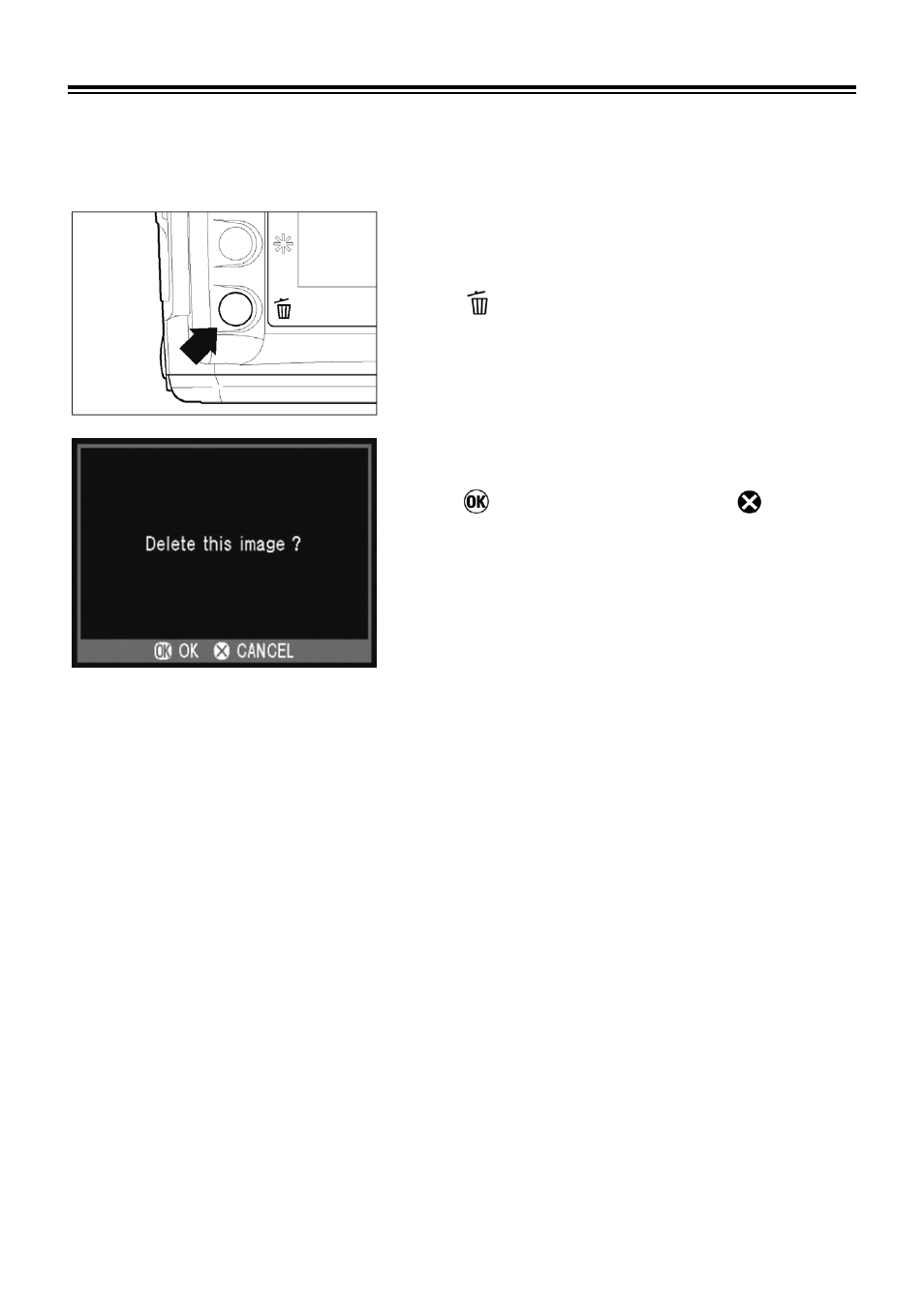
75
QUICK DELETE
Undesirable images can be deleted as soon as their preview is displayed.
TO DELETE A PREVIEW IMAGE
1
Press
while the Quick Preview image is
displayed.
• The Quick Delete confirmation dialog will
open.
2
Press
to delete the image or
to close
the confirmation dialog without deleting the
image.
• If the image is deleted, the confirmation
window will close and the color LCD monitor
will turn off.
