Meaning of wlan settings messages displayed, Related topics – Siemens 2000 User Manual
Page 9
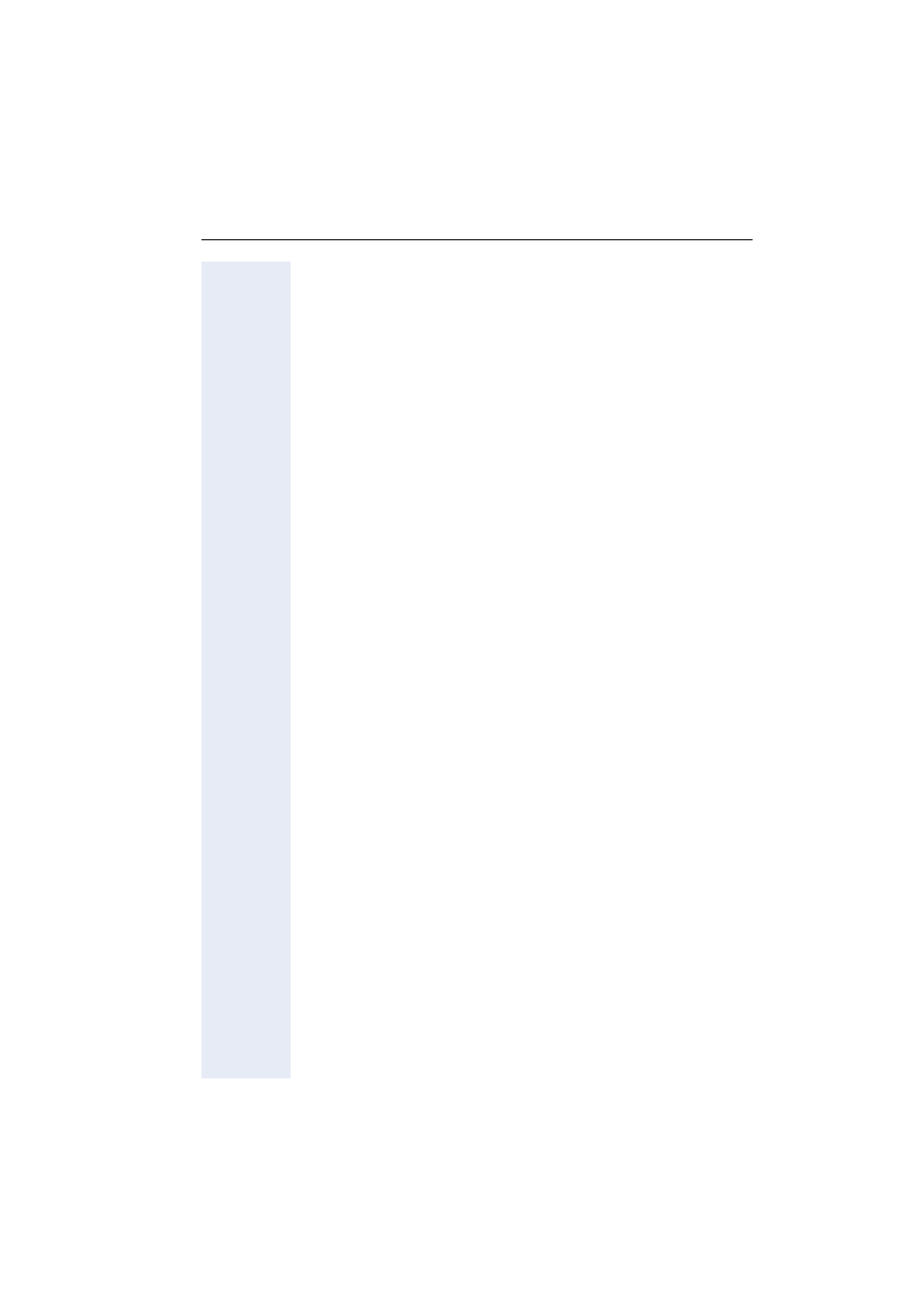
Menu Status
9
Meaning of WLAN settings messages displayed
Number
Current number of the profile in the list. It is possible to store up to 16
profiles on the handset. If there are already 16 profiles in the list you must
delete a profile before you can create a new one.
Profile Name
Name of the profile. The profile is displayed under this name in the list on
the handset.
You are advised to use the descriptive profile names from which you can
recognise the WLAN settings for which the profile is valid, e.g.
"Anna_Office". This makes it easier to select a profile from the profile
overview on the handset. For information on how to change the name of a
profile, see Æ Profile Name.
Network Name (SSID)
Service Set Identifier (SSID) of the WLAN (name for accessing the network).
Line Quality
For the active profile, the current reception strength is displayed for the
signals the handset is receiving from the access point/router. The trans-
mission power of the access point (max. 100 mW or 20 dBm) is "deadened"
by objects/walls within the transmission range and by the distance between
access point and handset.
Encryption
Encryption procedure used in the WLAN.
DHCP Client
Indicates whether the DHCP client is enabled or disabled.
If the DHCP client is enabled, the IP address of the handset is automatically
assigned by DHCP. The handset's IP address can change.
If the DHCP client is not enabled, a static IP address must be assigned to the
handset.
Active
You can identify the currently activated profile by the activated option in
the Active column.
Related topics
• For how to create new profiles, see Æ Profile Selection (Admin)
• For editing a profile, see Æ Profile Selection (Admin)
