Deleting a profile – Siemens 2000 User Manual
Page 18
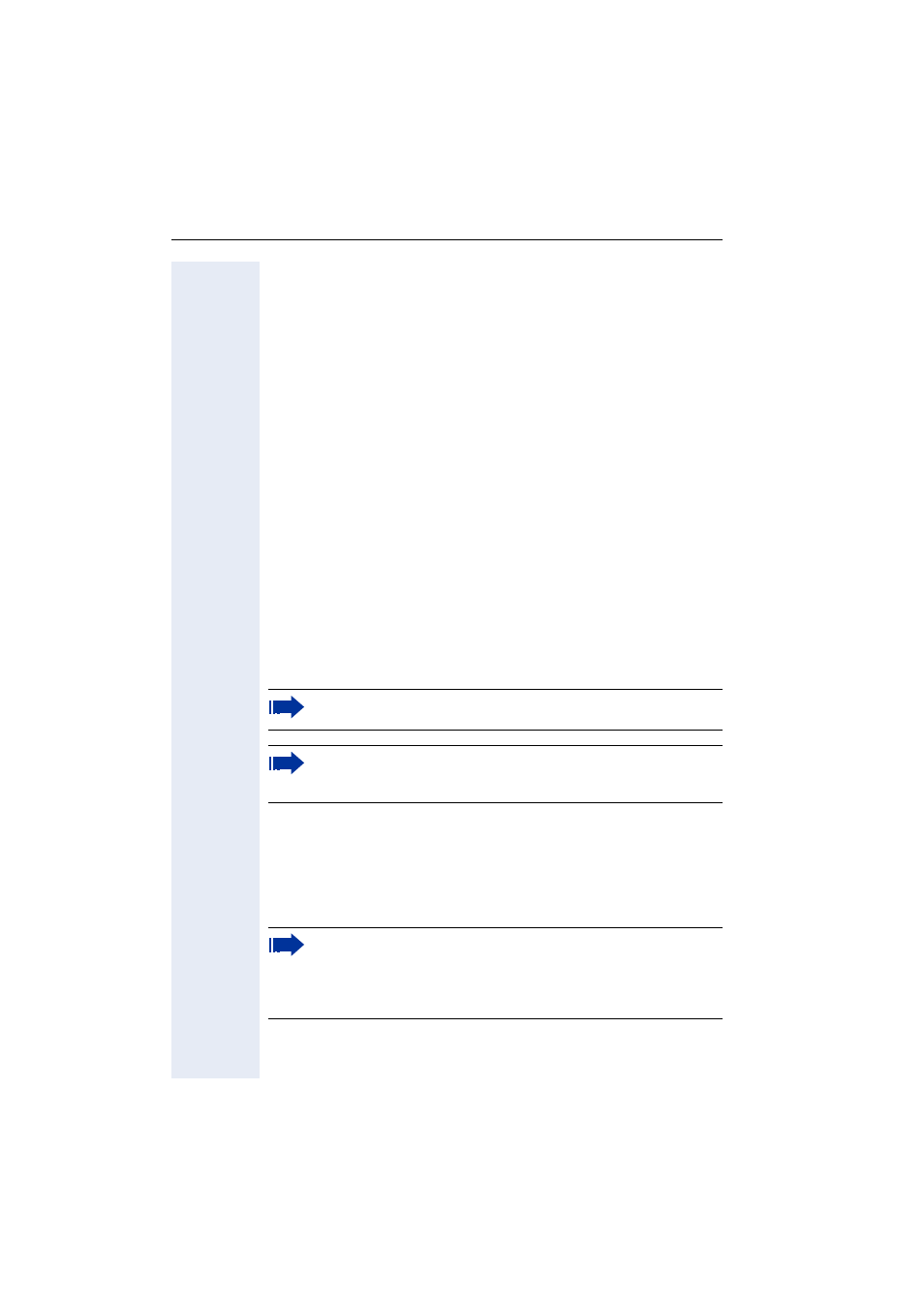
Menu Status
18
Creating a new profile, editing an existing profile
• In the upper section of the Web page, click on the New button to create
a new profile. If there are already 16 profiles stored on the handset you
must first Æ Deleting a profile before you can create a new profile.
• In the list, click on the Edit button next to a profile to edit this profile.
You can edit all the settings for the profile, including the profile name.
In both cases the Web page Æ Profile Name is opened automatically.
In the navigation area (the section on the left) a new level with subfunc-
tions is displayed under the Profile Selection function. The level contains
links to the Web pages in which you can make or edit the WLAN and
Gatekeeper settings.
You have the following options for making and editing settings:
• You can be guided through all the Web pages: in a Web page, click on
Apply
and the next Web page is loaded automatically.
• If you just wish to adjust specific settings, in the navigation area, click
on the Web page you wish to load next.
If you click on the Apply button on a Web page, the settings made on this
Web page will be saved straight to the profile in the handset.
A new profile is created in the handset as soon as you click on the New
button. You can therefore stop creating a profile at any time and finish it at
a later point (editing a profile).
If you exit one of the Web pages without clicking on Apply only the
changes you have made on this Web page will be rejected.
Deleting a profile
The currently active profile cannot be deleted.
To delete a profile, click on the Delete button in the list next to the profile.
The profile is deleted on the handset.
To avoid unnecessary effort you can copy WLAN from other profiles
and edit them (see Æ Profile Name).
If you edit an active profile you must reboot the handset afterwards
(Admin > System Settings > Æ Handset Restart) to apply the
changes.
If you want to delete the last/only (and therefore active) profile, you
can return the handset to the default settings (see Æ Factory Reset).
Please note that this will result in all handset and network settings,
all user data (phonebook, list of internal subscribers etc.) and the
handset and admin PIN being deleted.
