Profile name, Saving/rejecting changes, Æ profile name – Siemens 2000 User Manual
Page 19
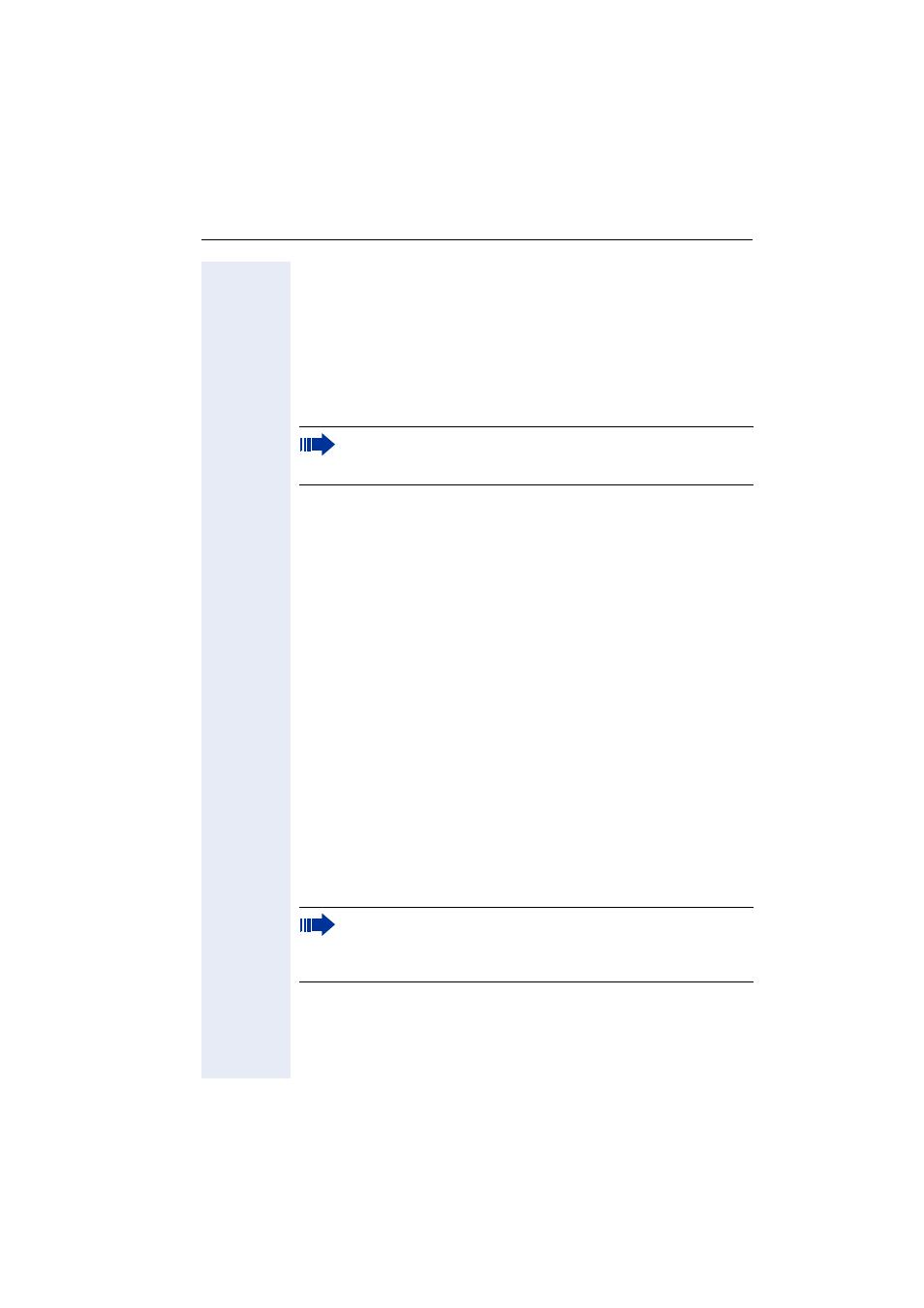
Menu Status
19
Profile Name
Navigation: Admin > Network > Profile Selection > New / Edit > Profile
Name
Specify the name under which the profile is to be displayed on the handset.
To avoid unnecessary work when creating or editing a profile you can copy
WLAN settings from other profiles stored in the handset. These settings are
then displayed in the fields on the relevant Web pages. You can make any
adjustments necessary.
Specify the following:
Profile Name
The name of the profile is displayed, or else a default name when a new
profile is created.
Enter the name under which you wish to store the profile in the handset.
If when creating a new profile you give it the name of a profile that already
exists, a second profile is created with the same name. The first profile is
not overwritten.
Copy IP and WLAN settings from
The profiles stored in the handset are shown in the list. Select the profile
from which you wish to copy the settings for WLAN access, the IP address
of the handset, and the routing.
The fields in the Web pages IP Addresses, IP Routing, WLAN and WLAN
Security will then be filled in with the appropriate values. You can adjust
them if necessary.
Copy Gatekeeper settings from
The profiles stored in the handset are shown in the list. Select the profile
from which you wish to copy the Gatekeeper settings.
The fields in the Web page Gatekeeper will then be filled in with the appro-
priate values. You can adjust them if necessary.
Saving/rejecting changes
Click on the Apply button if you wish to store the settings on this page.
Click on the Undo button if you want to reject the changes you have made.
Select meaningful profile names by which you can identify the
WLAN to which the profile applies, e.g. "Anna_Office". This makes it
easier to select a profile from the profile overview on the handset.
If when editing a profile you select a profile in Copy IP and WLAN
settings from and/or Copy Gatekeeper settings from and then
press on Apply, the WLAN and Gatekeeper settings of the profile you
wish to edit will be overwritten with the values of the selected profile.
