Ftp backup and restore, Restoring the handset configuration, Æ ftp backup and – Siemens 2000 User Manual
Page 46: Restore
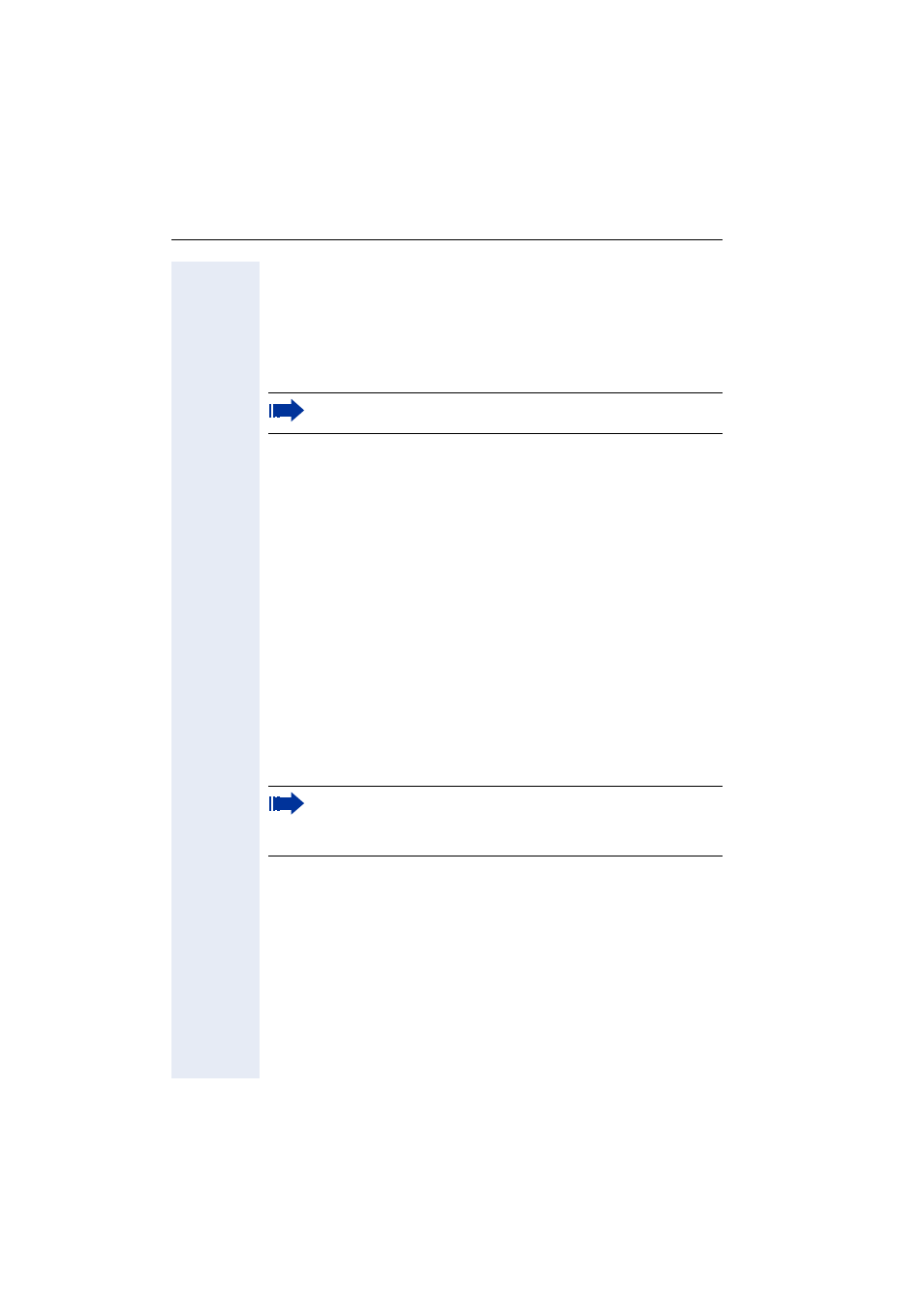
Menu Status
46
FTP Backup and Restore
Navigation: Admin > FTP Transfer > Backup and Restore
When you have finished configuring the handset and entering all settings
you should save the handset configuration to a FTP server. In case of a
system failure you can then restore the settings from the backup configu-
ration file to the handset.
Saving the current handset configuration to a file on an FTP
server
Enter the name of the backup file for saving the configuration data into the
field Configuration file.
Click on the Backup button in the Backup section. The current handset
configuration is written to the backup file.
Restoring the handset configuration
You have saved the handset configuration to a backup file on an FTP server
(see above).
• Enter the name of the backup file stored on the FTP server which you
want to restore the configuration from into the field
Configuration file.
• Click on the
Restore button in the Restore section. The configuration
saved in the backup file is restored to the handset.
The handset is restarted automatically. The connection to the handset is
terminated.
You can also backup/restore the configuration locally on your PC, see
Æ
• The current handset configuration is overwritten during the res-
tore process.
• During the backup process, the PINs are saved as well. During
restore, these PINs will be restored and activated.
