Changing the phone’s menu style, Changing the main lcd background – Sprint Nextel MM-7500 User Manual
Page 89
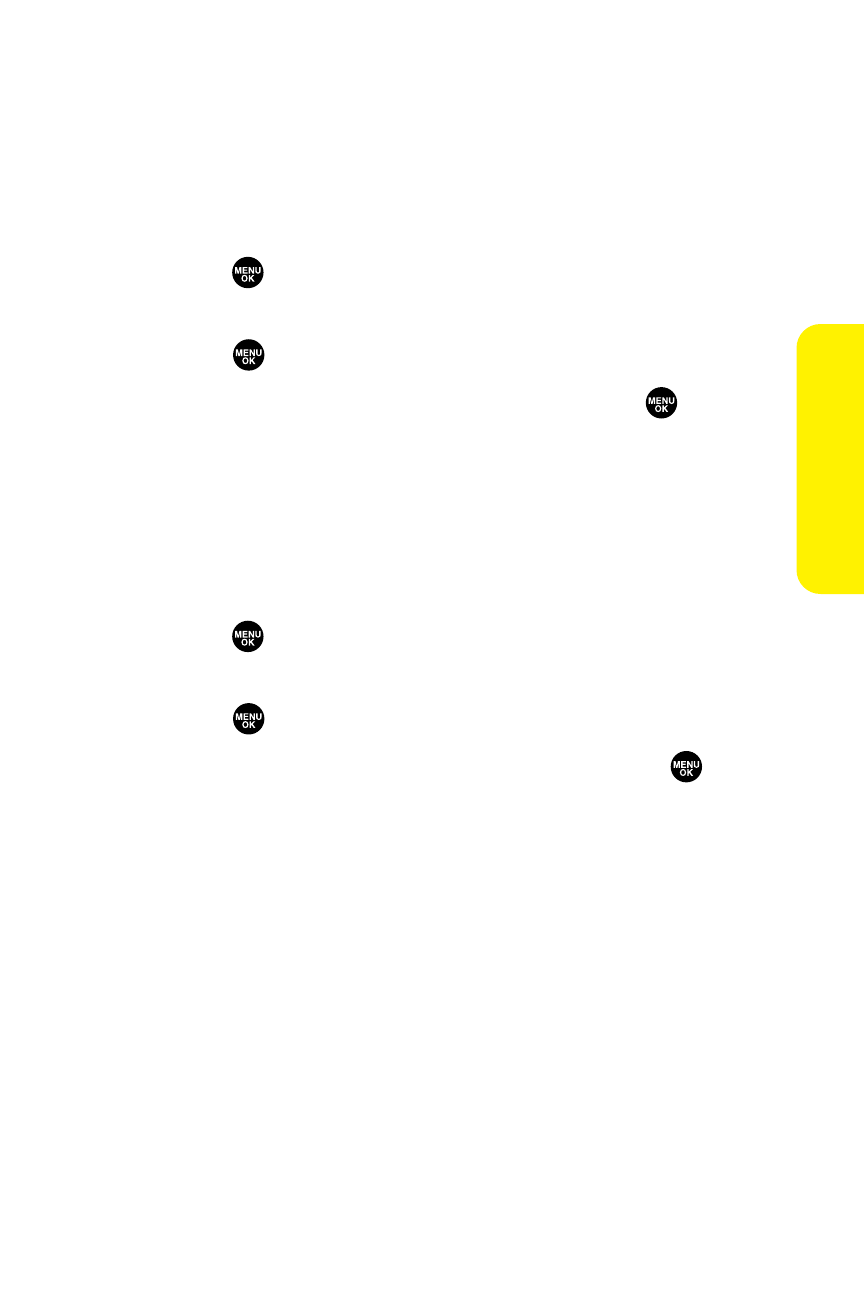
Section 2B: Controlling Your Phone’s Settings
79
Changing the Phone’s Menu Style
Your Sprint PCS Phone allows you to choose how the main
menu appears on your display screen.
To change the main menu style:
1.
Press
to access the main menu.
2.
Press Options (right softkey), highlight Change View, and
press
.
3.
Select either Grid View or ListView and press
.
Changing the Main LCD Background
You can change the Main LCD background color from the
main menu.
To change the Main LCD display’s background:
1.
Press
to access the main menu.
2.
Press Options (right softkey), highlight Background, and
press
.
3.
Highlight your desired color scheme and press
.
Your
Phone’
s
Settings
