Erasing all downloads – Sprint Nextel MM-7500 User Manual
Page 106
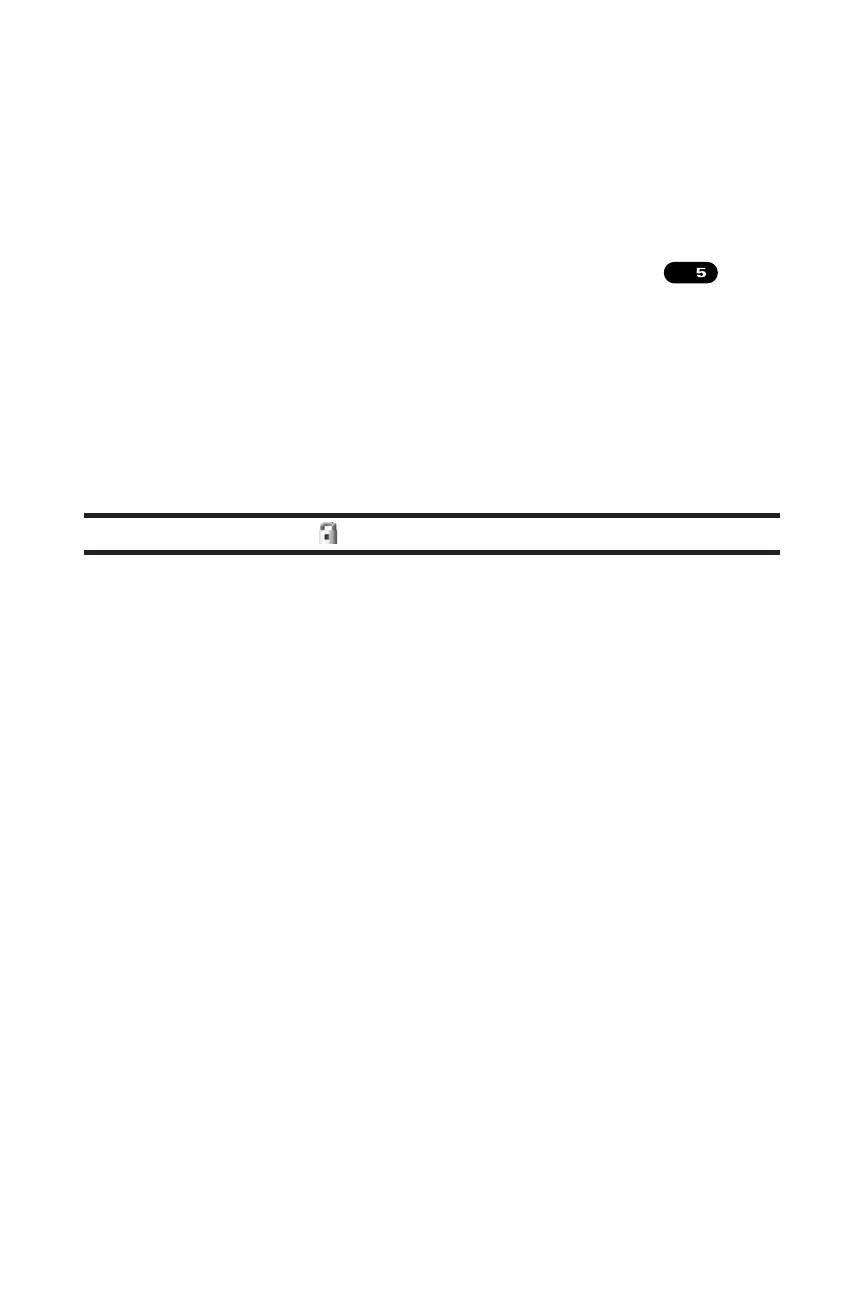
96
Section 2C: Setting Your Phone’s Security
Erasing All Downloads
You can use your phone’s security menu to erase all items you
have downloaded to your phone.
To erase all downloads:
1.
From the Security Menu, select Erase Content (
).
2.
Press OK (left softkey) to continue.
3.
If you are certain that you would like to erase all items
downloaded to your phone, select Yes.
Ⅲ
If you have assigned downloaded data, the function
returns to its default setting.
Note:
The items with the icon will not be deleted.
JKL
