Sprint Nextel MM-7500 User Manual
Page 181
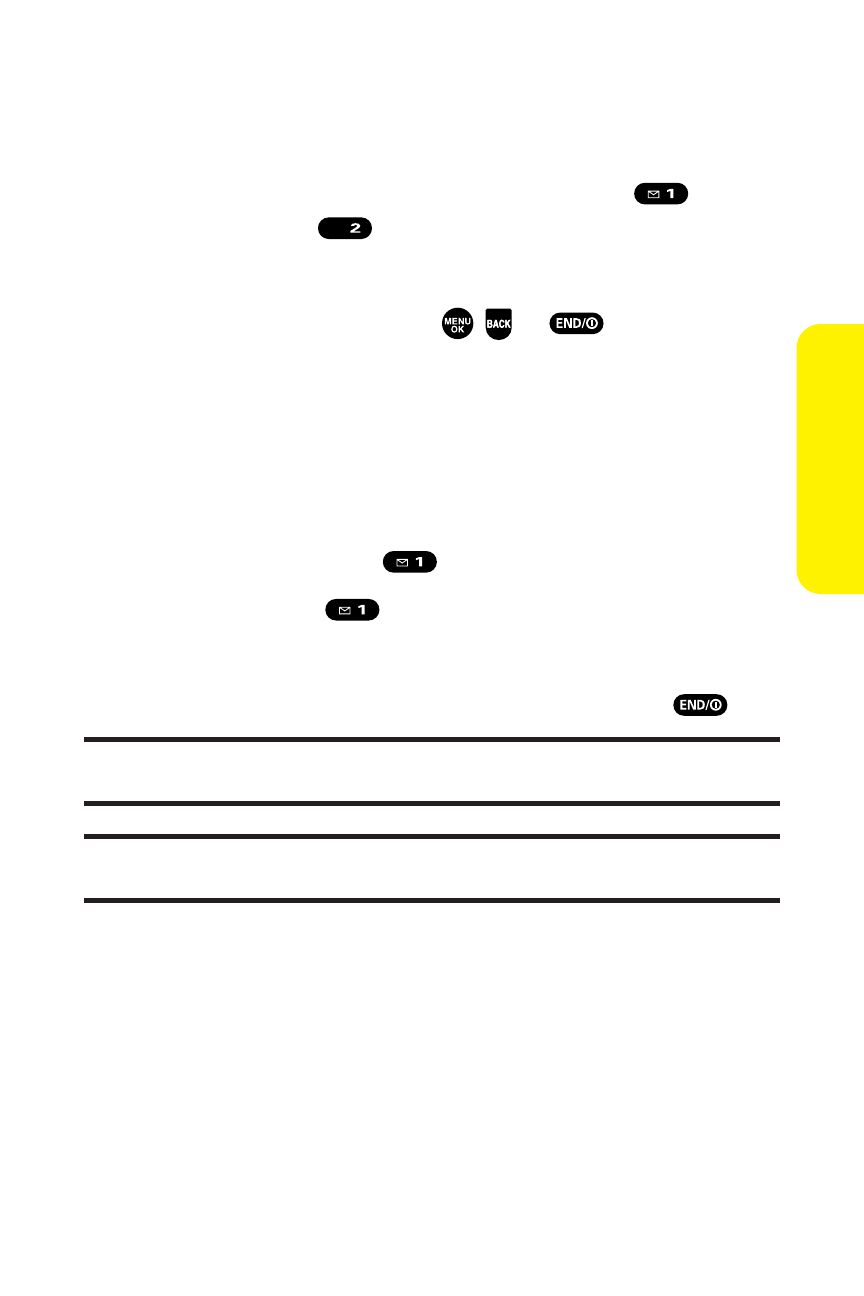
Section 2I: Using Your Phone’s Voice Services
171
Recording a Voice Memo
To record a voice memo:
1.
From the voice memo menu, select Record (
) or
Rec.:Speaker (
).
2.
Start recording after the beep.
3.
To finish recording, press
,
, or
.
To record the other party’s voice during a phone call:
1.
During a call, press Options (right softkey).
2.
Select Tools.
3.
Select Voice Services.
4.
Select Voice Memo (
).
5.
Select Record (
).
6.
Start recording after the beep.
7.
To finish recording and the conversation, press
.
Note:
Your phone can store up to 12 call memos and the total available
recording time is 72 seconds (maximum of 18 seconds per memo).
Tip:
Voice Memos are stored with the date and time stamp in reverse
chronological order.
ABC
V
o
ice
Ser
vices
