Sprint Nextel MM-7500 User Manual
Page 83
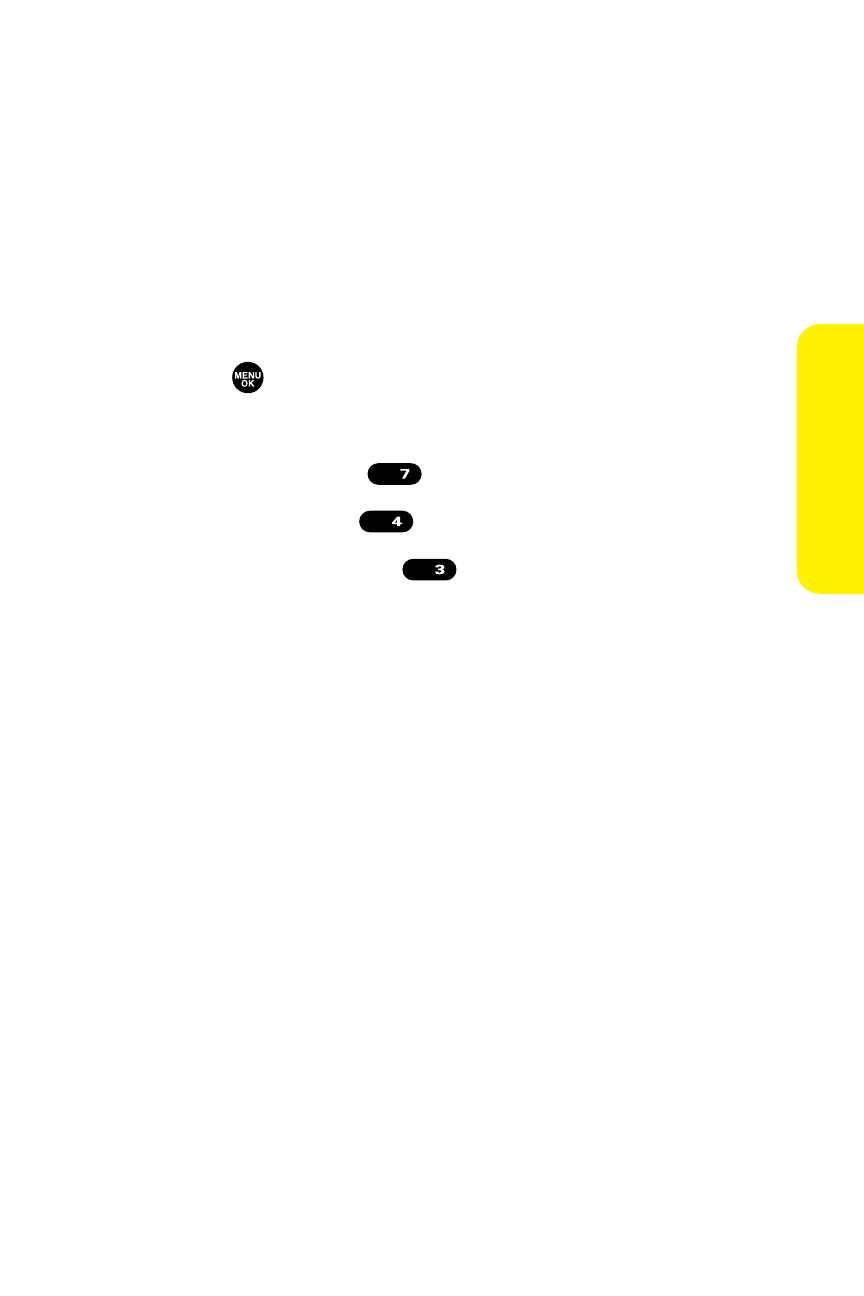
Section 2B: Controlling Your Phone’s Settings
73
Setting an Alert Notification for Voice SMS
Messaging
Voice SMS Messaging uses your phone’s data services.
You can set your phone to play an audible alert to let you know
you are connecting to data services each time you access a
Voice SMS message.
To set alerts for Voice SMS messaging:
1.
Press
to access the main menu.
2.
Select Settings.
3.
Select Messaging (
).
4.
Select Voice SMS (
).
5.
Select Connect. Alert (
).
6.
Press Mark (right softkey) to warn you each time when
you connect voice messages.
7.
Press Done (left softkey) to save the setting.
DEF
GHI
PQRS
Your
Phone’
s
Settings
