Assigning an image to a contacts entry – Sprint Nextel MM-7500 User Manual
Page 143
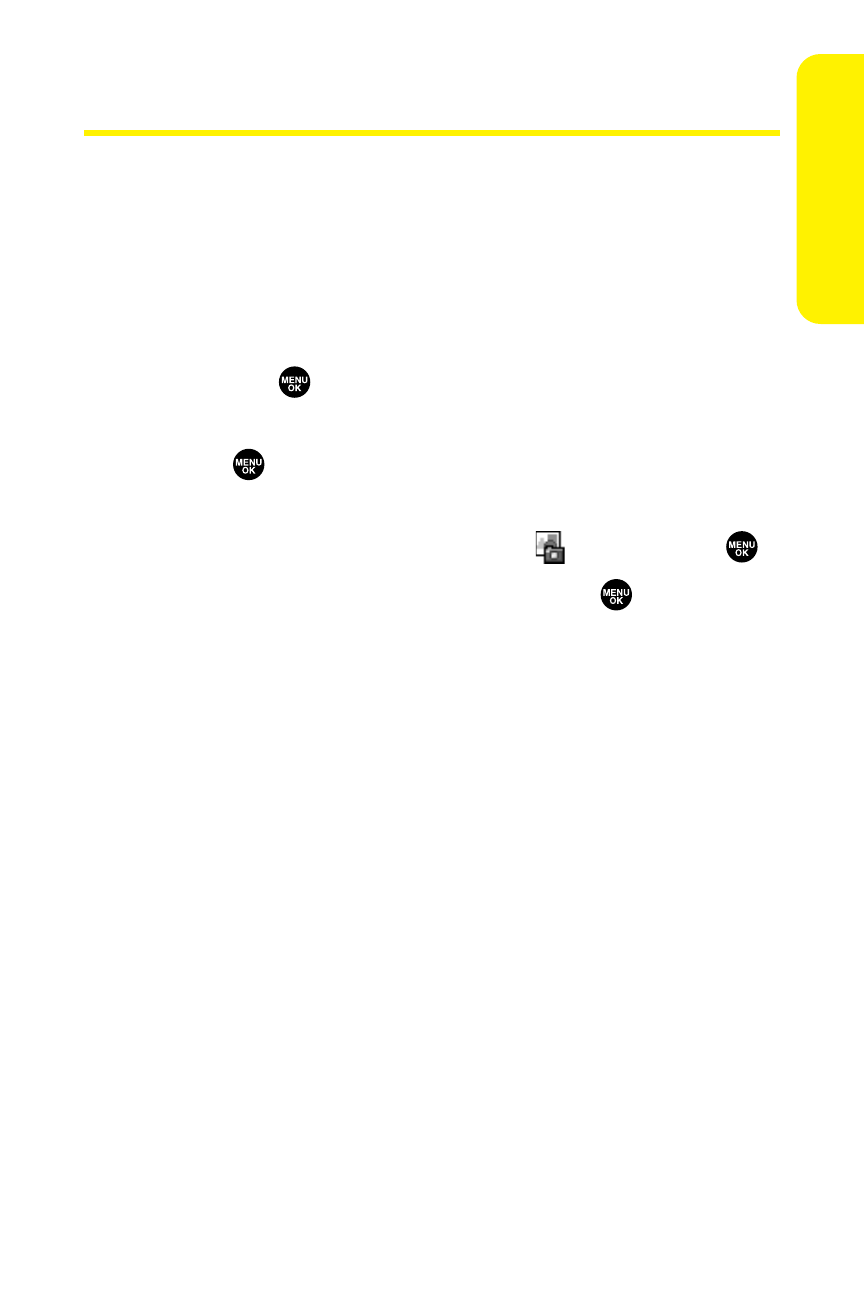
Section 2G: Using the Contacts Directory
133
Assigning an Image to a Contacts Entry
You can assign an image to a Contacts entry. The image is
displayed when the entry calls you.
To assign an image for an entry:
1.
From standby mode, press Contacts (right softkey).
2.
Select the entry for which you want to assign the image
and press
.
3.
Press Options (right softkey), highlight Edit, and
press
. (If you are selecting an email/web address, just
press Edit [right softkey].)
4.
Scroll down to the box next to the
icon and press
.
5.
Highlight your desired option and press
.
6.
Press Save (left softkey) to save the image type.
C
o
n
tac
ts
Dir
ec
tory
