Recommended computer environment – Sony Cyber-shot 4-130-938-12(1) User Manual
Page 131
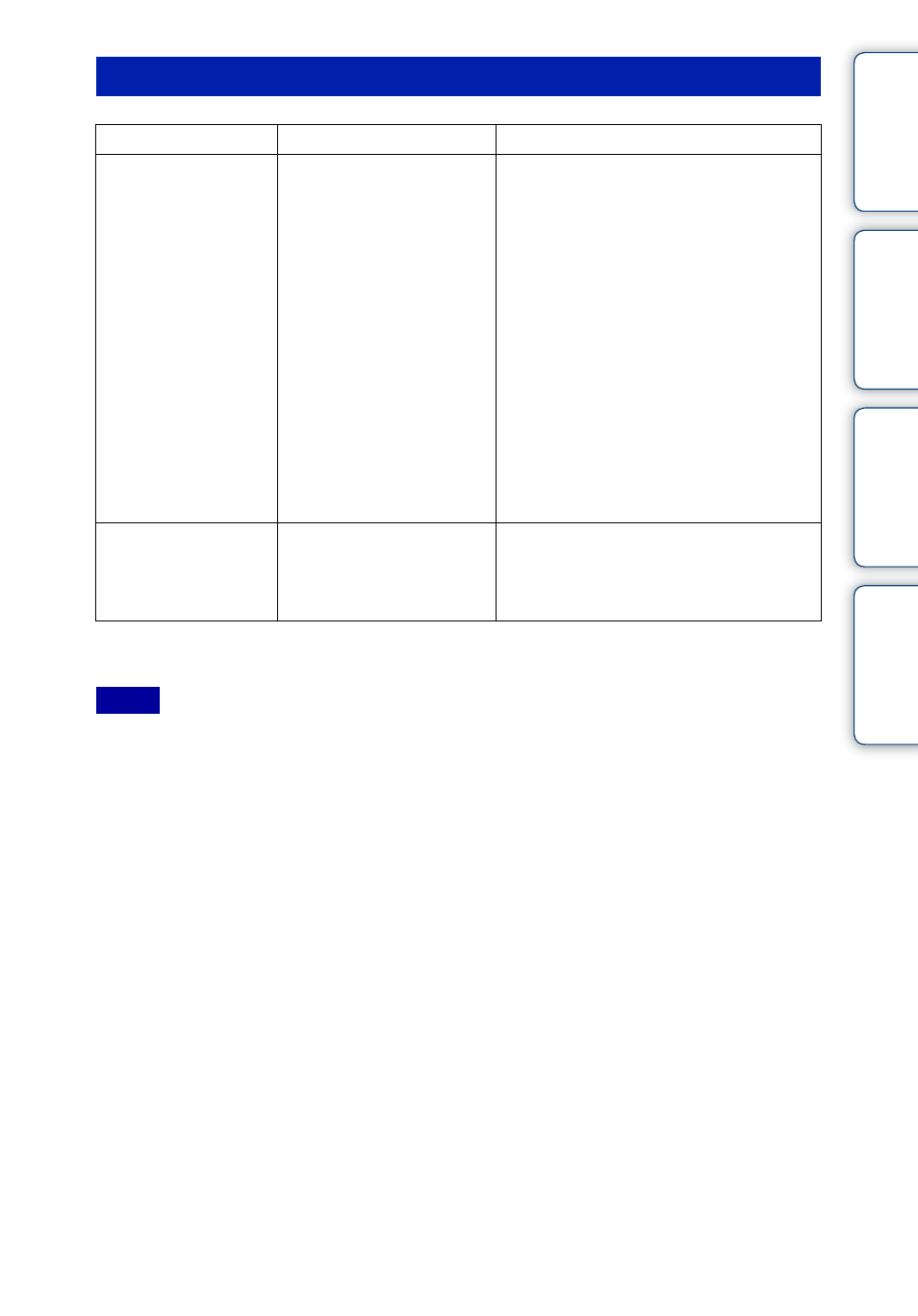
Table of
Operation
HOME/MENU
Index
131
GB
*
1
64-bit editions and Starter (Edition) are not supported.
*
2
Starter (Edition) is not supported.
• The computer environment must also satisfy the operating requirements of the OS.
• Operation is not assured in an environment based on an upgrade of the operating systems described
above or in a multi-boot environment.
• Operations are not guaranteed for all the recommended computer environments mentioned above.
• If you connect two or more USB devices to a single computer at the same time, some devices, including
the camera, may not operate, depending on the types of USB devices you are using.
• Operations are not guaranteed when using a USB hub.
• Connecting the camera using a USB interface that is compatible with Hi-Speed USB (USB 2.0
compliant) allows advanced transfer (high speed transfer) as the camera is compatible with Hi-Speed
USB (USB 2.0 compliant).
• There are four modes for a USB connection when connecting a computer, [Auto] (default setting), [Mass
Storage], [PictBridge] and [PTP/MTP] modes. This section describes the [Auto] and [Mass Storage] as
examples. For details on [PictBridge] and [PTP/MTP], see page 70.
• When your computer resumes from a suspend or sleep mode, communication between the camera and
your computer may not recover at the same time.
Recommended computer environment
OS (pre-installed)
Others
For using “PMB”
and “Music
Transfer”
Microsoft Windows XP*
1
SP3/Windows Vista*
2
SP1
CPU: Intel Pentium III 800 MHz or
faster (For playing/editing the High
Definition movies: Intel Pentium 4
2.8 GHz or faster/ Intel Pentium D
2.8 GHz or faster/ Intel Core Duo
1.66 GHz or faster/ Intel Core 2 Duo
1.20 GHz or faster)
Memory: 512 MB or more (For playing/
editing the High Definition movies: 1 GB
or more)
Hard Disk: Disk space required for
installation—approximately 500 MB
Display: Screen resolution: 1,024 × 768
dots or more
Video memory: 32 MB or more
(Recommended: 64 MB or more)
For importing
images
Microsoft Windows 2000
Professional SP4,
Windows XP*
1
SP3/
Windows Vista*
2
SP1
USB jack: Provided as standard
Notes
