Menu items (shooting) – Sony Cyber-shot 4-130-938-12(1) User Manual
Page 12
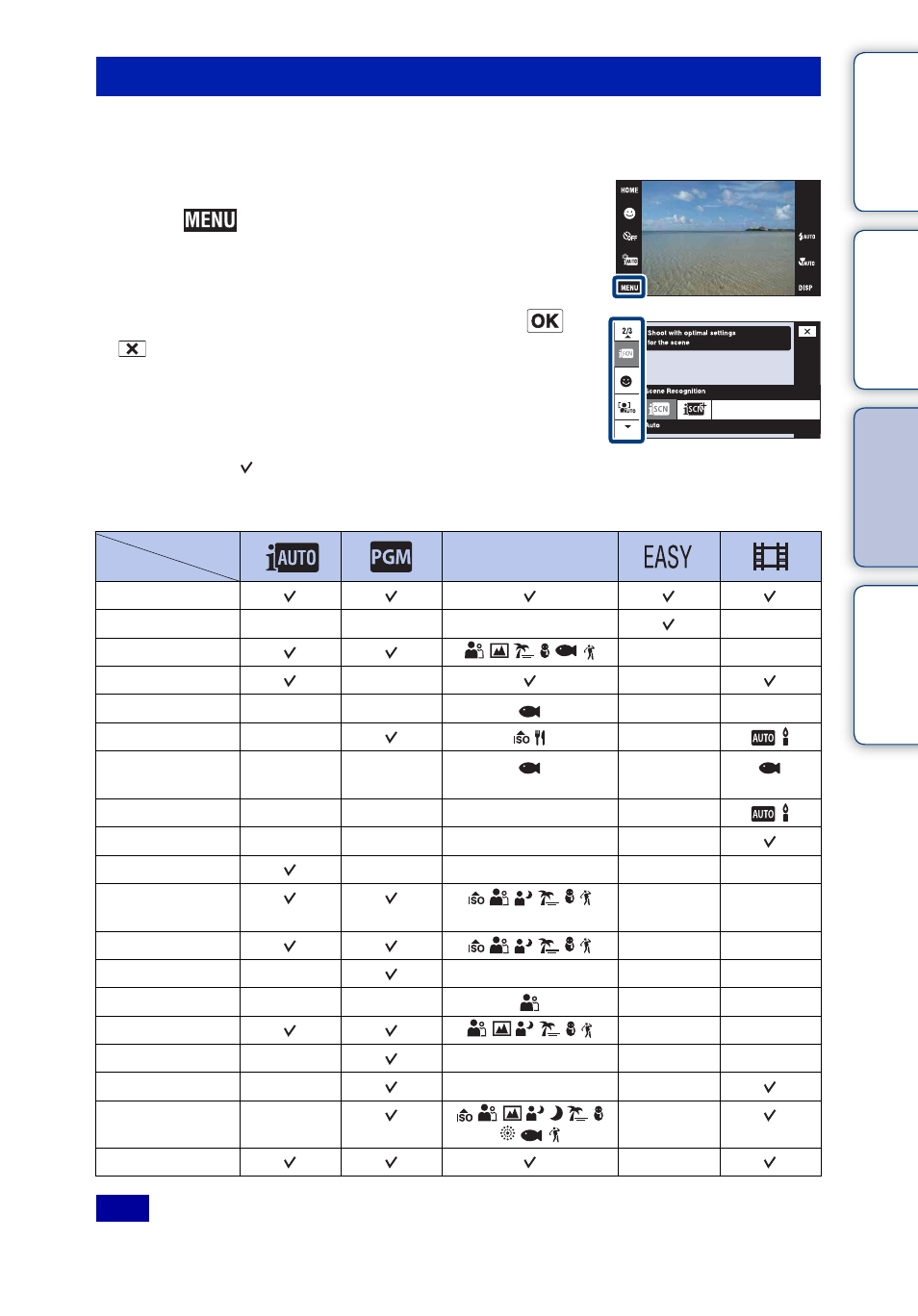
Table of
Operation
HOME/MENU
Index
12
GB
Here the functions that can be used on the screen that appears in shooting mode are displayed for
easy setting.
1 Lower the lens cover to switch to shooting mode.
2 Touch
to display the Menu screen.
3 Touch the menu item t desired mode t .
appears when the desired item is already selected.
In the table below, indicates a function is available and — that it is unavailable. The icons
below [Scene Selection] indicate the available Scene Selection modes. Click on an item under
“Menu items” to jump to the corresponding page.
• Only the items that are available for each mode are displayed on the screen.
MENU items (Shooting)
REC Mode
Menu items
Scene Selection
—
—
—
—
—
—
—
—
—
—
—
—
—
—
—
—
—
—
—
—
—
—
—
—
—
—
—
—
—
—
—
—
—
—
—
—
—
—
—
—
—
—
—
—
—
—
—
—
—
—
—
—
—
Note
