Setting up camera system – Samsung Digimax350 SE User Manual
Page 70
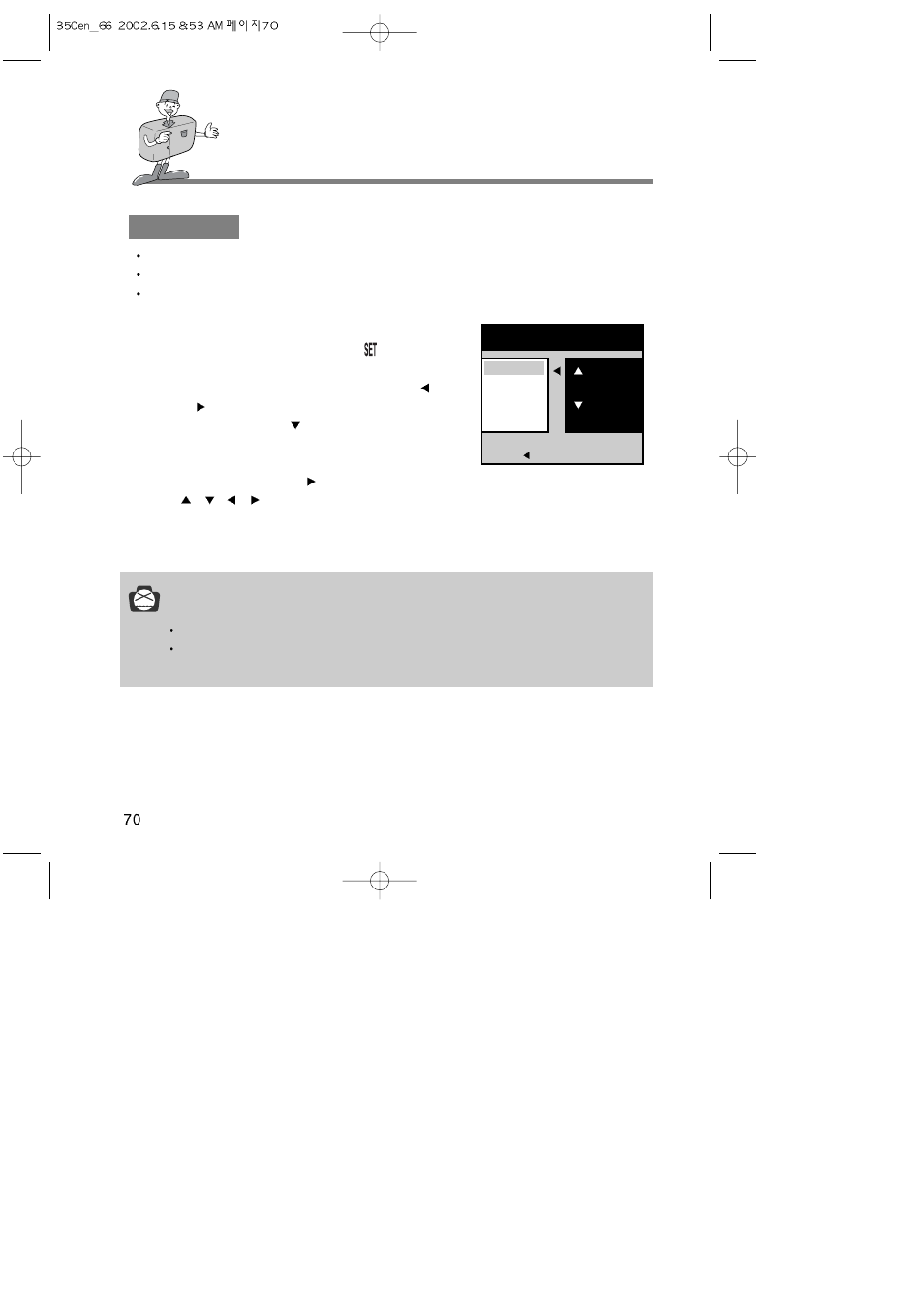
SETTING UP CAMERA SYSTEM
DATE SETUP
This alters the time and date stored with the images.
Range: 2001 ~ 2050 year (leap years and months are corrected automatically).
The default is 2002/03/01 00:00.
1. Turn the camera on.
2. Rotate the mode dial to SET UP mode( ).
3. [SETUP 1/3] menu will be displayed on the LCD monitor.
4. Select [SETUP 2/3] menu by pressing the LEFT (
) /
RIGHT (
) buttons.
5. Press the DOWN button (
) and select [DATE
SETUP].
6. Shift the cursor to the [DATE SETUP] sub menu by
pressing the RIGHT button (
)
7. Press
/
/
/
to select correct time.
8. Press OK button to confirm the setting.
SETUP
2/3
BACK :
SET : OK
2002/03/01
00:00
DATE SETUP
IMPRINT
DATE TYPE
USER SET
Note
If the battery is removed, the date and time settings will remain for approximately 1 hour.
If the batteries are removed for a period longer than one hour, it may be necessary to reset
the time /date.
- Digimax S1000 (82 pages)
- Digimax S600 (78 pages)
- Digimax S700 (78 pages)
- S73 (98 pages)
- NV10 (74 pages)
- Digimax S800 (82 pages)
- Digimax S500 (81 pages)
- Digimax i6 (90 pages)
- L74 (98 pages)
- Digimax U-CA5 (136 pages)
- EC-L50ZZSBA-E1 (132 pages)
- Digimax 200 (62 pages)
- Digimax A55W (132 pages)
- Digimax 360 (93 pages)
- ES27 (96 pages)
- Digimax 410 (120 pages)
- Digimax 3100 (104 pages)
- Digimax A7 (136 pages)
- Digimax 201 (120 pages)
- Digimax A400 (116 pages)
- Digimax V5000 (120 pages)
- Digimax V800 (144 pages)
- Digimax 240 (132 pages)
- Digimax V50 (124 pages)
- ES67 (98 pages)
- Digimax 202 (100 pages)
- EC-ES80ZZBPSUS (106 pages)
- Digimax V10 (136 pages)
- Digimax 300 (100 pages)
- Digimax 301 (104 pages)
- Digimax V4000 (128 pages)
- Digimax A402 (108 pages)
- Digimax 250 (100 pages)
- Digimax 250 (41 pages)
- Digimax L60 (78 pages)
- Digimax A4 (108 pages)
- Digimax 430 (104 pages)
- ES55 (112 pages)
- Digimax i5 (148 pages)
- CDI-E207-010 (147 pages)
- C4303(P) (19 pages)
- AD68-04752A (32 pages)
- WB5500 (120 pages)
- DIGITAL CAMERAS (2 pages)
- EC-ST600ZBPLUS (32 pages)
