Using night answer – Siemens HIPATH 2000 User Manual
Page 62
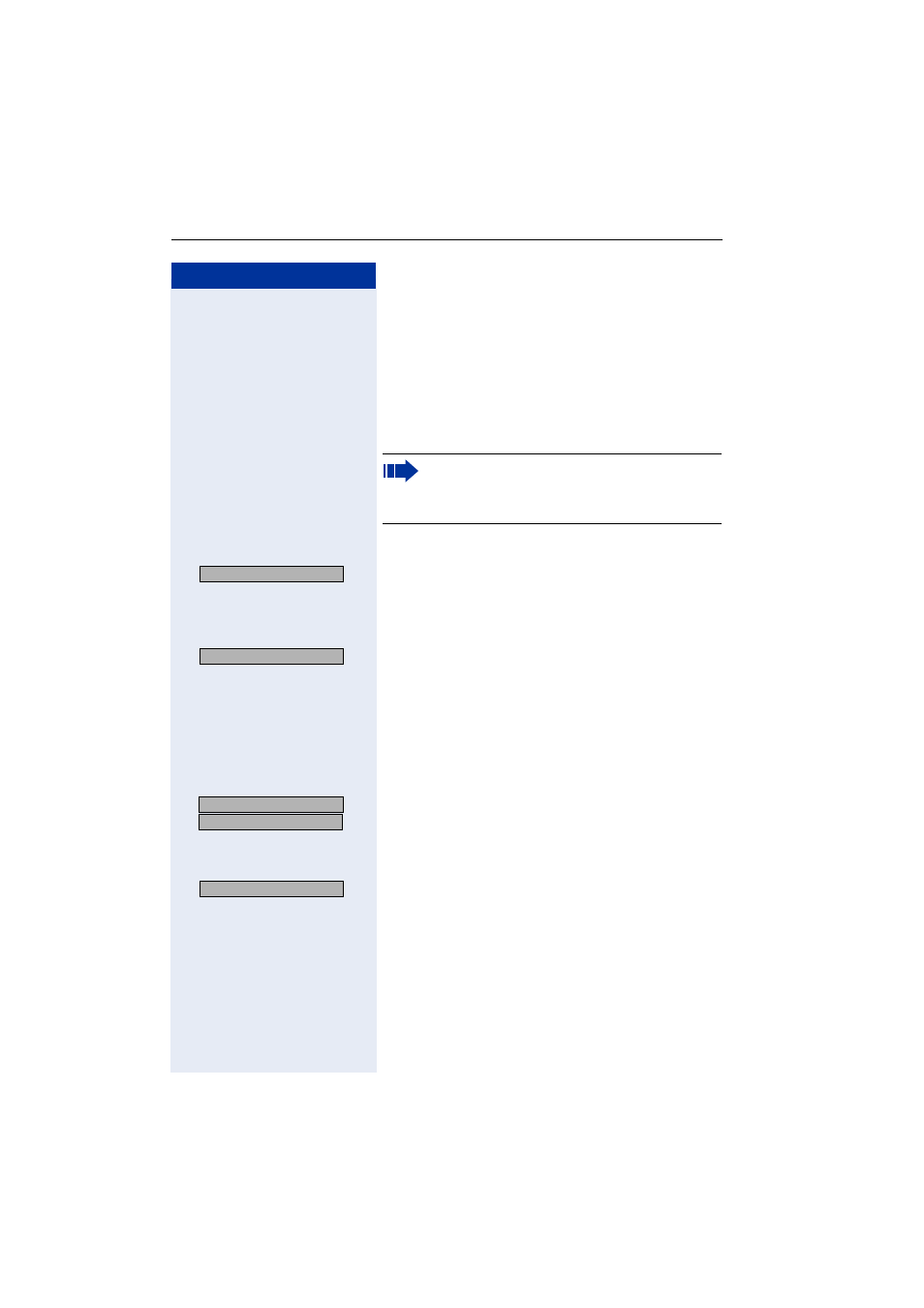
Step by Step
Making Calls – Convenience Functions
62
Using Night Answer
If appropriately authorized, you can activate night an-
swer mode to forward all external calls straight to a spe-
cific internal telephone (night station), for example, dur-
ing your lunch break or after office hours. The night
station can be defined by service personnel (standard
night answer service) or by you (temporary night an-
swer service).
Activating this function:
>
:
Select and confirm.
or
qhh
Enter the code.
:
Press the "OK" dialog key to confirm ( standard night an-
swer service).
or
q
Enter the code ( standard night answer service).
or
o
Enter the destination number (= temporary night an-
swer service).
>
:
>
:
Confirm.
Deactivating night answer:
>
:
Select and confirm.
or
rhh
Enter the code.
Service personnel can also configure an "automatic
night answer service". The automatic night answer ser-
vice activates at specific times for your telephone de-
pending on how it is programmed.
You can deactivate the automatic night answer service
or replace it with a night answer service you configured
(see above).
Special features must be taken into consider-
ation if your telephone operates with
HiPath 5000 (system networking via PC net-
work)
Night answer on?
*
=default?
US: Save?
UK: Save entry?
Night answer off?
