Different displays (hipath4000environment), Different displays (hipath 4000 environment) – Siemens HIPATH 2000 User Manual
Page 117
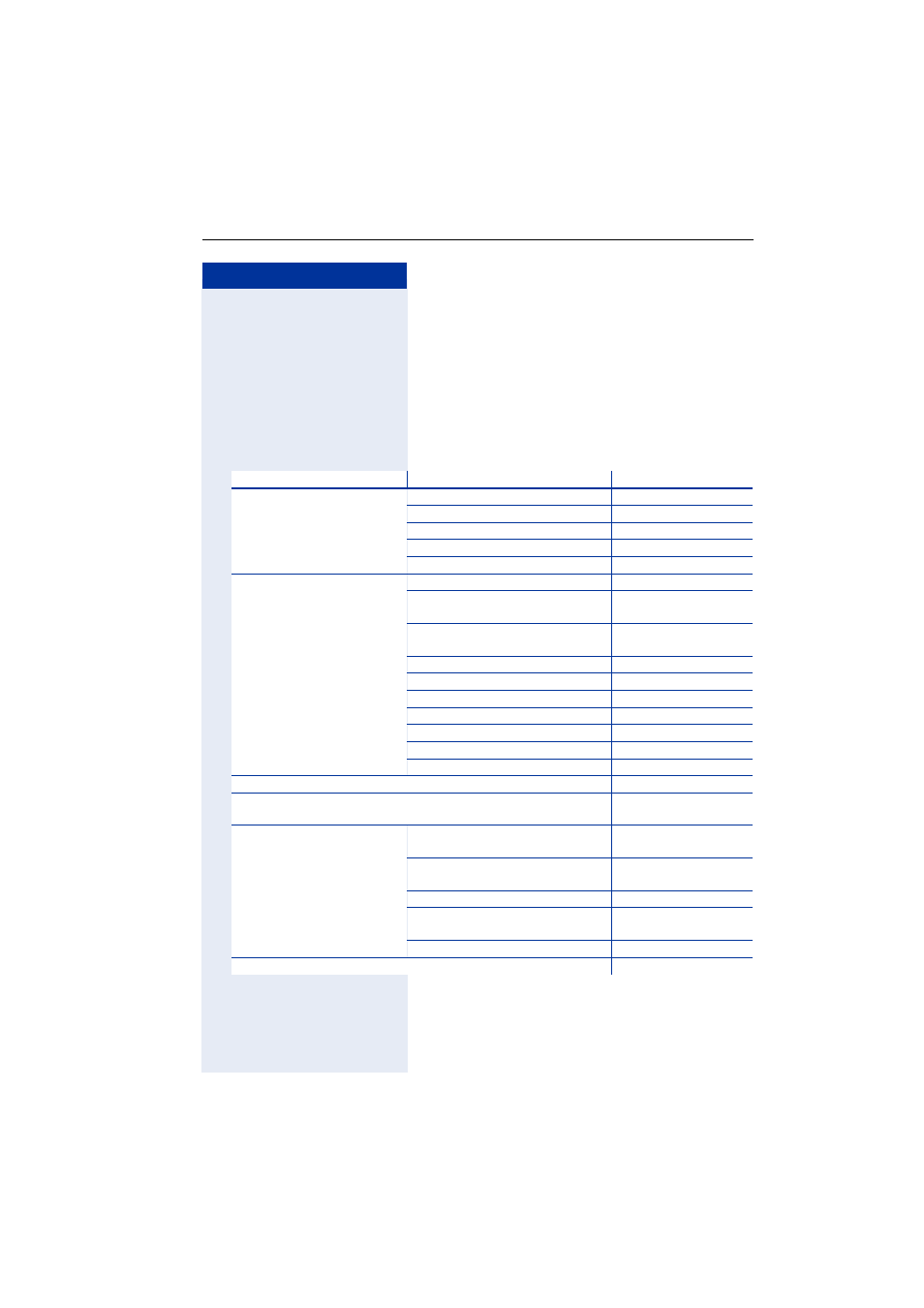
Different Displays (HiPath 4000 Environment)
117
Step by Step
Different Displays
(HiPath 4000 Environment)
Depending on the system configuration, not all func-
tions may appear on the display exactly as shown in this
document.
The following table gives an overview of these func-
tions and shows you under which menus they can be
found:
Menu
Function
Description
Destinations?
Forwarding on?
Change Speed Dial?
Caller list?
Ringing group on?
UCD?
Feature Settings?
DND on?
US: Join group?
UK: Join hunt group?
US: Leave group?
UK: Leave hunt group?
Forwarding on?
Ringer cutoff on?
HF answerback on?
Waiting tone off?
Mute on?
Suppress call ID?
Advisory msg. on?
Use speed dialing?
Prog. feature key?
PIN / COS?
US: Lock phone?
UK: Changeover on?
US: Lock all phones?
UK: Telephone Lock?
Change PIN?
US: PIN Code reset?
UK: Lock code reset?
Temporary Phone?
Timed reminder on?
