Setting an alert notification for 10-4 calls, Setting the speakerphone for 10-4 calls, Selecting the default view of the 10-4 list – Sanyo SCP-7050 User Manual
Page 111: Setting the floor display of the 10-4 calls
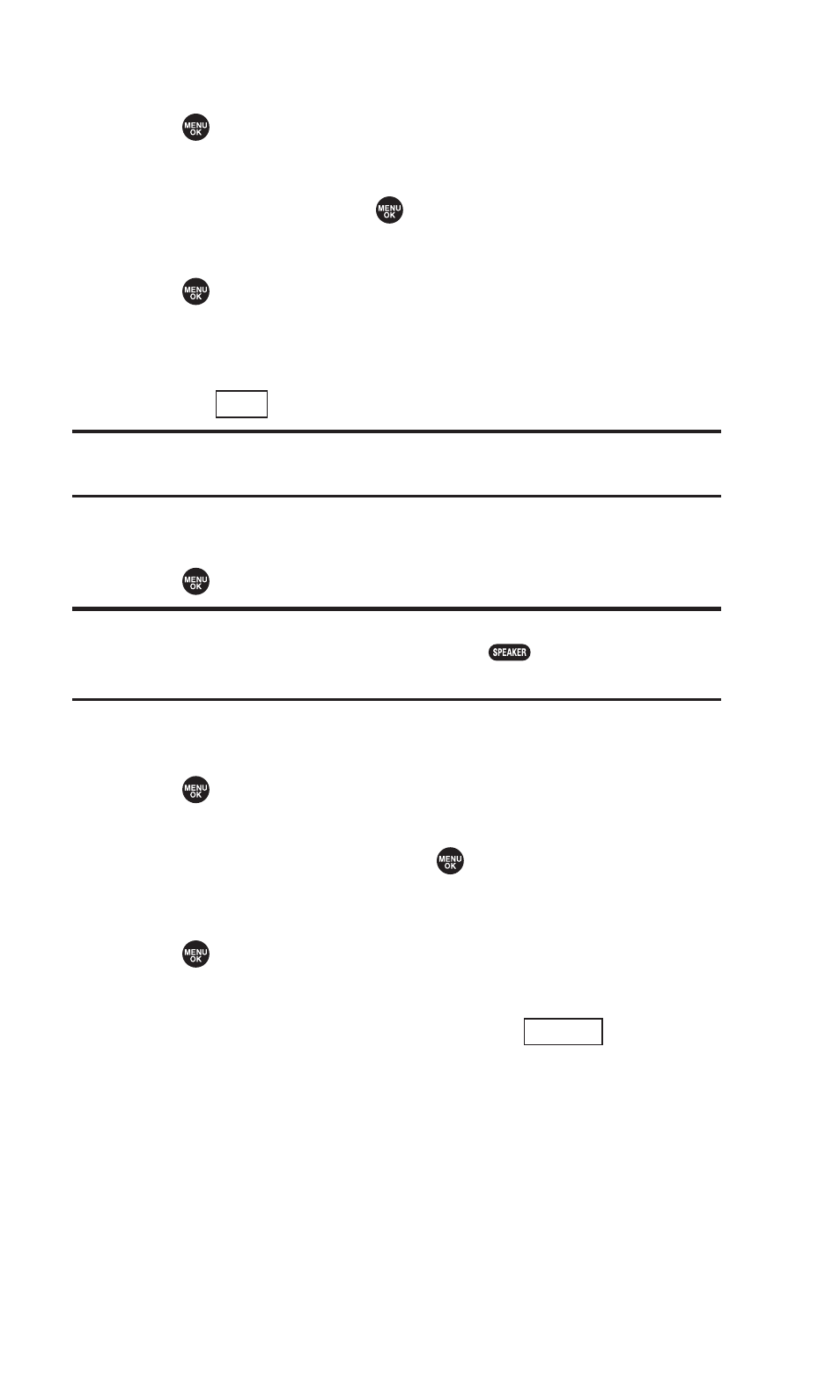
Setting an Alert Notification for 10-4 Calls
1. Select
> Settings > 10-4 > Sounds > Alerts.
2. Select 10-4 Calls, 10-4 Missed, or Headset Alert.
3. Select an option and press
.
To adjust the floor tone volume:
1. Select
> Settings > 10-4 > Sounds > Alerts.
2. Select Floor Tone Vol. > Earpiece or Speaker.
3. Press the navigation key left or right to select a volume level
and press
(left softkey).
Tip:
You can also set alerts using the Alerts settings menu. (See “Alert
Notification” on page 32.)
Setting the Speakerphone for 10-4 Calls
ᮣ
Select
> Settings > 10-4 > Speakerphone > On or Off.
Note:
If the phone’s ringer volume is set to
Vibrate All
,
Ringer off
, or
Silence All
, the speakerphone turns off. Press
to turn the
speakerphone mode on.
Selecting the Default View of the 10-4 List
1. Select
> Settings > 10-4 > Default View. (The default setting is
Personal List.)
2. Select your desired list and press
.
Setting the Floor Display of the 10-4 Calls
1. Select
> Settings > 10-4 > Floor Display.
2. Select Text Only or Text & Image.
Ⅲ
To see a preview of the display, press
(right
softkey).
Preview
Done
103
