Others, Troubleshooting, If the standby indicator on the sub unit flashes – Sony AIR-SA20PK User Manual
Page 32: General
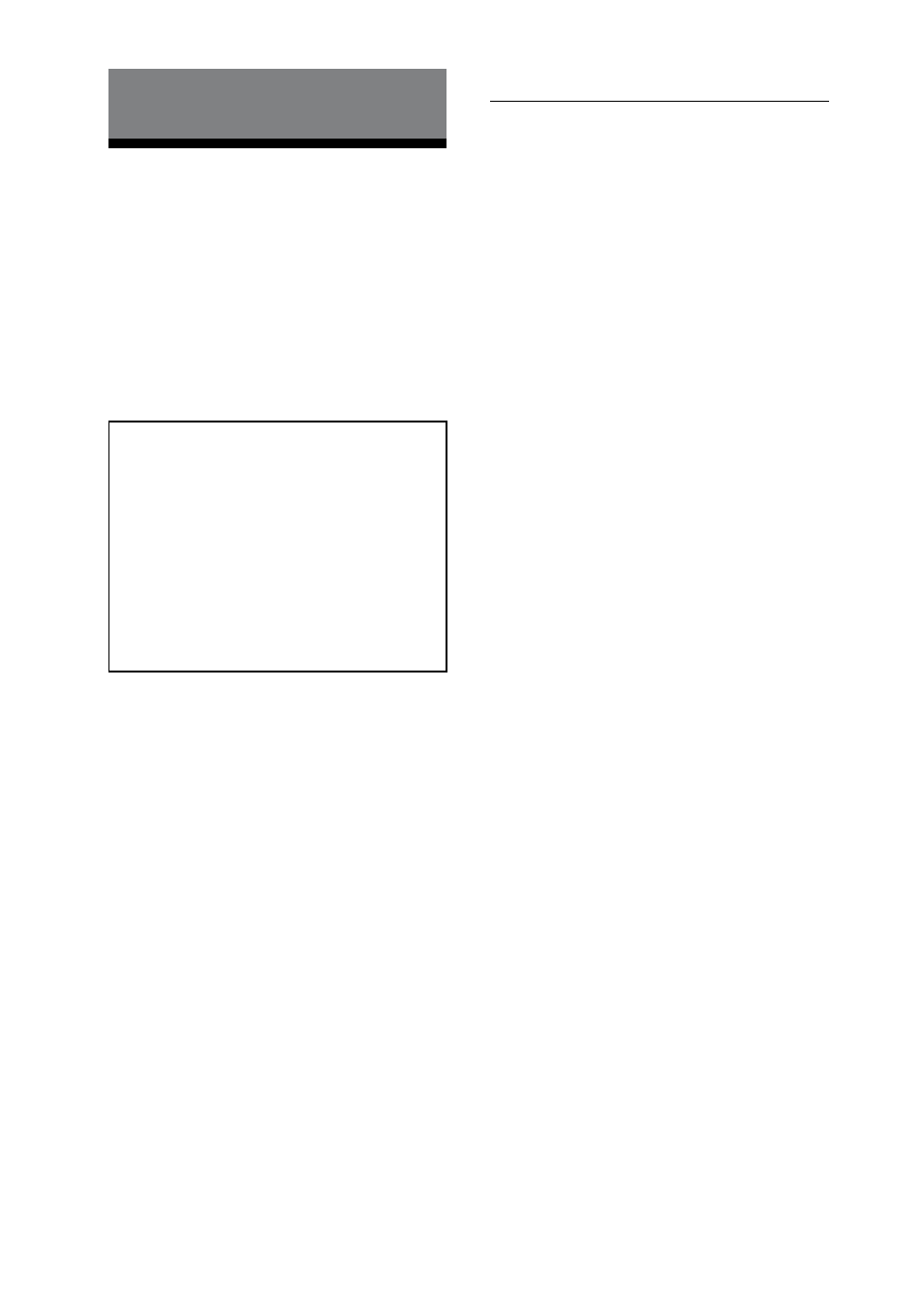
AIR-SA20PK.GB.4-117-793-32(1)
GB
Others
Troubleshooting
1
Make.sure.the.power.supply.
cord.and.the.power.cord.are.
correctly.and.firmly.connected.
2
Find.your.problem.in.the.
checklist.below,.and.take.the.
indicated.corrective.action.
If the issue persists, contact your
nearest Sony dealer.
When bringing the product in for
repairs, be sure to bring in the entire
system (the main unit, the sub units
and wireless transceivers).
This product is a system product,
and the entire system is needed to
determine the location requiring
repair.
If “PROTECT” appears on the display of
the main unit
Set the POWER switch on the rear panel
to “OFF” to turn off the unit, and then
unplug the power supply cord. After
checking that there is no indication on
the display, reconnect the power supply
cord and set the POWER switch to “ON”
to turn on the unit. If the issue persists,
contact your nearest Sony dealer.
If the STANDBY indicator on the sub
unit flashes
Immediately unplug the power cord,
and check if anything is blocking the
ventilation holes on the rear panel of the
unit.
After the STANDBY indicator stops
flashing, reconnect the power cord, and
turn on the unit. If the issue persists,
contact your nearest Sony dealer.
General
The remote does not function.
Remove any obstacles between the
remote and the remote sensor, and
position the main unit and the sub
units away from fluorescent lights.
Point the remote at the remote sensor.
Move the remote closer to the main
unit or the sub units.
The remote control function of the sub
unit is off. Turn on the remote control
function (page 31).
Check whether you are using the
remote for the main unit to operate the
main unit and the remote for the sub
unit to operate the sub unit.
The S-AIR indicators on the main unit
and the sub units are turned off.
Check that the power supply cord and
the power cord are connected securely
and the main unit and the sub units are
turned on.
Check that the supplied wireless
transceivers are inserted securely to the
main unit and the sub units (page 17).
Connecting the main unit and the
sub units is not possible. (The S-AIR
indicator on the main unit is turned
off and/or the S-AIR indicator on the
sub unit flashes.)
Check that the supplied wireless
transceivers are inserted securely to the
main unit and the sub units (page 17).
If you use another S-AIR main unit,
place it more than 8 m away from the
main unit.
Confirm the S-AIR IDs of the main
unit and the sub units.
The main unit is paired with another
S-AIR sub unit. Pair the main unit with
the sub unit you are using.
