Sony AIR-SA20PK User Manual
Page 13
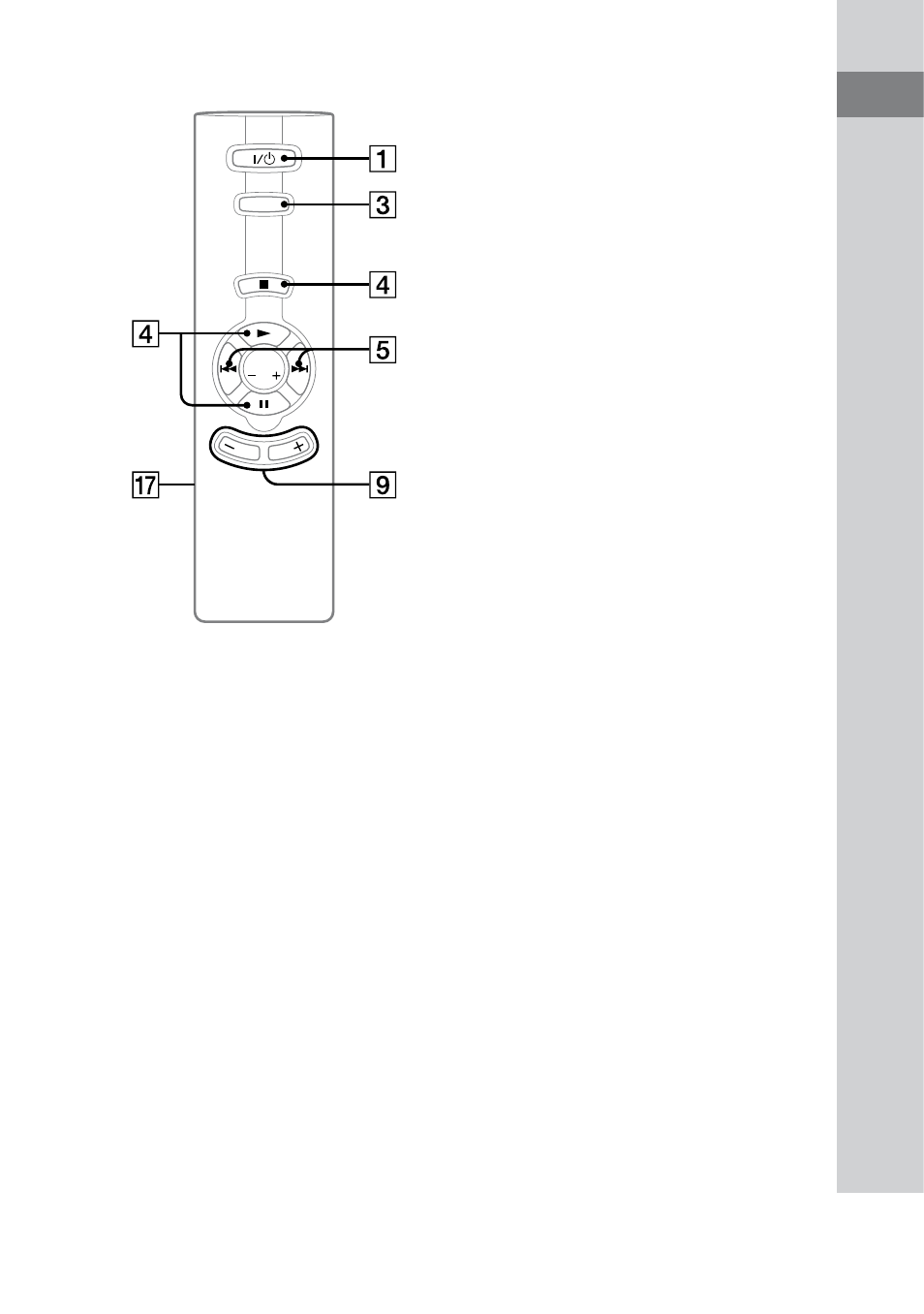
AIR-SA20PK.GB.4-117-793-32(1)
1
GB
Guide
.to
.par
ts
.and
.con
tr
ols
Remote for the sub unit (RM-ANU046)
.(power).(18,.30,.35)
Press to turn on or off the sub unit.
STANDBY.indicator.(32)
Lights up when the sub unit is turned
off .
S-AIR.CH.(24,.26,.27)
Press to select the S-AIR channel of the
connected main unit.
.(play).(24,.30)
Press to start or pause playback of an
iPod connected to the main unit.
.(pause).(24)
Press to pause or start playback of an
iPod connected to the main unit.
/CANCEL.(stop/cancel).(24,.35)
Press to pause playback of an iPod
connected to the main unit.
/.(21,.24,.29)
Press to skip to the previous/next track of
an iPod connected to the main unit.
Hold down to find a point in a track of an
iPod connected to the main unit.
PRESET.+/.(27)
Press to select a preset station.
DISPLAY.(28,.31,.35)
Press to display the information of the
connected main unit or clock in the
display.
SLEEP.(29)
Press to set the Sleep Timer.
Continued
- WM-FX491 (2 pages)
- WM-FX493 (2 pages)
- MZ-R70 (76 pages)
- MZ-R500 (76 pages)
- MZ-R500 (20 pages)
- NW-E105PS (1 page)
- NW-E105PS (1 page)
- NW-E105PS (2 pages)
- NW-E105PS (46 pages)
- NWZ-E438FPNK (2 pages)
- NWZ-E438FPNK (126 pages)
- MZ-NH1 (128 pages)
- NW-MS9 (24 pages)
- MZ-N10 (136 pages)
- MZ-NF810CK (2 pages)
- MZ-N510CK (2 pages)
- MZ-NF810CK (2 pages)
- MZ-N10 (1 page)
- MZ-N10 (2 pages)
- MZ-NF810CK (2 pages)
- MZ-NH600 (112 pages)
- D-NE900 (44 pages)
- D-NE10 (40 pages)
- MZ-NHF800 (132 pages)
- D-NF340 (2 pages)
- MZ-NF810CK (128 pages)
- MZ-NH900 (136 pages)
- MZ-NH700 (116 pages)
- D-CJ01 (32 pages)
- CD Walkman D-EJ885 (40 pages)
- Walkman Radio Cassette Player WM-FX227 (2 pages)
- CD Walkman D-EJ360 (2 pages)
- TCM-400DV (2 pages)
- BM-535 (5 pages)
- Atrac3/MP3 CD Walkman D-NF600 (44 pages)
- WM-GX670 (2 pages)
- CD Walkman D-E551 (2 pages)
- AZ-HS1 (20 pages)
- ZS-H10CP (2 pages)
- MZ-R410DPC (64 pages)
- CD Walkman D-FJ65 (32 pages)
- ZS-D50 (48 pages)
- ZS-D50 (96 pages)
- CD Walkman D-EG7 (24 pages)
- BM-577 (6 pages)
