On screen menu operation, Setup > information – Sanyo NET@ DP47460 User Manual
Page 7
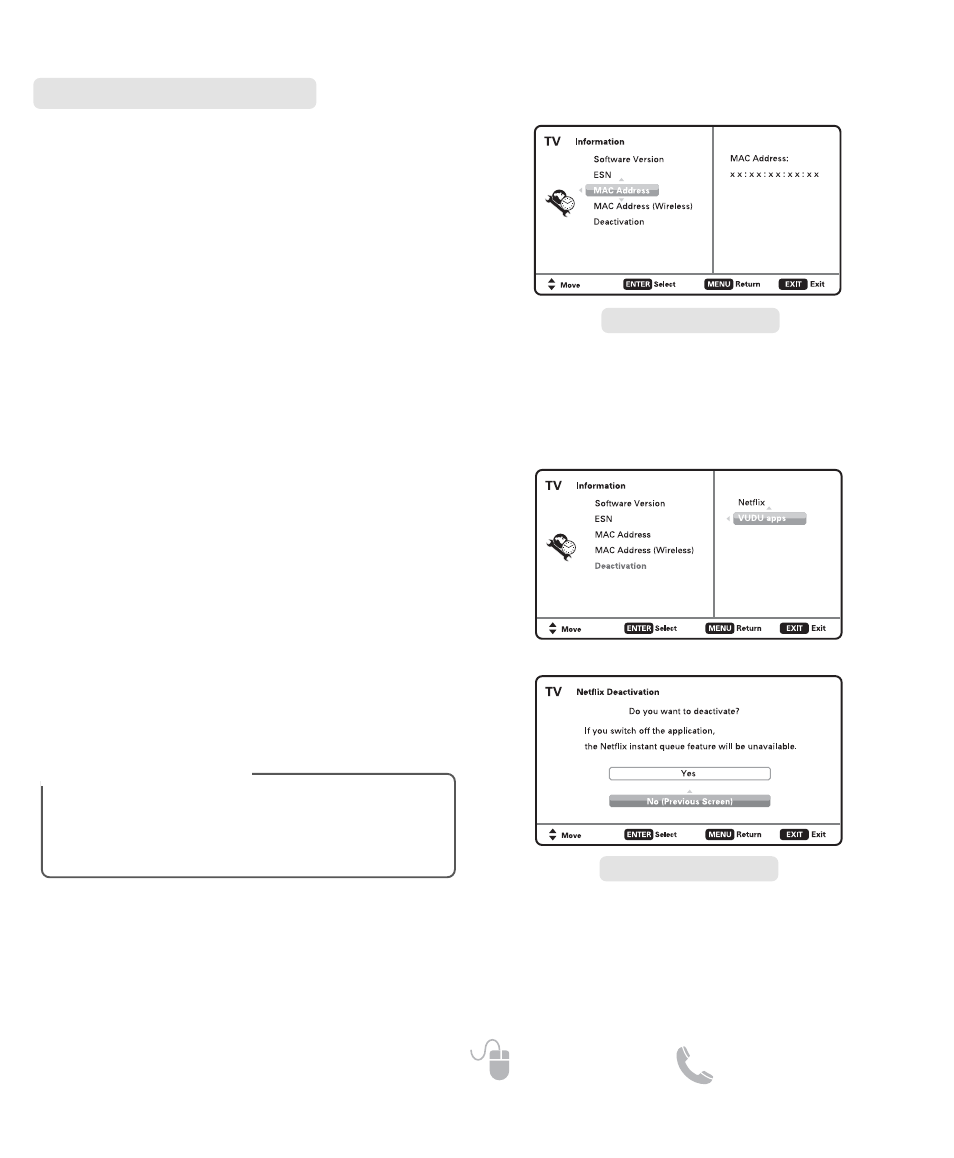
7
Need help?
www.sanyoctv.com 1-877-864-9604
ON SCREEN MENU OPERATION _____________________
Software version
Select this option to view your HDTV’s software
version number.
ESN
Select this option to view your HDTV’s Electronic
Serial Number and the Netflix Electronic Serial
Number.
MAC Address and MAC Address
(Wireless)
Select this option to view your HDTV’s unique
assigned address number.
Deactivation
This feature permits turning off the content services
such as Netflix and VUDU apps on your HDTV.
Use the CURSOR
▲▼ keys to select Deactivation
and press ENTER.
Select the content service which you’d like to deac-
tivate and press ENTER.
If you are certain you wish to deactivate the selected
content service select Yes and press ENTER.
MAC ADDRESS SCREEN
DEACTIVATION SCREENS
SETUP > Information
This menu allows you the check your HDTV’s
Software Version, ESN, MAC Address, and the
Deactivation option.
IMPORTANT NOTE
Deactivation is an important process if you wish
for your HDTV to no longer allow downloads
and streaming using your accounts from the
different Content Services.
