Setting up to your home network, Wired lan connection – Sanyo NET@ DP47460 User Manual
Page 5
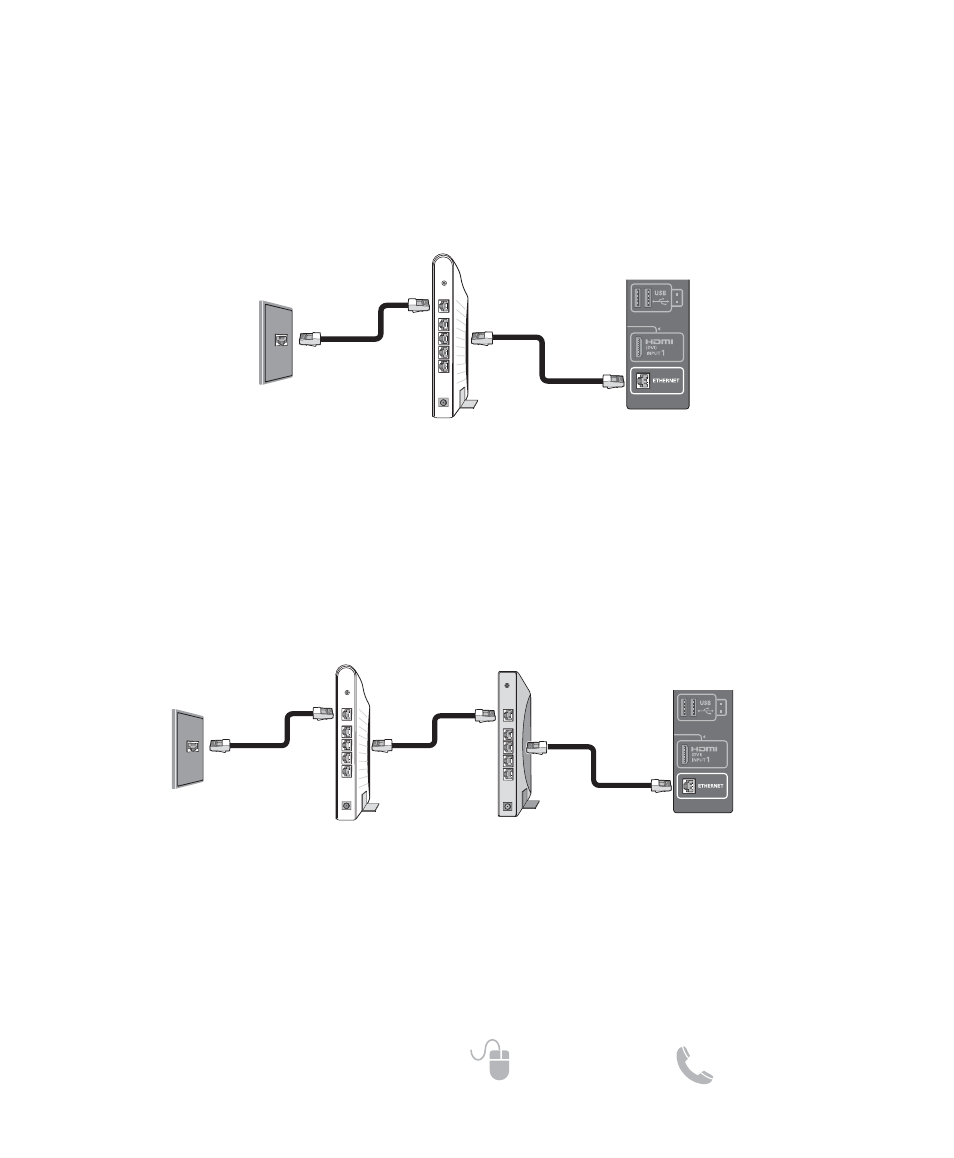
5
Need help?
www.sanyoctv.com 1-877-864-9604
AUDIO (DVI)
SETTING UP TO YOUR HOME NETWORK _______________
WIRED LAN CONNECTION
Enable your HDTV’s network connection by hooking up the TV to the Modem or Router with the use of
an Ethernet cable.
•
DIRECT CONNECTION TO MODEM
Connect the HDTV’s Ethernet port to your Internet Service Provider’s modem.
NOTE: Make sure your modem is correctly hooked up to its modem port on the wall.
•
CONNECTION THROUGH A ROUTER
If your internet connection is being shared to multiple devices with the use of a router, you may hook up
your HDTV to an available slot on your router or IP sharer.
NOTE: Make sure your router and modem are correctly hooked up and turned on.
AUDIO (DVI)
WALL PORT*
ISP MODEM
ROUTER
HDTV SIDE
PANEL
WALL PORT*
ISP MODEM
HDTV SIDE
PANEL
* Actual type of connection from your wall port to the Internet Service Provider’s modem may vary. Please check your
modem’s owner’s manual for proper setup.
* Actual type of connection from your wall port to the Internet Service Provider’s modem may vary. Please check your
modem’s owner’s manual for proper setup.
After hooking up your HDTV to the Modem and/or Router check your TV’s network connection by per-
forming a Connect Test (see page 6.)
