Initial configuration, Isp settings, Nitial – SMC Networks SMCWBR11S-N User Manual
Page 34: Onfiguration
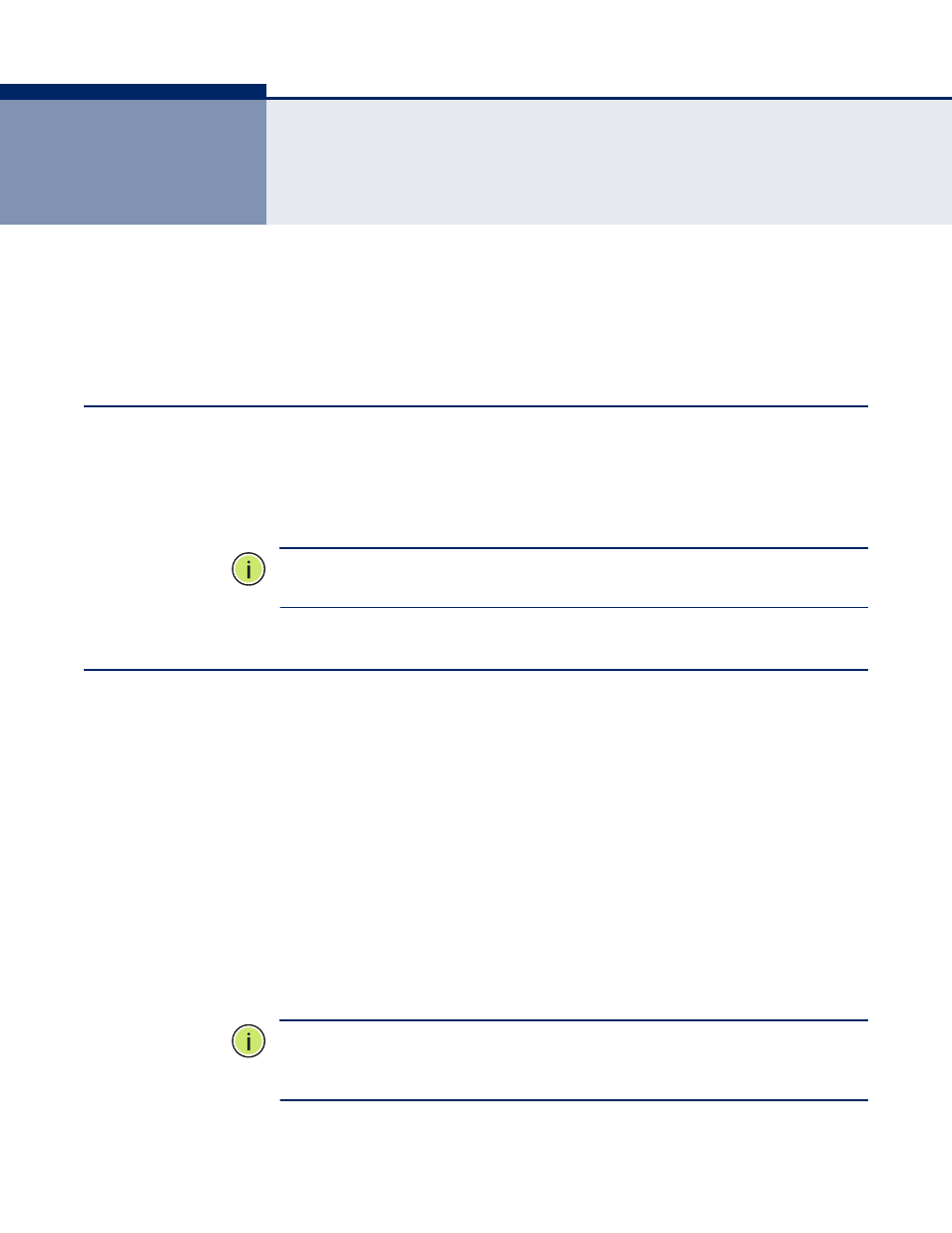
– 34 –
4
I
NITIAL
C
ONFIGURATION
The Mini Broadband Router offers a user-friendly web-based management
interface for the configuration of all the unit’s features. Any PC directly
attached to the unit can access the management interface using a web
browser, such as Internet Explorer (version 6.0 or above).
ISP S
ETTINGS
If you are not sure of your connection method, please contact your
Internet Service Provider. There are several connection types to choose
from: Static IP, DHCP (cable connection), PPPoE (DSL connection), PPTP,
and L2TP.
N
OTE
:
If using the PPPoE option, you will need to remove or disable any
PPPoE client software on your computers.
C
ONNECTING
TO
THE
L
OGIN
P
AGE
It is recommended to make initial configuration changes by connecting a
PC directly to the Mini Broadband Router’s LAN port. The Mini Broadband
Router has a default IP address of 192.168.2.1 and a subnet mask of
255.255.255.0. You must set your PC IP address to be on the same subnet
as the Mini Broadband Router (that is, the PC and Mini Broadband Router
addresses must both start 192.168.2.x).
To access the Mini Broadband Router’s management interface, follow these
steps:
1.
Use your web browser to connect to the management interface using
the default IP address of 192.168.2.1.
2.
Log into the interface by entering the default username “admin” and
password “smcadmin,” then click OK.
N
OTE
:
It is strongly recommended to change the default password the first
time you access the web interface. For information on changing passwords,
see
