Sharp UP-820F User Manual
Page 47
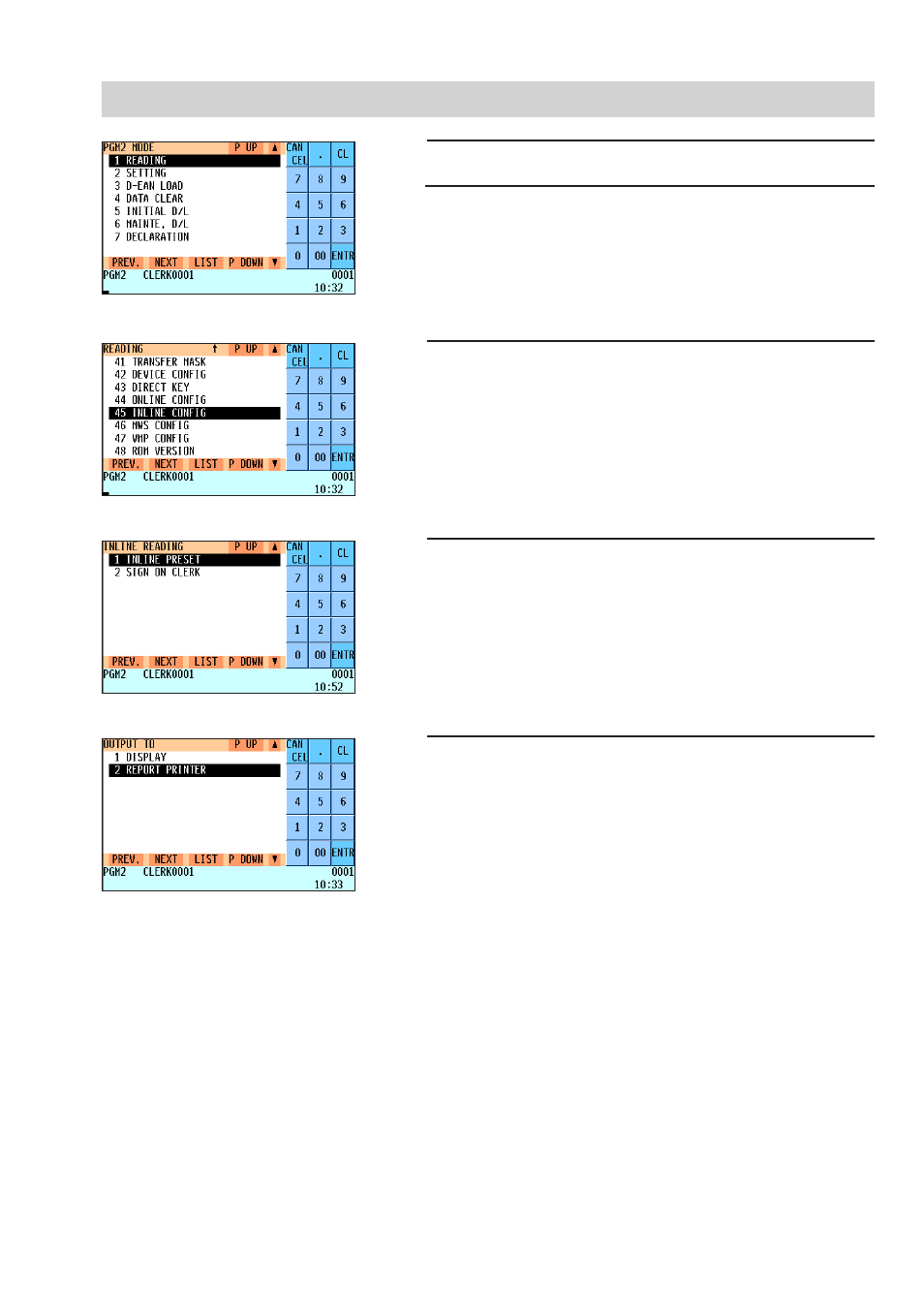
45
1.
Enter the PGM2 mode from the mode selection window.
2.
Select “READING” and press the
e
key.
The READING window will appear.
3.
Select “INLINE CONFIG” and press the
e
key.
The INLINE READING window will appear.
4.
Select “INLINE PRESET” and press the
e
key.
The OUTPUT TO window will appear.
5.
Select “DISPLAY” or “REPORT PRINTER” and press the
e
key.
7. Reading the contents of the IRC programming – master and satellite
This manual is related to the following products:
