Sharp UP-820F User Manual
Page 12
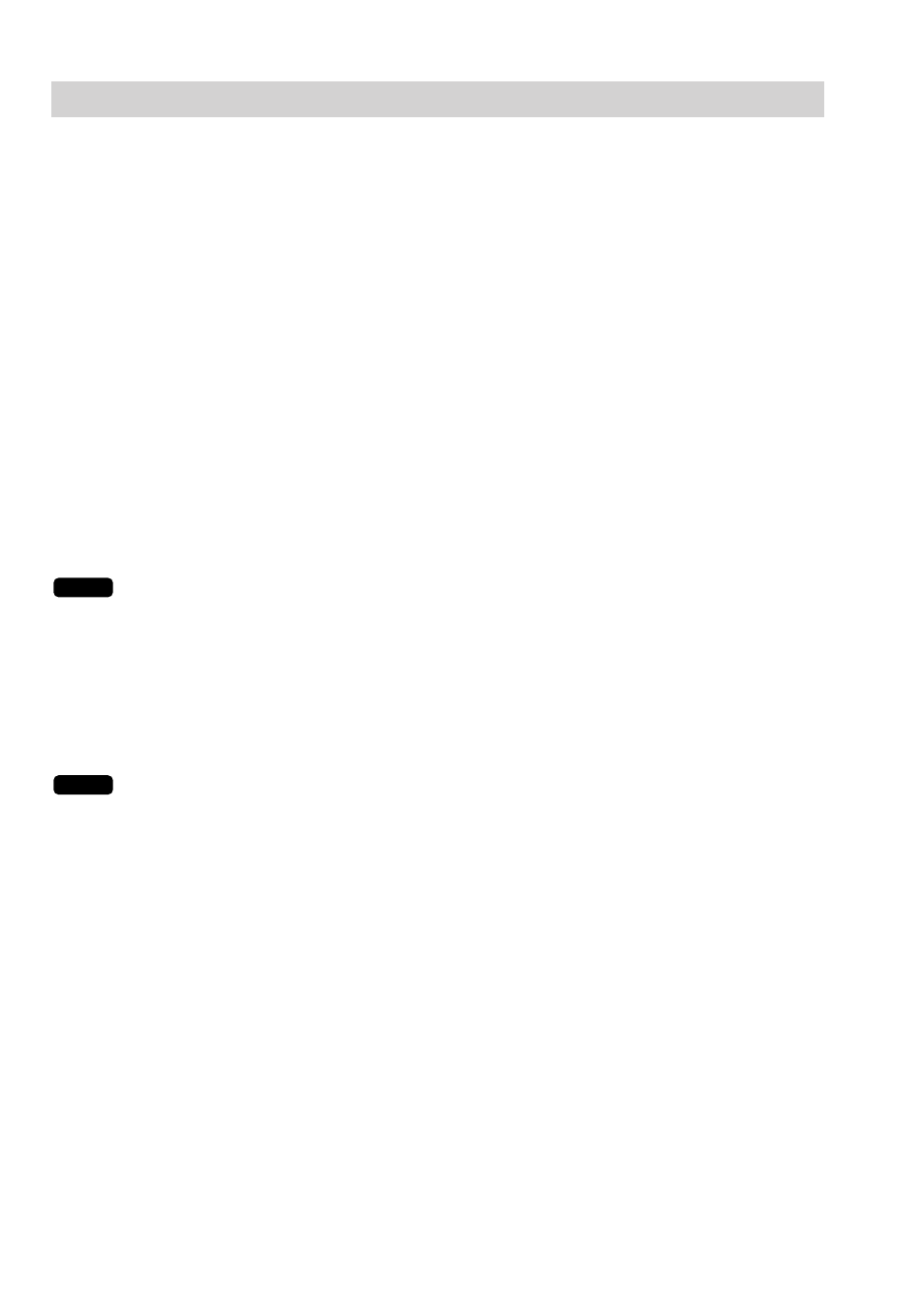
10
The sign-on operation is intended to assign a clerk to a machine (satellite/master) and enable him or her to
make registrations at the machine.
If a clerk successfully signs on at a machine, his or her clerk code appears on the LCD of the machine.
Sign-on procedure
(This procedure is the same as for clerk assignment at a standalone machine.)
Clerk assignment
• For the contactless clerk key system:
Set a corresponding clerk key to the clerk switch.
* The contactless clerk key is optional.
• For the clerk entry key system:
Press a corresponding clerk entry key on the keyboard.
• For the WMF clerk key system (option):
Insert a corresponding WMF clerk key into the WMF clerk switch.
* The WMF clerk key is not a SHARP product.
• For the code entry system:
Enter a corresponding clerk code and press the
˚
key.
If a secret code is programmed, the secret code pop-up window will open. Enter the secret code and press
the
e
key.
• The sign-on operation can be made only for one clerk at a time.
• Every clerk that is programmed in the system can sign on at any satellite. (Centralized clerk file system)
• A clerk, who has signed on at a machine using a contactless clerk key, can not sign on at any other
machine in the system until he or she signs off at the original machine. (Centralized clerk file system)
• If a clerk, who has signed on at a machine in the system using the clerk entry key system or
the code entry system, signs on at any other machine in the system, he or she is automatically
signed off at the original machine. (Centralized clerk file system)
• In case of trouble, the sign-on state can be cleared at the master. (Please consult your
authorized SHARP dealer for further details.)
Your POS terminal can provide the clerk + cashier system instead of current system (clerk only
system). If you want to change the system, please consult your authorized SHARP dealer.
Cashier assignment (Clerk + cashier system)
• For the cashier entry key system:
Press a corresponding cashier key on the keyboard.
• For the code entry system:
Enter a corresponding cashier code and press the
j
key.
If a secret code is programmed, the secret code pop-up window will open. Enter the secret
code and press the
e
key.
* For further detail of the sign-on operation, see the “Clerk assignment” of “Preparations for
Entries” section of the UP-820F/UP-820N Instruction Manual.
NOTE
NOTE
5. Sign-on operation (clerk assignment) (REG mode/MGR mode)
