Setting the recording method, Alarm recording – Sanyo DSR-C100 User Manual
Page 40
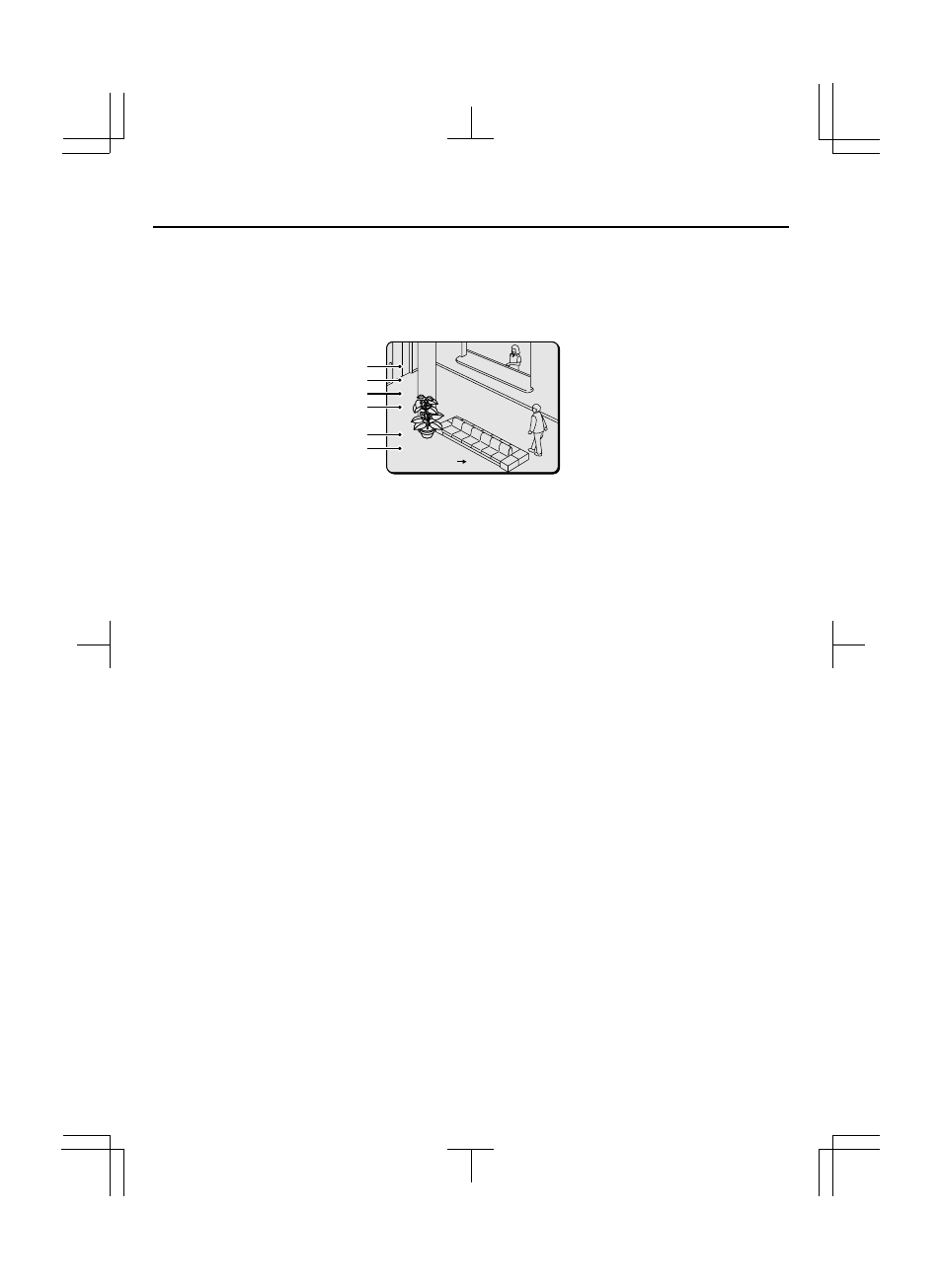
SETTING THE RECORDING METHOD
Before using this camera, make sure that you set the current date and time. Recording will not be
possible if they have not been set. (See page 22)
The images which are recorded by this camera (three images per second) are saved onto the hard disk. The initial
settings for the hard disk are shown in the illustration, but each of the settings can be changed if required.
For details on changing the hard disk settings, refer to “HDD SET” in the SETTINGS screen. (See page 24)
1
Number of images that can be stored in the
suspicion recording area
2
Total recording time available in the alarm
recording area
3
Recording time available in the pre-alarm
recording area
4
Recording time available in the post-alarm
recording area
5
Used for changing the alarm time (automatic or
number of suspicion images)
6
Used for hard disk initialization
The two available methods of recording the
captured images are alarm recording and
suspicion recording.
If the H (HOLD-UP) switch at the rear of the camera is
not operated while recording images in the alarm
recording area, then once recording has continued for
the full length of time that has been set, it starts again
automatically from the beginning of the hard disk and
the images which are already on the hard disk are
overwritten. This operation is continually repeated until
recording is stopped.
For example, if new images are recorded at the
beginning of the hard disk over the top of old images,
then once 2 minutes and 30 seconds of new images
have been recorded, 5 minutes’ worth of old images
will be deleted automatically.
Alarm recording
Alarm recording can be divided into pre-alarm
recording, post-alarm recording and backup recording.
For each method, images are recorded in the alarm
recording area of the hard disk. The recording time
can be set to between 10 and 90 minutes.
☞
Pre-alarm (PRE1) recording
This is the normal method used for recording images.
When “RECORD START” is selected, pre-alarm
recording starts automatically. Images are recorded in
the pre-alarm (PRE1) recording area of the hard disk.
For example, if the ALARM TIME recording period is
set to the initial setting of 45 minutes, continuous
recording to the pre-alarm area for 45 minutes occurs
if no post-alarm recording is carried out. However, if
the H (HOLD-UP) switch at the rear of the camera is
turned on, the images recorded during the first 30
minutes of the 45-minute pre-alarm recording period
are deleted, and this space then becomes the
post-alarm recording area (POST ALARM 30 min) and
is used for post-alarm recording. The pre-alarm
recording area (PRE ALARM 15 MIN) is maintained
according to the settings.
☞
Post-alarm (POST-1) recording
A switch must be connected to the H (HOLD-UP)
terminal at the rear of the camera for post-alarm
recording to be carried out. Post-alarm recording is
then carried out while the hold-up (H) switch is turned
on.
If the switch which is connected to the H terminal is
pressed and held during pre-alarm recording, the
recording mode changes from pre-alarm recording to
post-alarm recording. The images are recorded in the
post-alarm (POST1) recording area of the hard disk.
(HDD SET)
(HDD SET)
SPACE SET
SPACE SET
INITIALIZE
INITIALIZE
[MENU] (SETTINGS)
[MENU] (SETTINGS)
1
2
3
4
5
6
(HDD SET)
SPACE SET
INITIALIZE
[MENU] (SETTINGS)
L42A4/US (DSR-C100) GB 2001, 4, 16
English
39
