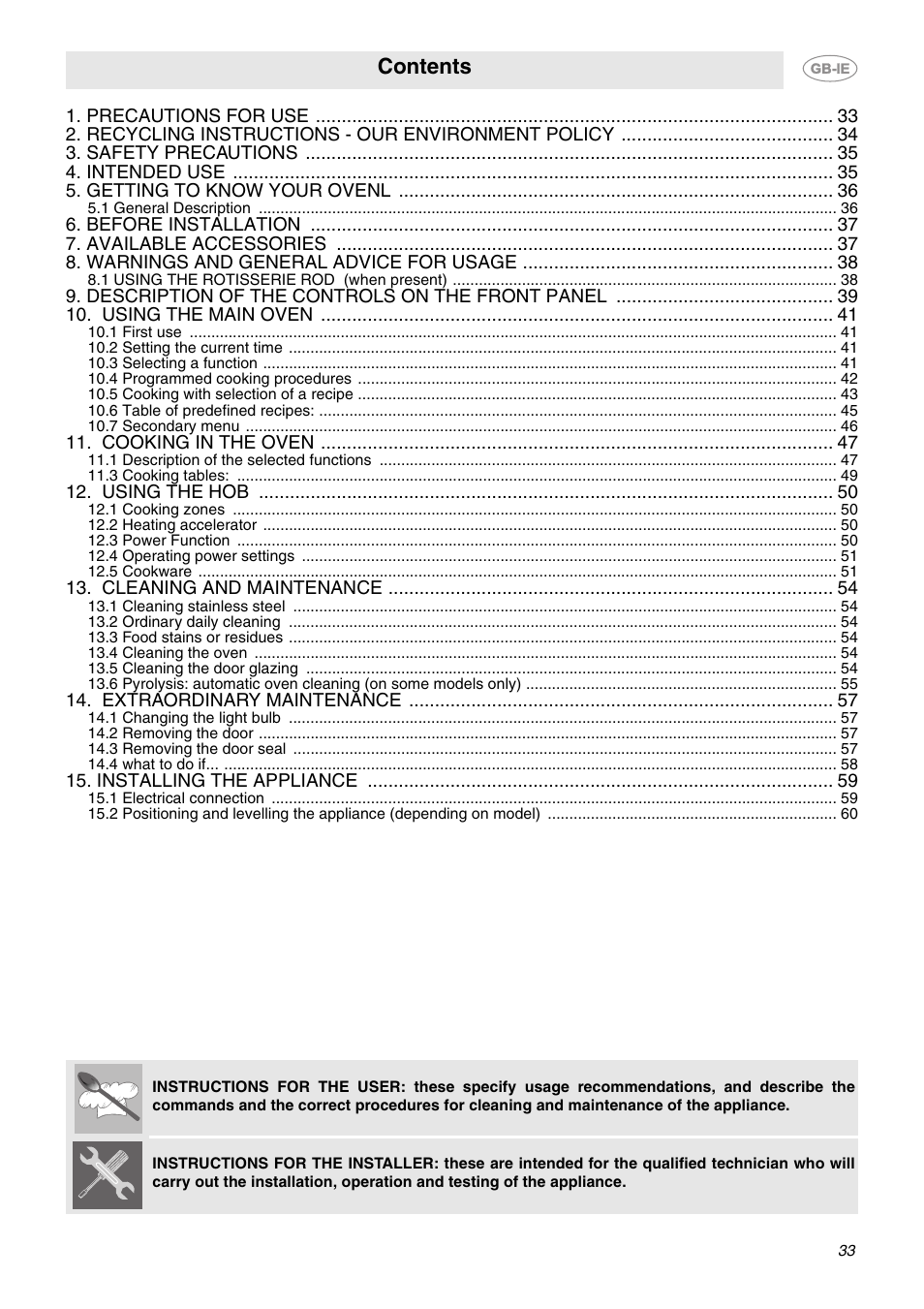Smeg CE92IPX User Manual
Smeg Kiln
Table of contents
Document Outline
- 1. PRECAUTIONS FOR USE
- 2. RECYCLING INSTRUCTIONS - OUR ENVIRONMENT POLICY
- 3. SAFETY PRECAUTIONS
- 4. INTENDED USE
- 5. GETTING TO KNOW YOUR OVENl
- 6. BEFORE INSTALLATION
- 7. AVAILABLE ACCESSORIES
- 8. Warnings and general advice for usage
- 9. DESCRIPTION OF THE CONTROLS ON THE FRONT PANEL
- PT1
- PT2
- 10. Using the main oven
- 10.1 First use
- 10.2 Setting the current time
- 10.2.1 Using the minute minder
- 10.4.1 Semiautomatic cooking
- 10.4.2 Automatic cooking
- 10.5.1 Automatic cooking with selection of a recipe
- 10.5.2 Making permanent changes to a recipe
- 1 With the PT1 and PT2 knobs positioned on “O” press the key for 3 seconds.
- 2 Select the recipe you want to change using the or keys; the current settings for that recipe are shown on the display.
- 3 Press the key; the display shows the preset function. (see “10.6.1 Association display icon - function”) To change it, turn PT2 to the desired function.
- 4 When you press the key the cooking time flashes on the display; use the or keys to change the value.
- 5 When you press the key the preset temperature will flash on the display; turn PT1 to change the value.
- 6 Press the key to exit from recipe programming.
- 10.6 Table of predefined recipes:
- 10.6.1 Association display icon - function
- 11. USING THE SECONDARY OVEN
- 12. COOKING IN THE OVEN
- 13. USING THE HOB
- 14. CLEANING AND MAINTENANCE
- 15. EXTRAORDINARY MAINTENANCE
- 16. INSTALLING THE APPLIANCE
- 10. Using the main oven