Stanton SCS.4DJ User Manual
Page 40
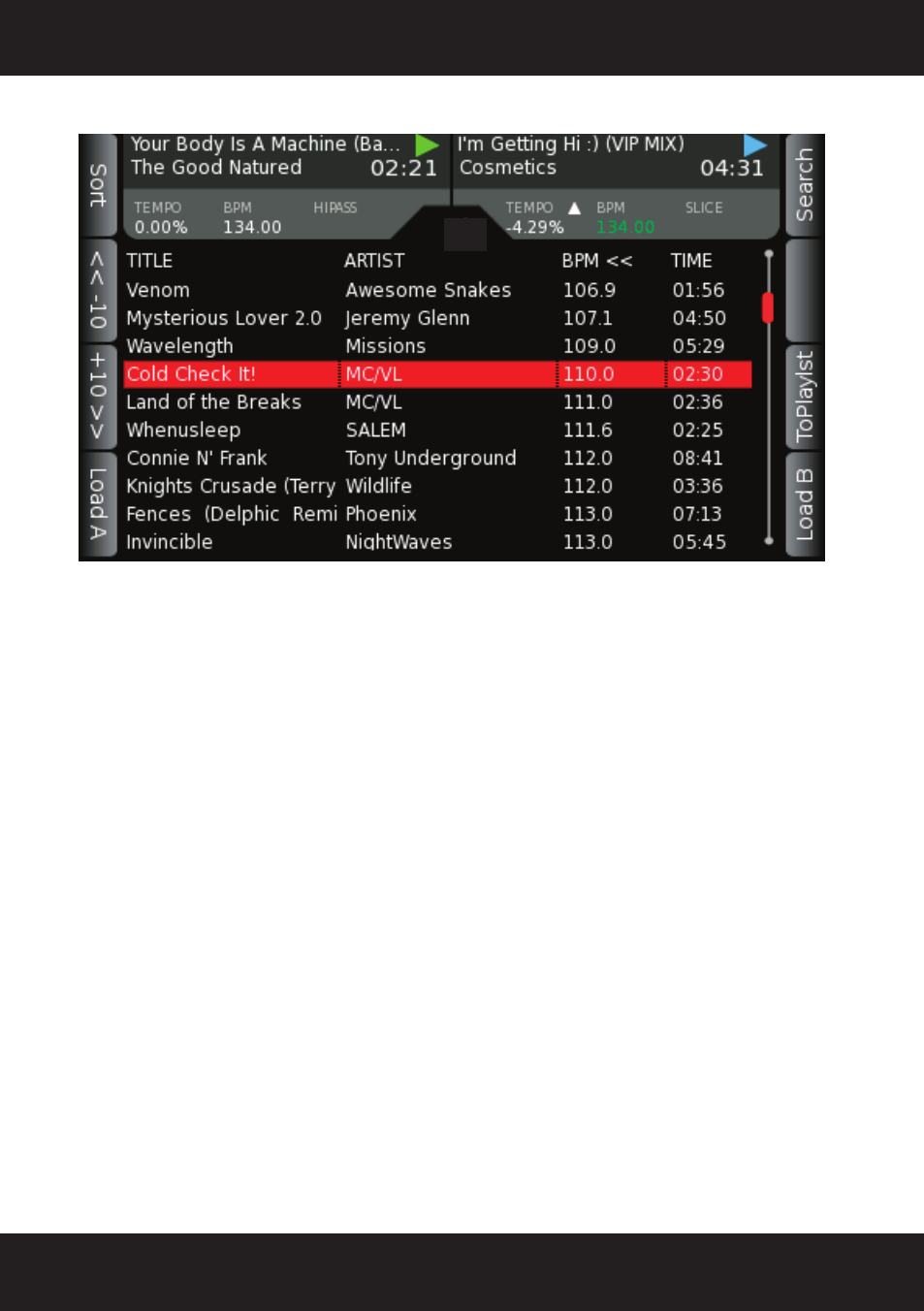
41
The main way to browse your music library is through the
BROWSE screen. The BROWSE screen
is accessed by pressing the
BROWSE BUTTON located under the LCD SCREEN, and is your main
overview of song content stored on your Mass Storage Devices. Content from all Mass Storage
Devices is grouped within this screen, so you never have to switch between connected drives
to look for songs. Four columns of information are displayed, with the type of information being
dependant upon your chosen sorting option (described in the section below).
5.6 Sorting Options
Upon entering your library, the
TITLES sorting option is the default sort. This display shows a list
of all of the tracks available in the current collection in alphabetical order. There are also columns
displaying the Artist , BPM, and duration of the tracks. On the right side, there is a vertical scroll bar
to show your position within your library.
The following button choices are available:
- Sort – brings up a pop-up menu where you can choose your SORTING OPTIONS: Title, Album,
Artist, BPM, Duration, Comments, Genre and Sessions. Selecting the same sort option twice in a
row will reverse the sort order (ie: BPM will go from High to Low or from Low to High)
5.5. How to Browse Your Music Library
