Stanton SCS.4DJ User Manual
Page 18
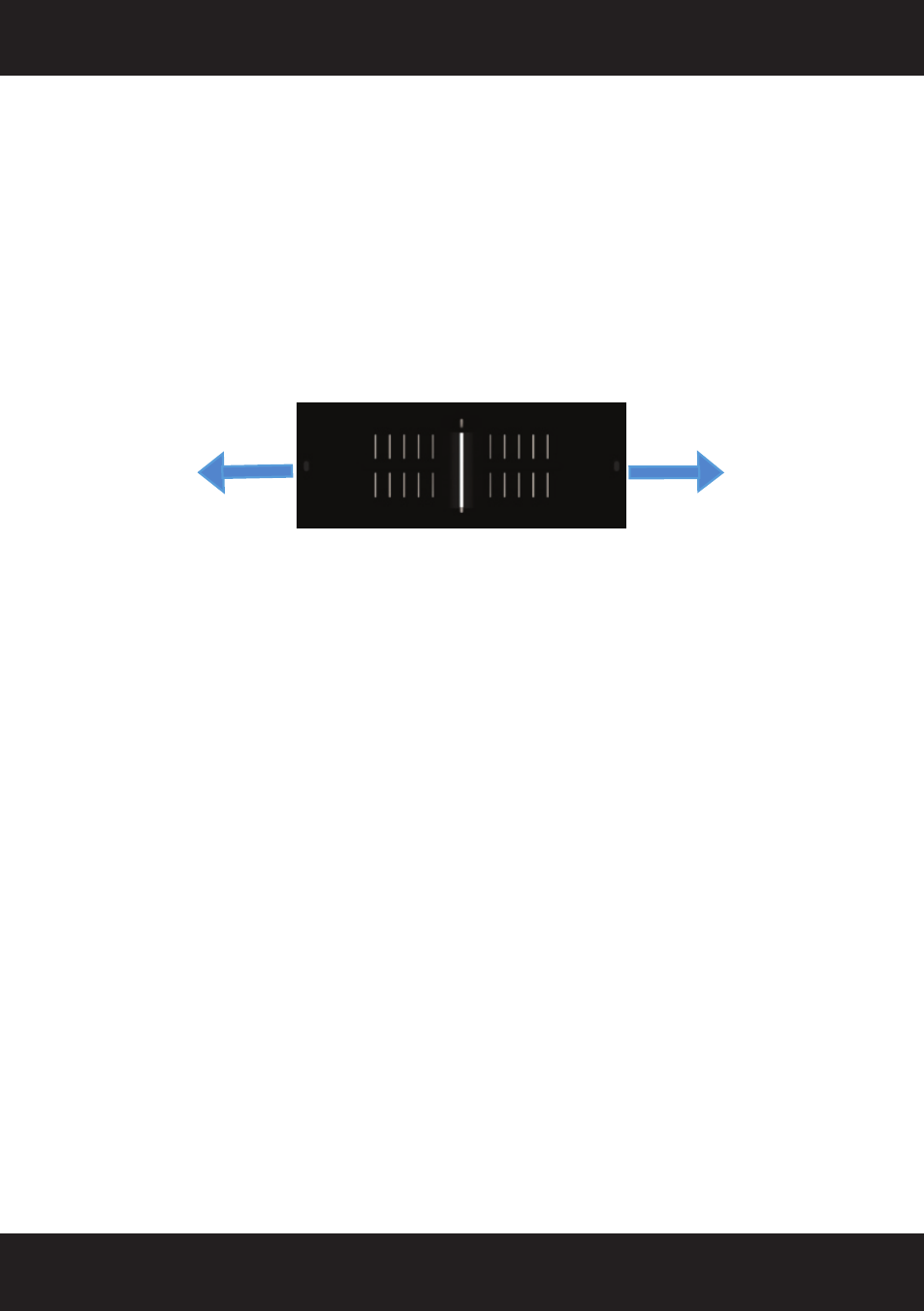
19
5. EQ CONTROLS
Use the High, Mid and Low knobs to modify the frequency content of your music. The EQ controls
provide a complete frequency kill (volume at zero for each frequency band) on the LOW (BASS),
MEDIUM (MID-RANGE)and HIGH (TREBLE) frequency bands, as well as a 6db boost.
6. CHANNEL FADERS
The
CHANNEL FADERS for each deck are used to control audio volume. Use these in conjunction
with the
EQ CONTROLS on each channel to match song volume and tonal quality of each song.
7. CROSSFADER
The
CROSSFADER is used to fade audio between channels A and B for mixing transitions. The
CROSSFADER has a user-selectable Crossfader-Curve (speed at which program volume changes
through crossfader travel) from the ‘System’ menu.
8. HEADPHONE (CUE) BUTTONS
Use the
HEADPHONE buttons to listen to decks A or B cue (before CHANNEL FADER and
CROSSFADER) preview. Use the CUE VOLUME control (located on the front of the unit) to control
cue volume.
9. RECORD BUTTON
Use the
RECORD button to record your performances on to the MSD (Mass Storage Device) of
your choice. The .WAV file saved can then be transferred to your computer for sharing, saving your
performances and broadcast.
Hear
Channel A
Hear
Channel B
