Savin 4045e User Manual
Page 61
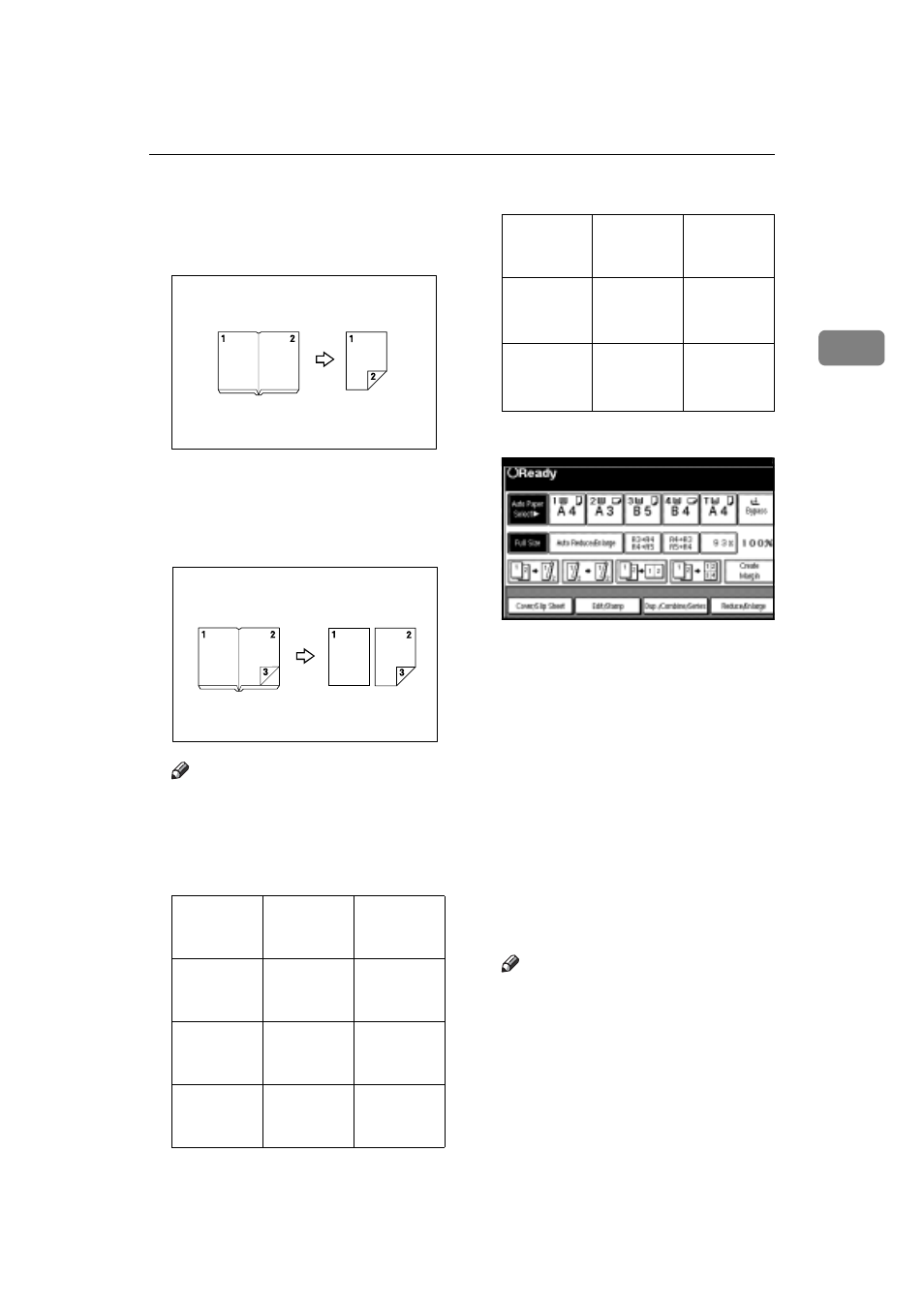
Copier Functions
49
2
v Book
→
2 Sided
Copies a two-page spread original
onto one sheet with one page per
side.
v Front&Back
→
2 Sided
Copies each two-page spread orig-
inal as it is onto both sides of a
sheet.
Note
r See the following table for orig-
inal and copy paper sizes when
using a 100% ratio.
v Metric version
v Inch version
A
Press
[
Dup./Combine/Series
]
.
B
Press
[
Series/Book
]
.
C
Press
[
Series
]
.
D
Select
[
Book
→
1 Sided
]
,
[
Book
→
2
Sided
]
, or
[
Front&Back
→
2 Sided
]
,
and then press
[
OK
]
.
E
Press
[
OK
]
.
F
Make sure that
[
Auto Paper Select
]
is selected.
G
Place your original on the expo-
sure glass, and then press the
{Start} key.
Note
r Press the {#} key after all origi-
nals have been scanned.
Original
Paper for
one-sided
copy
Paper for
two-sided
copy
A3L
A4K
×
2
sheets
A4K
×
1
sheet
(two-sided)
B4 JISL
B5 JISK
×
2
sheets
B5 JISK
×
1
sheet
(two-sided)
A4L
A5K
×
2
sheets
A5K
×
1
sheet
(two-sided)
Original
Paper for
one-sided
copy
Paper for
two-side
copy
11"
×
17"L
8
1
/
2
"
×
11"K
×
2
sheets
8
1
/
2
"
×
11"
K
×
1 sheet
(two-sided)
8
1
/
2
"
×
11"L
5
1
/
2
"
×
8
1
/
2
"K
×
2
sheets
5
1
/
2
"
×
11"
K
×
1 sheet
(two-sided)
