Savin 4045e User Manual
Page 56
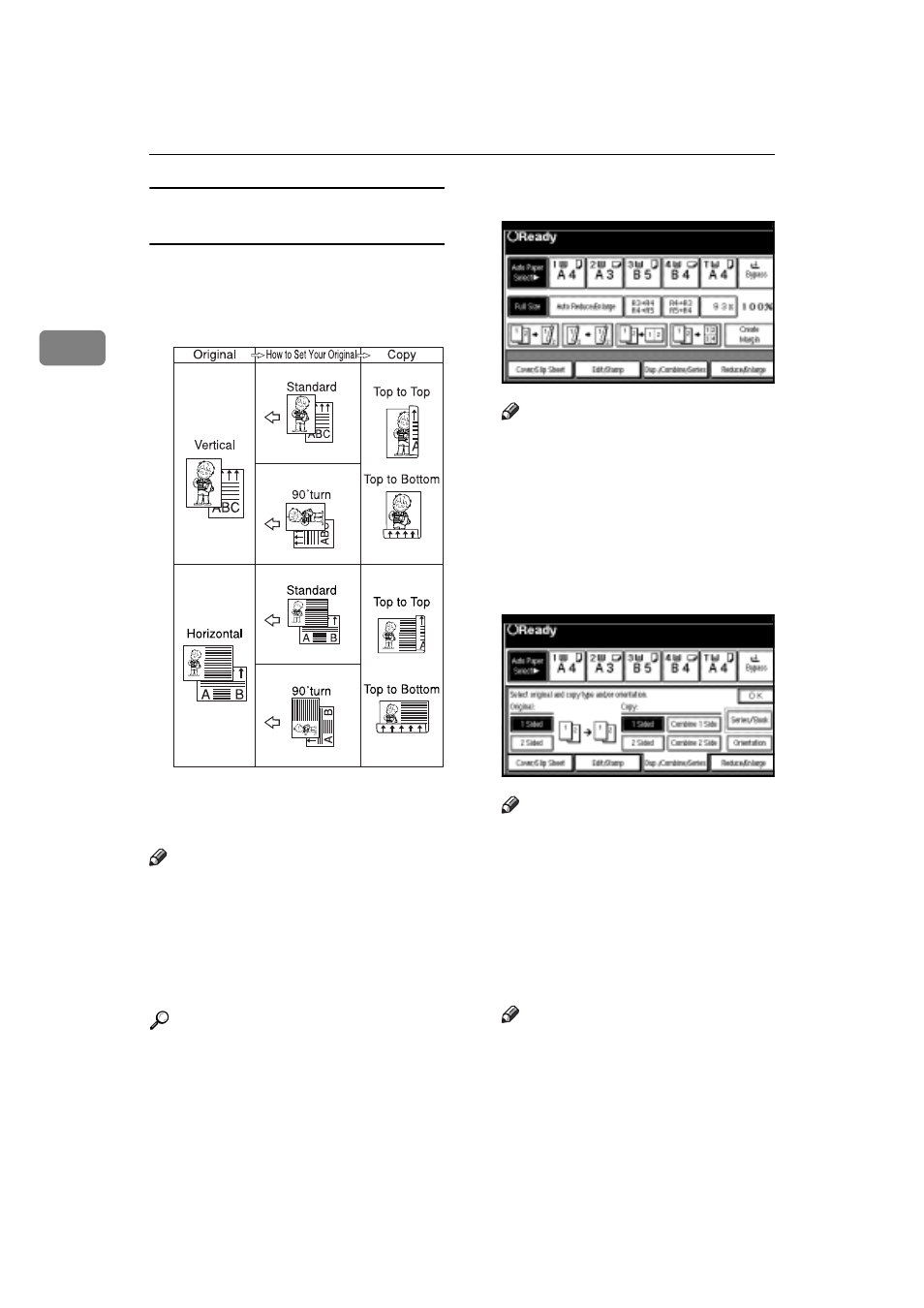
Copying
44
2
Original orientation and completed
copies
The resulting copy image will differ
according to the orientation in which
you place your originals (vertical K
or horizontal L ).
*1
The table shows the orientation of im-
ages on the front and back of copies,
not the orientation of delivery.
Note
r You cannot use the bypass tray
with this function.
r The maximum paper weight that
can be used with duplex copying is
64–105 g/m
2
, 17–28 lb. (55–90 kg,
121.3–198.4 lb.).
Reference
p.58 “Margin Adjustment”
Related initial settings
p.95 “Front Margin: Left/Right”
p.95 “Back Margin: Left/Right”
p.95 “Front Margin: Top/Bottom”
p.95 “Back Margin: Top/Bottom”
A
Press
[
Dup./Combine/Series
]
.
Note
r You can also select “1 Sided to 2
Sided” or ”2 Sided to 2 Sid-
ed”directly by pressing the
Copy Function Key. In that case,
proceed to
D
.
B
Select
[
1 Sided
]
or
[
2 Sided
]
for
Original, and then select
[
1 Sided
]
or
[
2 Sided
]
for Copy.
Note
r To change the copy orientation,
press
[
Orientation
]
. See p.45
“Originals and copy orienta-
tion”.
C
Press
[
OK
]
.
D
Place your originals, and then
press the {Start} key.
Note
r When placing an original on the
exposure glass, start with the
first page to be copied. When
placing an original in the ADF,
set so the last page is on the bot-
tom.
GCRYOU1E
