Sort – Savin 4045e User Manual
Page 43
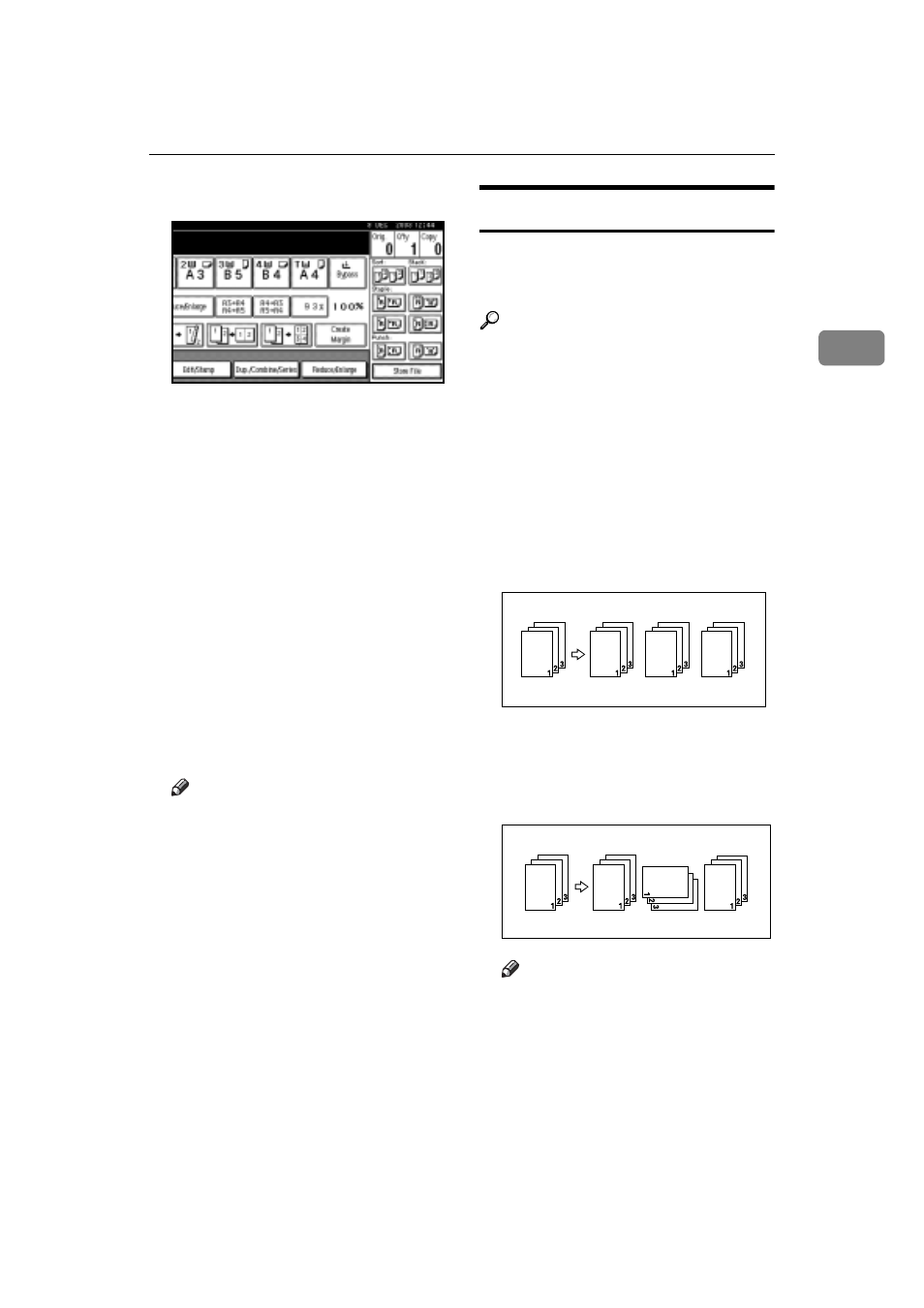
Copier Functions
31
2
A
Press
[
Reduce/Enlarge
]
.
B
Press
[
Specifd. Ratio
]
.
C
Press
[
Dir. Size Mag mm
]
.
D
Enter the horizontal size of the
original with the number keys,
and then press
[
#
]
.
E
Enter the horizontal size of the
copy with the number keys, and
then press
[
#
]
.
F
Enter the vertical size of the origi-
nal with the number keys, and
then press
[
#
]
.
G
Enter the vertical size of the copy
with the number keys, and then
press
[
#
]
.
Note
r To change a length, press the
key you want to change and en-
ter the new value.
H
Press
[
OK
]
.
I
Press
[
OK
]
.
J
Place the originals, and then press
the {Start} key.
Sort
The machine can scan originals into
memory and automatically sort cop-
ies.
Reference
Related initial settings
p.102 “Select Stack Function”
p.101 “Memory Full Auto Scan Re-
start”
p.101 “Rotate Sort: Auto Paper
Continue”
p.90 “Auto Tray Switching”
v Sort
Copies are assembled as sets in se-
quential order.
v Rotate Sort
Every other copy set is rotated by
90
°
KL and delivered to the copy
tray.
Note
r To use the Rotate Sort function,
two paper trays loaded with
same size and type paper, but in
different orientation (KL), are
required. See “ Paper Type:
Tray 1–4” in “Tray Paper Set-
tings”, General Settings Guide.
