Displayingyour phone number, Making and answering calls, Answering calls – Sanyo Scp 8100 User Manual
Page 9: Making calls
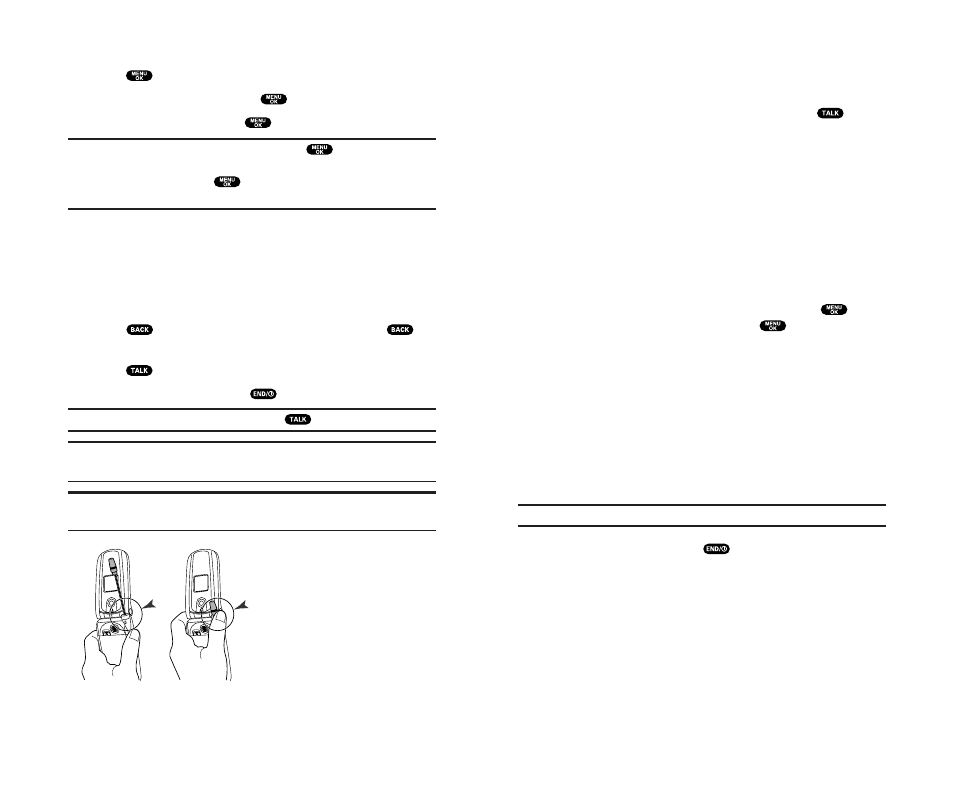
Answering Calls
1. Make sure your phone is on. If your phone is off, incoming
calls go to voicemail.
2. When a call comes in, answer the call by pressing
.
Depending on your settings, your phone notifies you of
incoming calls in the following ways:
ᮣ
The phone rings or vibrates.
ᮣ
The LED flashes.
ᮣ
The backlight illuminates.
ᮣ
The screen displays an incoming call message.
ᮣ
If available, the phone number of the caller is displayed.
ᮣ
If the phone number is in your Internal Phone Book, the
Phone Book entry’s name is displayed.
The following options are also displayed by pressing
.
To select an option, highlight it and press
.
ᮣ
Answer to answer the call.
ᮣ
Don’t Answer to hang up the incoming call and return to Web
while you are in the Web operation. (This feature appears
when Web access is dormant.)
ᮣ
Screen Call to answer the call by using pre-recorded
announcement. (This feature appears when you are in service
area or digital roaming area.) See page 87 for setting up.
ᮣ
Quiet Ringer to mute the ringer. (This feature appears when
the ringer is set.)
Note:
If your phone is off, incoming calls go to voicemail.
3. To disconnect the call, press
.
9
DisplayingYour Phone Number
1. Press
to access the main menu.
2. Highlight Phone Info and press
.
3. Highlight Phone# and press
.
Note:
To access the phone’s main menu, press
from standby
mode. Menu items may be selected by highlighting them with the
Navigation key and pressing
, or you can press the number
corresponding to the menu item on your keypad.
Making and Answering Calls
Making Calls
1. Make sure your phone is on.
2. Enter a phone number. (If you make a mistake while dialling,
press
to erase one digit at a time. Press and hold
to
erase the entire number.)
3. Press
.
4. When you’re finished, press
.
Tip:
To redial your last outgoing call, press
twice.
Tip:
When making calls off the home network, always dial using 11 digits
(1 + area code + phone number).
Important:
When you use your phone to maximize performance, extend
the antenna and do not touch the antenna.
Correct
Incorrect
8
