Camera mode options – Sanyo Scp 8100 User Manual
Page 51
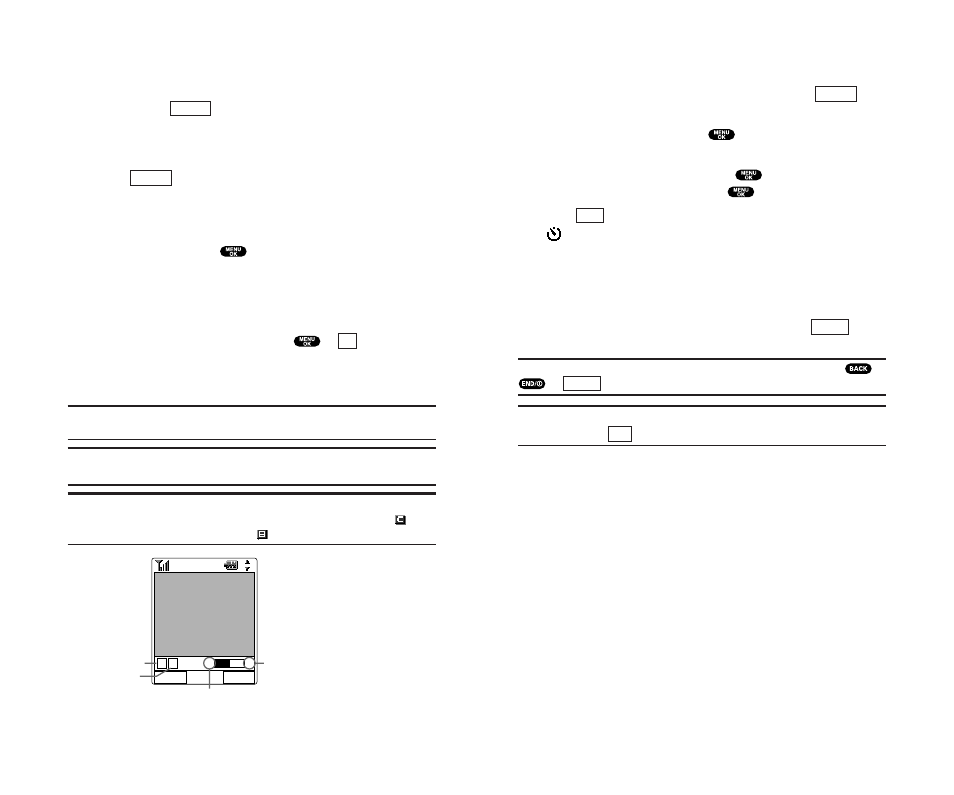
93
92
Setting Self-timer
To activate the Self-timer and get yourself in on the picture:
1. With the phone open and in Camera mode, press
(right softkey).
2. Highlight Self-timer and press
.
3. Highlight the length of delay you want the timer to use
(10 seconds or 5 seconds) and press
. To deactivate the
Self-timer, highlight Off and press
.
4. Press
(left softkey) when you are ready to start the timer.
and a numeric countdown appear on the lower left
portion of the Main LCD during the Self-timer countdown.
5. Get ready for the picture. When the timer is down to three
seconds, the Self-timer icon will turn red and the phone will
begin to beep.
ᮣ
To cancel the Self-timer after it has started, press
(right
softkey).
Note:
While the Self-timer is active, all keys are disabled except
,
or
(right softkey).
Tip:
To view a brief summary of Camera, Review/Share, and Picture
Wallet use, press
(right softkey) from the Pictures main menu.
Info
Cancel
Cancel
Start
Options
Camera Mode Options
When the phone is open and in Camera mode, several user
options are available.
ᮣ
Review: Press
(left softkey) to enter Review/Share
mode. From there you can view the captured pictures, view a
running count of stored pictures, and more. (See
“Review/Share Mode” on page 96.)
Pressing
(right softkey) displays additional user options:
ᮣ
Self-timer: Activate the camera’s timer function. (See “Setting
Self-timer” on the next page for details.)
ᮣ
Fun Frames: Select your favourite fun picture frame to decorate
your picture and press
.
ᮣ
Colour Tone: Select Normal, Sepia, Black & White or Negative.
(Default setting is Normal.)
ᮣ
Brightness: Select Auto or Manual brightness control. If you
select Manual, press the Navigation key right (Higher) or left
(Lower) to select a setting and press
or
(left softkey)
to apply the desired setting. (Default setting is Auto.)
ᮣ
Shutter Sound: Select Default, Say “Cheez” or Off. If your phone’s
ringer is set to Silence All, Shutter Sound is set to Off.
Tip:
You can also select fun frames from Camera mode by using the
left/right Navigation key.
Note:
After taking a picture,
Self-timer
and
Fun Frames
settings return
to their default settings.
Note:
Press the up or down Navigation key to display a picture count at
the bottom of the Main LCD. On the same line of the LCD display,
appears if you set a
Colour Tone
and
appears if you set a
Brightness
.
(View Finder)
Review
Options
21
10
C B
Colour Tone icon
Brightness icon
Count of pictures
you can take
Number of
stored pictures
OK
Options
Review
