To remove the clock battery on the motherboard – Sun Microsystems Sun Fire T1000 User Manual
Page 82
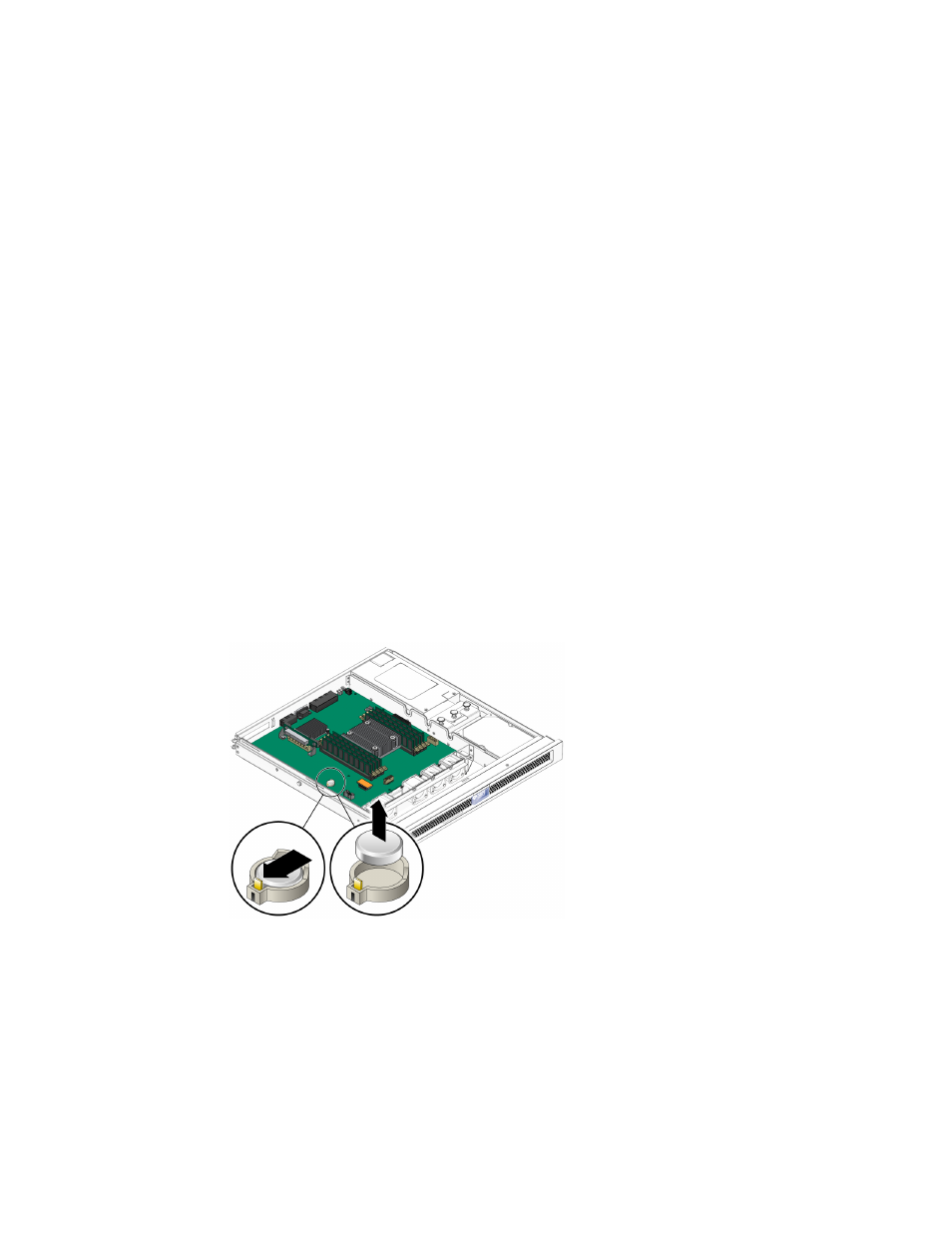
70
Sun Fire T1000 Server Service Manual • January 2006
6. Replace the memory DIMMs.
“To Add or Replace DIMMs” on page 66
7. Replace the socketed system configuration SEEPROM.
The location of this SEEPROM is shown in
.
8. Perform the procedures described in
“Common Procedures for Finishing Up” on
.
9. Boot the system and run POST to verify that the system is fully operational. See
.
▼
To Remove the Clock Battery on the
Motherboard
1. Perform the procedures described in
2. Using a small flat head screwdriver, carefully pry the battery (
) from the
motherboard.
FIGURE 3-12
Removing the Clock Battery from the Motherboard
