Using leds to identify the state of devices – Sun Microsystems Sun Fire T1000 User Manual
Page 26
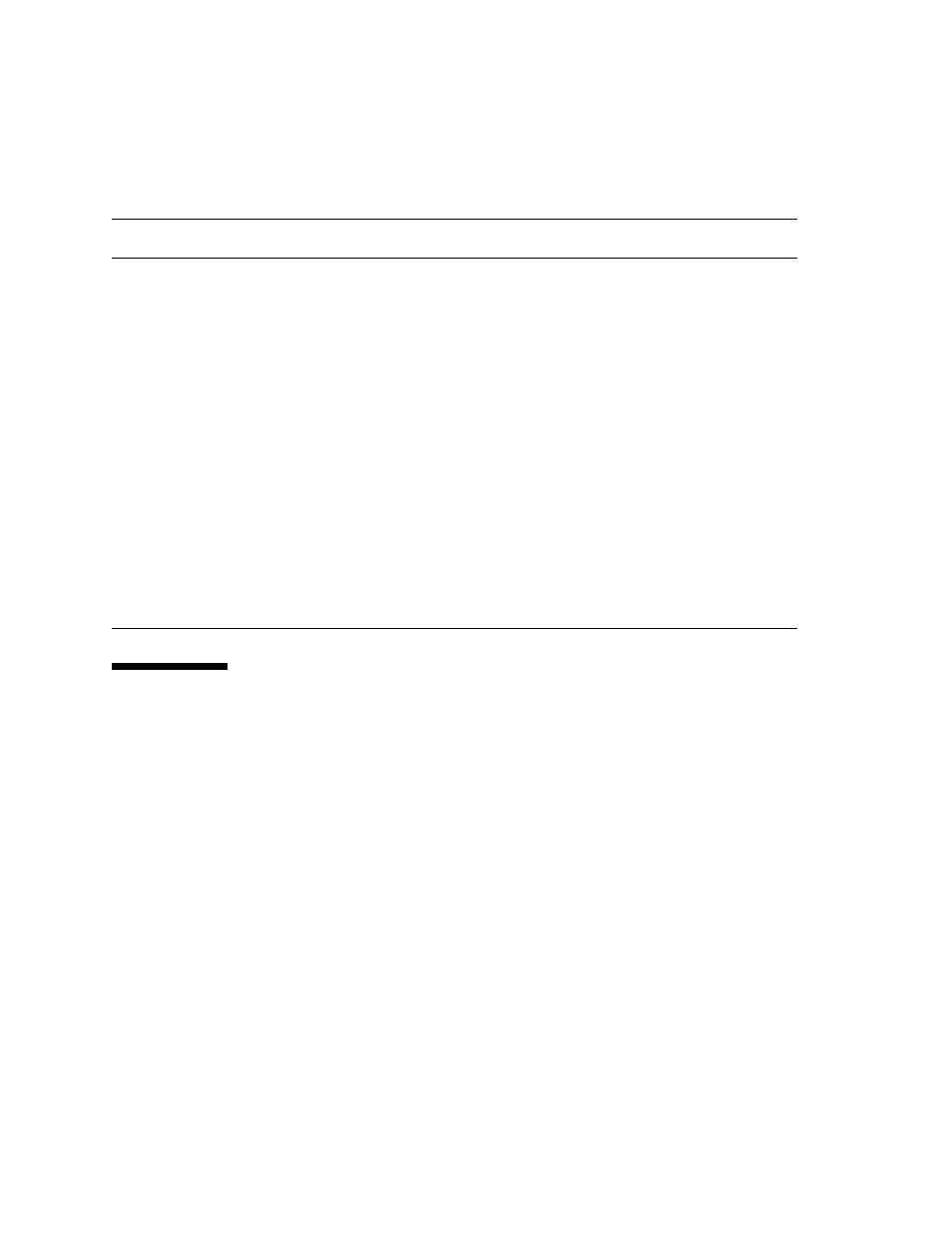
14
Sun Fire T1000 Server Service Manual • January 2006
Using LEDs to Identify the State of
Devices
The Sun Fire T1000 server provides the following groups of LEDs:
■
Front and rear panel LEDS (
, and
■
Power supply LEDs (
and
)
These LEDs provide a quick visual check of the state of the system.
13.
Replace faulty
FRU.
The FRUs require that you shut down the server to
perform a cold-swap.
After replacing the faulty FRU, go to Action 14.
“Removing and Replacing
FRUs” on page 51
14.
Verify the repair.
Various commands and utilities can be used to
verify the functionality of the system components.
Two useful commands are:
• The ALOM showfaults command
• The ASR showcomponents command
If the FRU is blacklisted, you can manually remove
it from the black list with the enablecomponent
command.
If the fault is cleared, and the component is not
blacklisted, the repair is verified well enough to
boot the server. For added assurance, you can run
the SunVTS diagnostic software.
“To Run the showfaults
Command” on page 21
“Managing System
Components with
Automatic System
Recovery Commands” on
page 40
“Exercising the System
with SunVTS” on page 43
15.
Contact Sun for
Support.
The majority of hardware faults are detected by the
server’s diagnostics. In rare cases it is possible that
a problem requires additional troubleshooting. If
you are unable to determine the cause of the
problem, contact Sun for support.
Sun Support information:
TABLE 2-1
Diagnostic Flow Chart Actions (Continued)
Action
No.
Diagnostic Action
Resulting Action
For more information, see
these sections
AC OK
LED
