To replace the fan tray assembly, To remove the power supply, To replace the fan tray – Sun Microsystems Sun Fire T1000 User Manual
Page 73: Figure 3-6
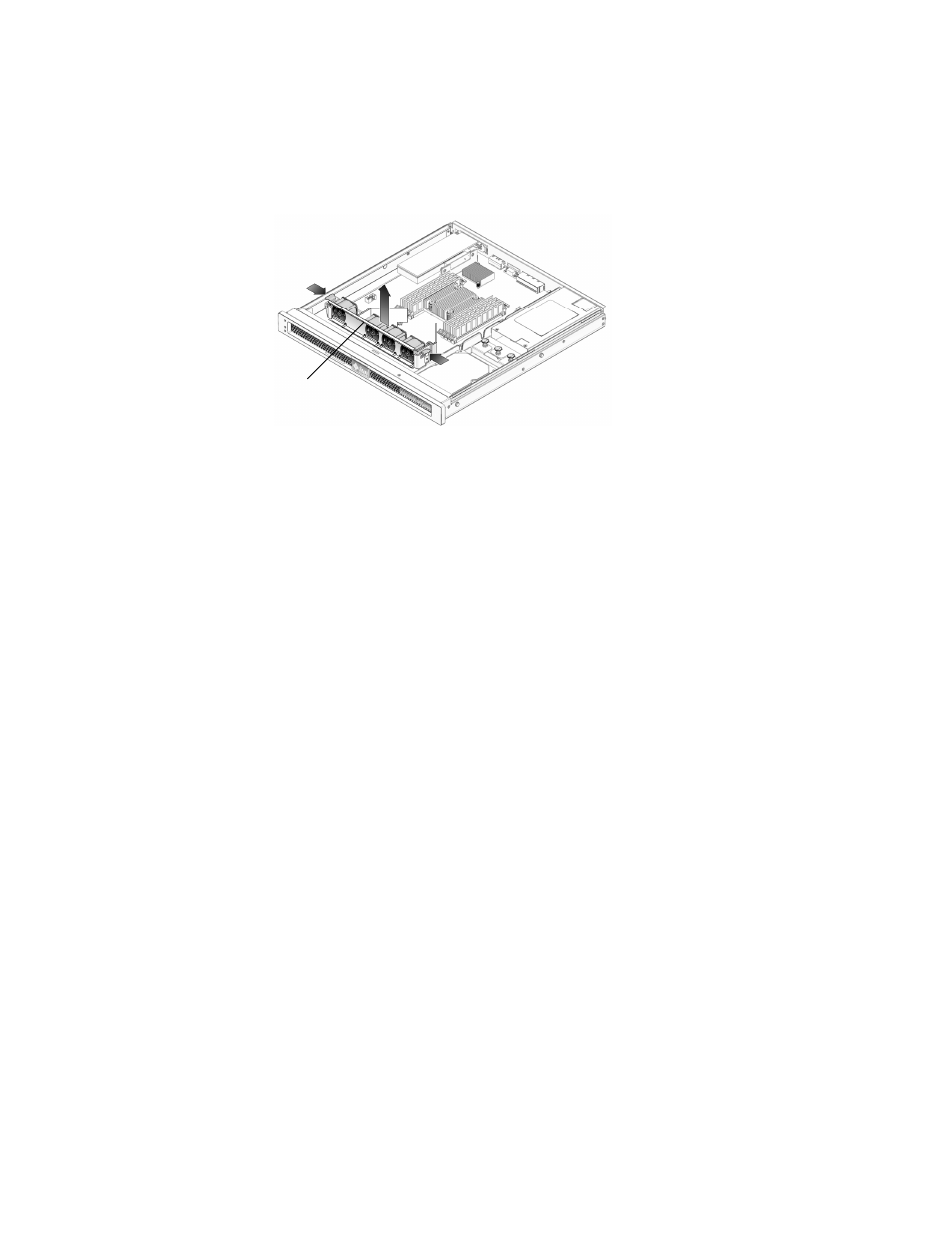
Chapter 3
Removing and Replacing FRUs
61
FIGURE 3-6
Removing the Fan Tray Assembly
4. Remove the fan assembly from the sheet metal mounting brackets.
▼
To Replace the Fan Tray Assembly
1. Unpackage the replacement fan tray assembly and place it on an antistatic mat.
2. Align the fan tray assembly with the sheet metal mounting brackets and slide it
into place until tabs on each side lock it into place.
3. Reconnect the fan power cable to the motherboard.
4. Perform the procedures described in
“Common Procedures for Finishing Up” on
5. Verify that the Service required and Locator LEDs are not lit.
▼
To Remove the Power Supply
1. Perform the procedures described in
2. Disconnect the power cable from the motherboard and pull it through the
midwall.
3. Loosen the fastener (
) on the front of the power supply and slide the
power supply forward to remove it from the chassis.
Fan tray
assembly
