Menu tree – Siemens Gigaset S450IP User Manual
Page 15
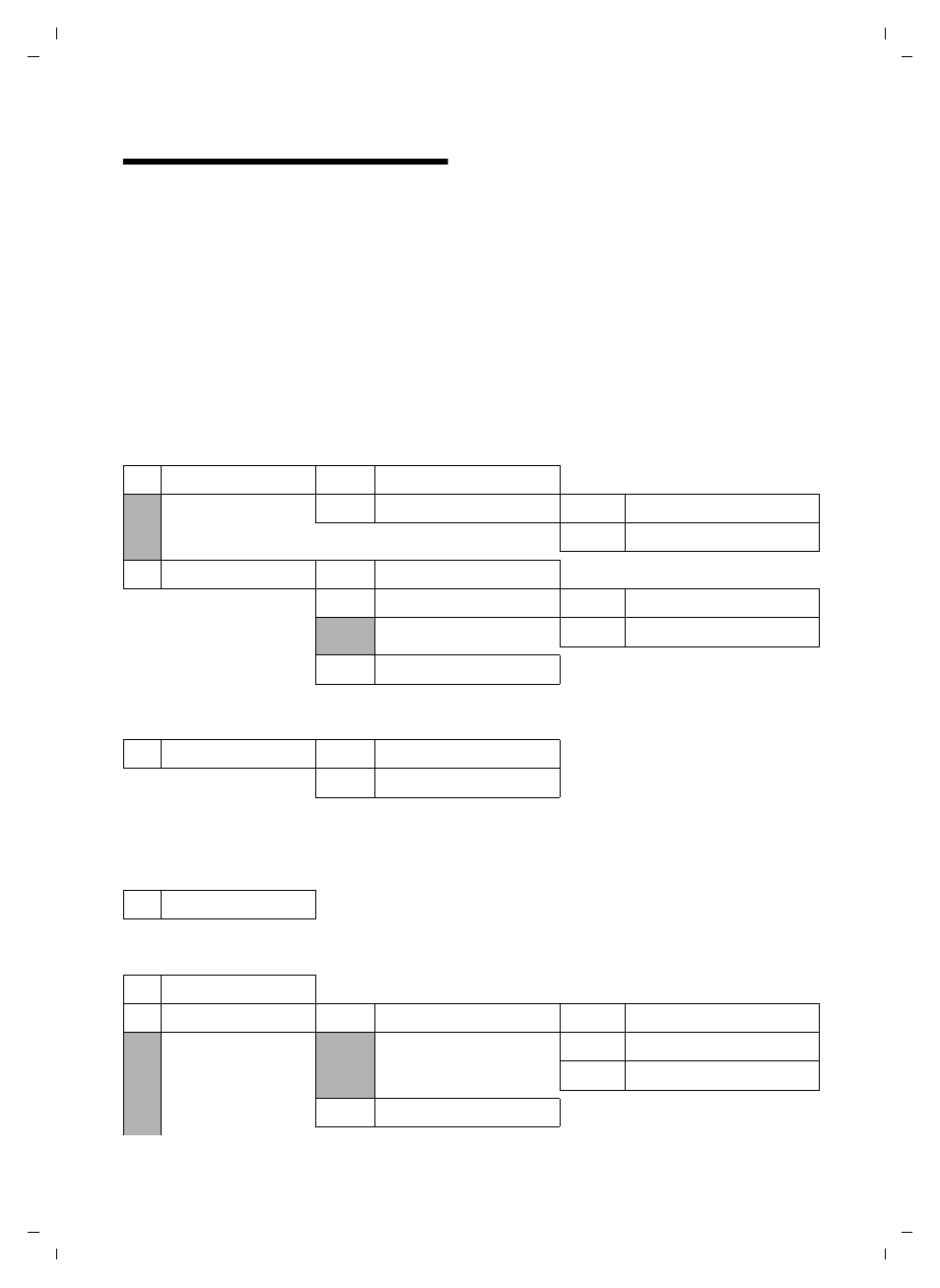
14
Menu tree
Gigaset S450 IP KBA / EN US / A31008-M1713-R321-2-6043 / menuetree.fm / 17.1.07
Ve
rs
ion 4,
16
.09.
2005
Menu tree
To open the main menu for your phone, with the handset in idle status, press on the right
of the control key:
v.
There are two ways to select a function:
Using number combinations ("shortcuts")
¤
Enter the number combination that is in front of the function in the menu tree.
Example:
v 5 4 1 for "Set handset language".
Scrolling through the menus
¤
Scroll to the function with the control key
q (press up and down) and press
§OK§
.
1
î
Messaging
1-2 E-mail
1-2-1 Inbox (0)
1-2-2 Settings
1-2-2-1 Registration
1-2-2-2 Incoming (POP3)
1-3 Messenger
1-3-1 Buddies
1-3-2 User Status
1-3-2-1 Change Status
1-3-2-2 Info
1-3-3 Messages
2
ê
Sel. Services
2-1 VoIP
2-1-6 Call Divert
2-1-7 Call Waiting
3
ì
Alarm Clock
4
í
Add. Features
4-3 Room Monitor
5
Ð
Settings
5-1 Date/Time
5-2 Audio Settings
5-2-1 Ringer Settings
5-2-1-1 Ext. Calls
5-2-1-2 Internal Calls
5-2-1-3 All
5-2-2 Advisory Tones
