Connecting the base station with the router – Siemens Gigaset S450IP User Manual
Page 11
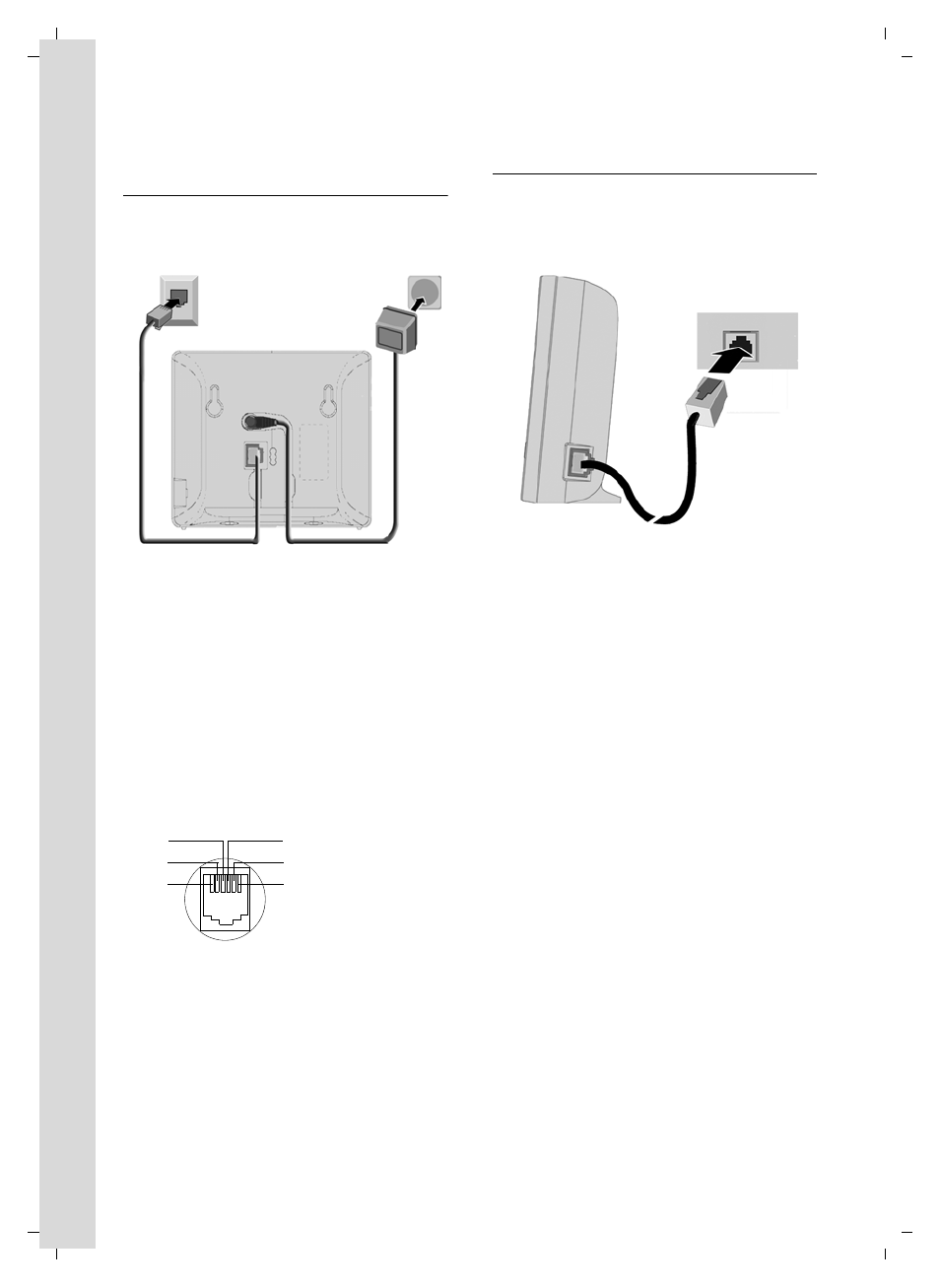
10
First steps
Gigaset S450 IP KBA / EN US / A31008-M1713-R321-2-6043 / starting.fm / 17.1.07
Ve
rs
ion 4,
16
.09.
2005
Connecting the base station with the
fixed network and the electrical power
supply
¤
Please first connect the phone jack
and then the power adapter, as shown
below.
1 Phone jack with phone cord
2 Underside of the base station
3 Power adapter 110 V
Please note:
u
Keep the power adapter plugged in at
all times for operation, as the phone
does not work without a supply of elec-
tricity.
u
If you buy a replacement phone cord
from a retailer, ensure that the phone
jack is connected correctly.
You can now use your phone to make calls
via the fixed network and can be reached
at your fixed network number!
Connecting the base station with the
router
For Internet access you need a router con-
nected to the Internet via a modem (if nec-
essary, this can be integrated in the
router).
1 Side view of the base station
2 Network plug (LAN) with network cable
3 Router network plug
As soon as the cable connecting the
phone and router is plugged in, the paging
key lights up on the front of the base
Correct phone jack assignment
1 unused
2 unused
3 a
4 b
5 unused
6 unused
1
3
2
3
2
1
4
5
6
1
2
3
3
