Chapter 4 interface, 1 connector terminal layout – Seiko Instruments DPU-30 User Manual
Page 23
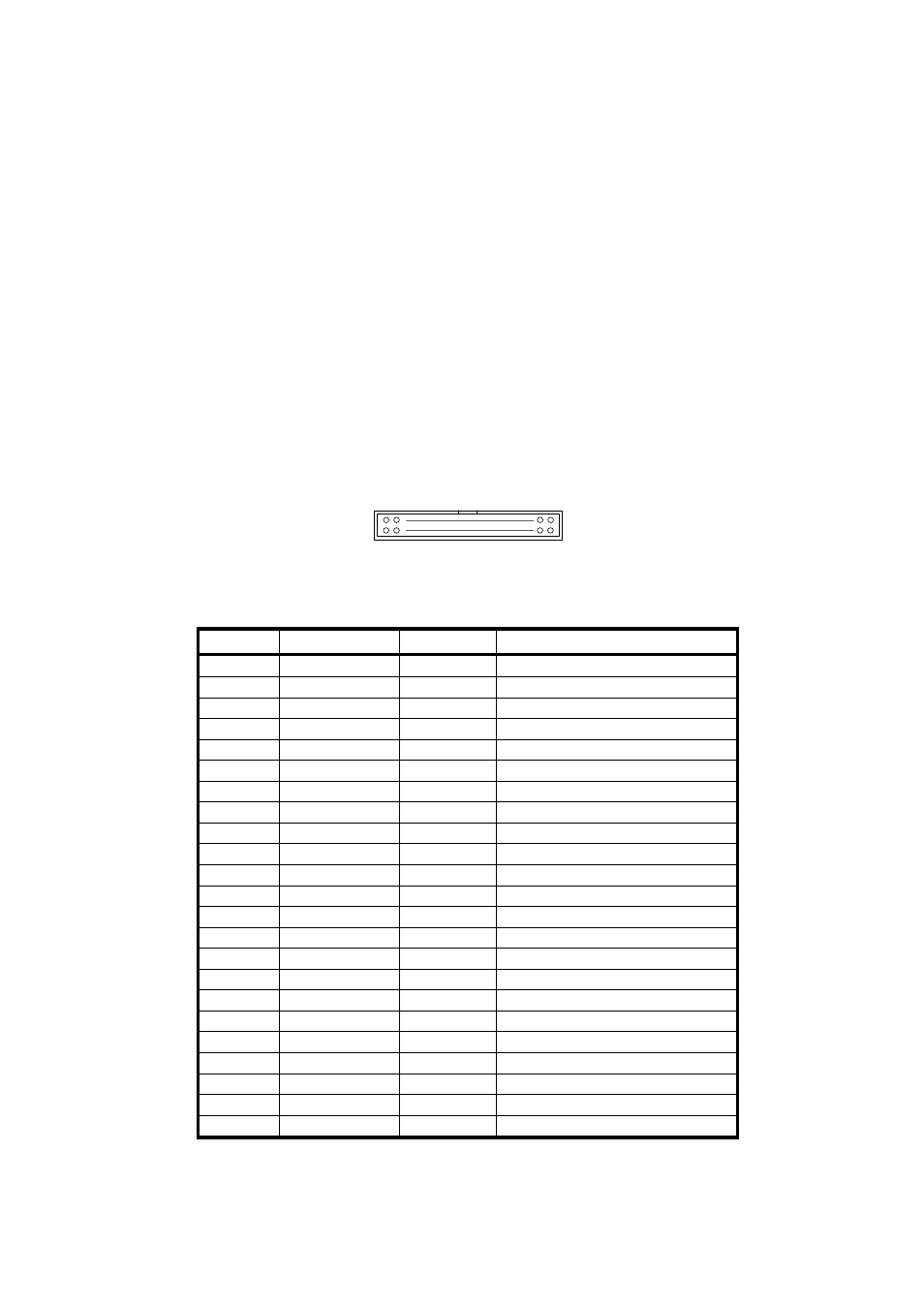
4-1
CHAPTER 4
INTERFACE
This chapter describes information that is required when using the printer connected to a host, such
as the serial and parallel interface specifications.
4.1 CONNECTOR TERMINAL LAYOUT
1. Interface and power connector terminal layout
Connector (plug) : XG4A-4032(Omron)
Connector signal layout
(!signal name indicates Active Low.)
Table 4-1 Connector Terminal Assignment
No. Signal
name
Direction
Description
1
!STROBE
In
Parallel data input
2 to 9
DATA0 to 7
In
High:1, Low:0
10 !ACK Out
Acknowledge
11
BUSY
Out
Busy to read
12 PE Out
Paper
empty
13
SEL OUT
Out
Online High
14 !ERROR Out
Error
15
!RESET
In
Reset (Valid in Low 20ms)
16
TxD
Out
Serial data ouput
17
RxD
In
Serial data input
18
RTS
Out
RS-232C Request to send
19
CTS
In
RS-232C Clear to send
20
NEAR_A
Out
Paper near end
⋅ A (+)
21
NEAR_C
In
Paper near end
⋅ C (+)
22 NEAR_K
−
Paper near end
⋅ K (−)
23 NEAR_E
−
Paper near end
⋅ E (−)
24
NEAR_OUT
Out
Paper near end signal
25 !FEED_IN In Feed
signal
26 GND
− Ground
27
SEL_LED+
Out
SEL LED on (
+)
28
SEL_LED-
Out
SEL LED on (
−)
29 to 34
V+
− Power
(
+)
35 to 40
V
−
− Power
(
−)
∗ Connect to all the No.29 to 34 and No.35 to 40 terminal when supplying the power
