Shooting in the basic mode – Sanyo VPC-J1 User Manual
Page 54
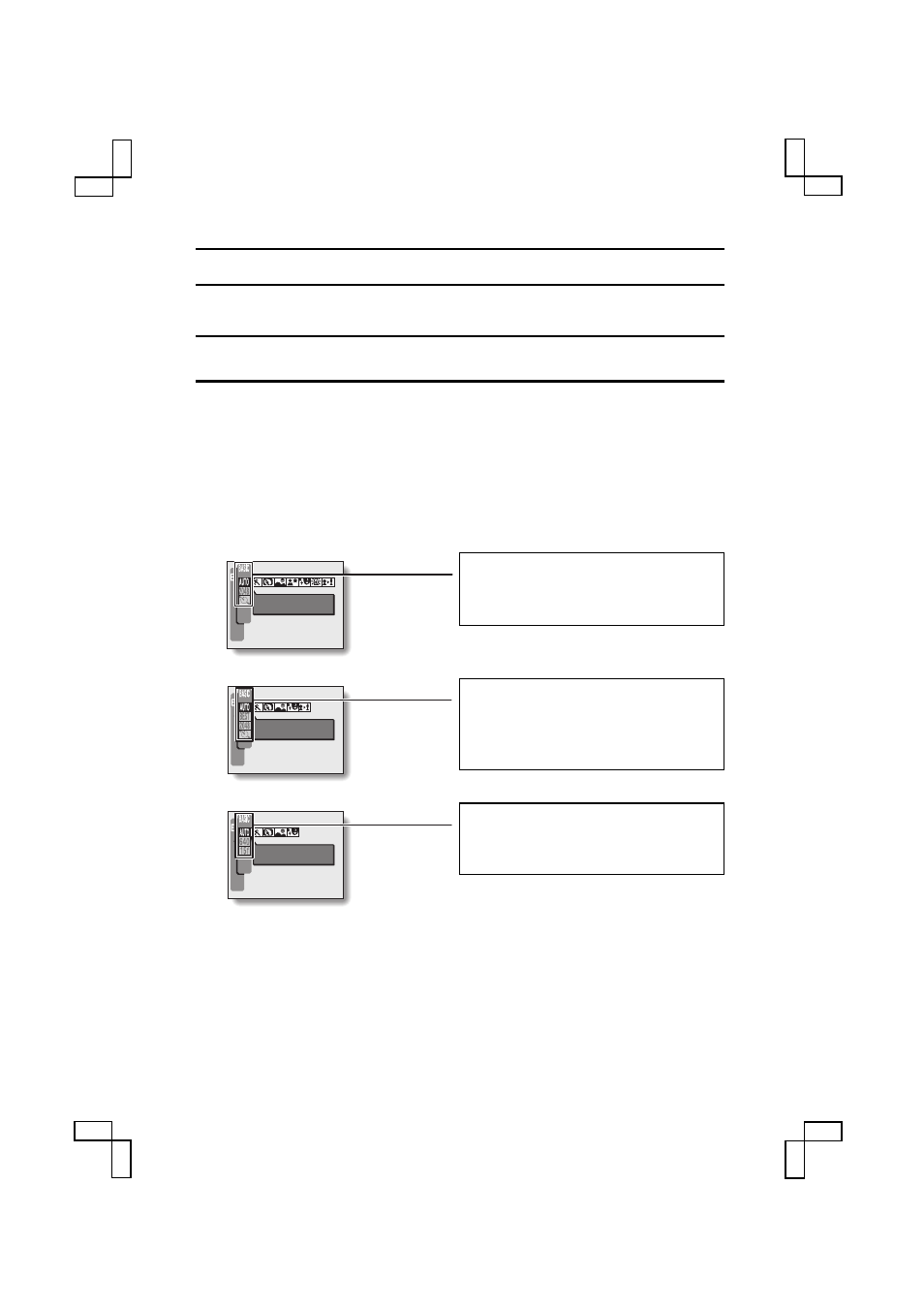
SHOOTING IN THE BASIC MODE
To display the BASIC Mode Shooting Setting Screen
1
Set the camera to the BASIC shooting mode (see page 50).
2
Press the MENU button.
œ
The screen corresponding to the selected shooting mode appears.
œ
The shooting screen is canceled if the MENU button is pressed again.
œ
The BASIC mode settings are shown here. If after changing the
settings you are not satisfied with the resulting images, reset to the
basic settings.
B
: Scene select setting
@
: Resolution setting
V
: Self-timer setting
B
: Scene select setting
Ä
: Sequential shots mode setting
@
: Resolution setting
V
: Self-timer setting
B
: Scene select setting
E
: Resolution setting
{
: Frame rate setting
About the digital zoom
œ
When in shooting still images and sequential shots the BASIC mode, the
digital zoom is set to on. However, at a resolution of
B
, the digital zoom
cannot be used. When shooting a video clip with the frame rate set to
{
,
the digital zoom is set to on. At frame rate
}
, the digital zoom cannot be
used.
12
SCENE SELECT
FULL AUTO
12
SCENE SELECT
FULL AUTO
00:10
SCENE SELECT
FULL AUTO
SX711/EX, GX, U (VPC-J1 GB) Tue. Feb., 25/2003
51
English
